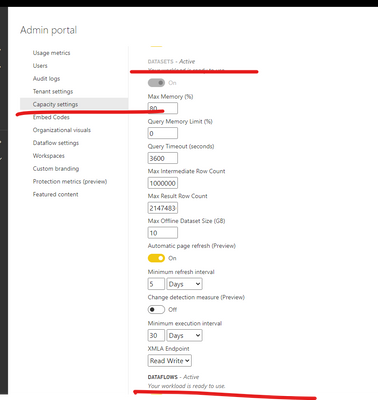- Power BI forums
- Updates
- News & Announcements
- Get Help with Power BI
- Desktop
- Service
- Report Server
- Power Query
- Mobile Apps
- Developer
- DAX Commands and Tips
- Custom Visuals Development Discussion
- Health and Life Sciences
- Power BI Spanish forums
- Translated Spanish Desktop
- Power Platform Integration - Better Together!
- Power Platform Integrations (Read-only)
- Power Platform and Dynamics 365 Integrations (Read-only)
- Training and Consulting
- Instructor Led Training
- Dashboard in a Day for Women, by Women
- Galleries
- Community Connections & How-To Videos
- COVID-19 Data Stories Gallery
- Themes Gallery
- Data Stories Gallery
- R Script Showcase
- Webinars and Video Gallery
- Quick Measures Gallery
- 2021 MSBizAppsSummit Gallery
- 2020 MSBizAppsSummit Gallery
- 2019 MSBizAppsSummit Gallery
- Events
- Ideas
- Custom Visuals Ideas
- Issues
- Issues
- Events
- Upcoming Events
- Community Blog
- Power BI Community Blog
- Custom Visuals Community Blog
- Community Support
- Community Accounts & Registration
- Using the Community
- Community Feedback
Register now to learn Fabric in free live sessions led by the best Microsoft experts. From Apr 16 to May 9, in English and Spanish.
- Power BI forums
- Forums
- Get Help with Power BI
- Service
- Disable scheduling refreshes
- Subscribe to RSS Feed
- Mark Topic as New
- Mark Topic as Read
- Float this Topic for Current User
- Bookmark
- Subscribe
- Printer Friendly Page
- Mark as New
- Bookmark
- Subscribe
- Mute
- Subscribe to RSS Feed
- Permalink
- Report Inappropriate Content
Disable scheduling refreshes
I'm onboarding users into our PowerBI services where we have Dedicated Capacity and on-premise gateway allowing users of the service to refresh to on-premise sources.
Is there a way to disable the ability for the organization to schedule refreshes entirely (and only enable certain security groups to schedule). I want a bunch of people to be able to use the gateway for manual refreshing, but I want to reserve the ability to schedule these refreshes to a smaller subset. Without this ability I fear that our database is going to be hammered every morning while not-so-great and mostly unused datasets and dataflows are refreshing.
- Mark as New
- Bookmark
- Subscribe
- Mute
- Subscribe to RSS Feed
- Permalink
- Report Inappropriate Content
Hi, @JNevill
Sorry, this feature is temporarily unavailable.
Under the ordinary pro account, as long as the data source and gateway are successfully configured, it can configure the scheduled refresh. Even if you allocate dedicated capacity to its workspace, you cannot limit its own scheduled refresh.
Maybe you can consider adjusting workloads to optimize.
It is suggest you create a support ticket for better advice. Once you create a support ticket, please share the same here for reference.
Best Regards,
Community Support Team _ Eason
If this post helps, then please consider Accept it as the solution to help the other members find it more quickly.
- Mark as New
- Bookmark
- Subscribe
- Mute
- Subscribe to RSS Feed
- Permalink
- Report Inappropriate Content
Once you give them enough permissions to grab and use a gateway, they can schedule. As an FYI though, if 50 reports are queued to run at 8:00am, they will not all hit your database at once. They seem to be queued in the gateway and run fairly sequentially. I have non-dedicated capacity, but when I look at when reports actually run, it is between the time I set and up to 10-15min later depending on how many others in the org are scheduled at the same time.
And the load on our SQL server is negligible, but we aren't pulling TB's of data either.
Did I answer your question? Mark my post as a solution!
Did my answers help arrive at a solution? Give it a kudos by clicking the Thumbs Up!
DAX is for Analysis. Power Query is for Data Modeling
Proud to be a Super User!
MCSA: BI ReportingHelpful resources

Microsoft Fabric Learn Together
Covering the world! 9:00-10:30 AM Sydney, 4:00-5:30 PM CET (Paris/Berlin), 7:00-8:30 PM Mexico City

Power BI Monthly Update - April 2024
Check out the April 2024 Power BI update to learn about new features.