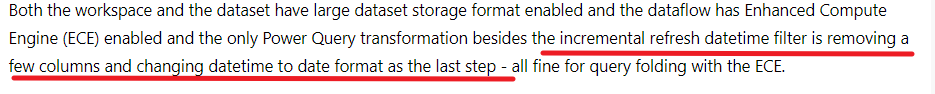- Power BI forums
- Updates
- News & Announcements
- Get Help with Power BI
- Desktop
- Service
- Report Server
- Power Query
- Mobile Apps
- Developer
- DAX Commands and Tips
- Custom Visuals Development Discussion
- Health and Life Sciences
- Power BI Spanish forums
- Translated Spanish Desktop
- Power Platform Integration - Better Together!
- Power Platform Integrations (Read-only)
- Power Platform and Dynamics 365 Integrations (Read-only)
- Training and Consulting
- Instructor Led Training
- Dashboard in a Day for Women, by Women
- Galleries
- Community Connections & How-To Videos
- COVID-19 Data Stories Gallery
- Themes Gallery
- Data Stories Gallery
- R Script Showcase
- Webinars and Video Gallery
- Quick Measures Gallery
- 2021 MSBizAppsSummit Gallery
- 2020 MSBizAppsSummit Gallery
- 2019 MSBizAppsSummit Gallery
- Events
- Ideas
- Custom Visuals Ideas
- Issues
- Issues
- Events
- Upcoming Events
- Community Blog
- Power BI Community Blog
- Custom Visuals Community Blog
- Community Support
- Community Accounts & Registration
- Using the Community
- Community Feedback
Register now to learn Fabric in free live sessions led by the best Microsoft experts. From Apr 16 to May 9, in English and Spanish.
- Power BI forums
- Forums
- Get Help with Power BI
- Service
- Re: DirectQueryUnexpectedEndofStream - Cannot refr...
- Subscribe to RSS Feed
- Mark Topic as New
- Mark Topic as Read
- Float this Topic for Current User
- Bookmark
- Subscribe
- Printer Friendly Page
- Mark as New
- Bookmark
- Subscribe
- Mute
- Subscribe to RSS Feed
- Permalink
- Report Inappropriate Content
DirectQueryUnexpectedEndofStream - Cannot refresh partitions of dataflow
Hello,
I'm using Premium Per User and have a dataset that has incremental refresh set up for a table fed by a dataflow. The dataflow itself refreshes without issue. But the dataset with this dataflow as a source is giving me the error further below. Both the workspace and the dataset have large dataset storage format enabled and the dataflow has Enhanced Compute Engine (ECE) enabled and the only Power Query transformation besides the incremental refresh datetime filter is removing a few columns and changing datetime to date format as the last step - all fine for query folding with the ECE.
I have experience setting up datasets with incrementally refreshed sources and using the XMLA Endpoint to fill partitions. However, on this one source, I'm getting an error I'm not sure how to troubleshoot.
Here is the error that pops up in SSMS when I'm refreshing a single partition of this source:
Failed to save modifications to the server. Error returned: 'We're sorry, an error occurred during evaluation.;Internal error DirectQueryUnexpectedEndOfStream.
Internal error DirectQueryUnexpectedEndOfStream.
Internal error DirectQueryUnexpectedEndOfStream.. The exception was raised by the IDataReader interface. Please review the error message and provider documentation for further information and corrective action.
Technical Details:
RootActivityId: 06e38a63-610a-4cef-894c-1d0c871959ab
Date (UTC): 1/24/2022 9:50:21 PM
'.
Here is the error on the dataset refresh in the service:
Data source error: We're sorry, an error occurred during evaluation.;Internal error DirectQueryUnexpectedEndOfStream. Internal error DirectQueryUnexpectedEndOfStream. Internal error DirectQueryUnexpectedEndOfStream.. The exception was raised by the IDataReader interface. Please review the error message and provider documentation for further information and corrective action.
Cluster URI: WABI-US-WEST2-redirect.analysis.windows.net
Activity ID: a7c1c1fb-5cae-42a3-aef0-2b055497f388
Request ID: 8f27721c-fb7b-425e-9918-5ec67e02c05c
Time: 2022-01-22 16:48:21Z
A few times, the pbix file itself gave me this error before it finally refreshed successfully and I published it to the service:
Feedback Type:
Frown (Error)
Error Message:
Internal error DirectQueryUnexpectedEndOfStream.
Stack Trace:
Microsoft.Mashup.Host.Document.SerializedException
at Microsoft.Mashup.Evaluator.EvaluationHost.OnException(IEngineHost engineHost, IMessageChannel channel, ExceptionMessage message)
at Microsoft.Mashup.Evaluator.MessageHandlers.TryDispatch(IMessageChannel channel, Message message)
at Microsoft.Mashup.Evaluator.MessageHandlers.Dispatch(IMessageChannel channel, Message message)
at Microsoft.Mashup.Evaluator.ChannelMessenger.ChannelMessageHandlers.TryDispatch(IMessageChannel channel, Message message)
at Microsoft.Mashup.Evaluator.MessageHandlers.Dispatch(IMessageChannel channel, Message message)
at Microsoft.Mashup.Evaluator.Interface.IMessageChannelExtensions.WaitFor[T](IMessageChannel channel)
at Microsoft.Mashup.Evaluator.MessageBasedInputStream.ReadNextChunkAndCheckIfClosed()
at Microsoft.Mashup.Evaluator.MessageBasedInputStream.ReadNextChunk()
at Microsoft.Mashup.Common.ChunkedInputStream.Read(Byte[] buffer, Int32 offset, Int32 count)
at Microsoft.OleDb.Serialization.PageReader.Read(Byte[] buffer, Int32 offset, Int32 count)
at Microsoft.OleDb.Serialization.PageReader.ReadChars(Int32 count)
at Microsoft.OleDb.Serialization.PageReader.ReadArray(String[] values, Int32 offset, Int32 count)
at Microsoft.OleDb.NullableColumn.Deserialize(PageReader reader)
at Microsoft.OleDb.Serialization.ColumnsPage.Deserialize(PageReader reader)
at Microsoft.OleDb.Serialization.OleDbPageReader.Read(ColumnsPage page)
at Microsoft.Mashup.Common.IPageReaderExtensions.NotifyingPageReader.Read(IPage page)
at Microsoft.Mashup.Engine.Interface.Tracing.TracingPageReader.Read(IPage page)
at Microsoft.Mashup.Evaluator.SoftCancellingDocumentEvaluator.DataReaderSourceEvaluation.SoftCancellingDataReaderSource.SoftCancellingPageReader.Read(IPage page)
at Microsoft.Mashup.OleDbProvider.DataHost.NonBufferingMashupEvaluator.MashupEvaluation.ExceptionResolverPageReader.Read(IPage page)
at Microsoft.Mashup.Common.IPageReaderExtensions.NotifyingEndOfAllResultsPageReader.Read(IPage page)
at Microsoft.Mashup.Engine.Interface.Tracing.TracingPageReader.Read(IPage page)
at Microsoft.Mashup.Common.IPageReaderExtensions.NotifyingEndOfAllResultsPageReader.Read(IPage page)
at Microsoft.OleDb.Serialization.PageReaderRowset.ReadNextPage()
at Microsoft.OleDb.Serialization.PageReaderRowset.Microsoft.OleDb.IRowset.GetNextRows(HCHAPTER hchapter, DBROWOFFSET lRowsOffset, DBROWCOUNT cRows, DBCOUNTITEM& countRowsObtained, HROW** pRows)
at Microsoft.OleDb.Rowset.Microsoft.OleDb.IRowset.GetNextRows(HCHAPTER hReserved, DBROWOFFSET lRowsOffset, DBROWCOUNT cRows, DBCOUNTITEM& countRowsObtained, HROW** pRows)
at Microsoft.Mashup.OleDbProvider.TracingRowset.Microsoft.OleDb.IRowset.GetNextRows(HCHAPTER hReserved, DBROWOFFSET lRowsOffset, DBROWCOUNT cRows, DBCOUNTITEM& countRowsObtained, HROW** pRows)
Stack Trace Message:
Internal error DirectQueryUnexpectedEndOfStream.
Invocation Stack Trace:
at Microsoft.Mashup.Host.Document.ExceptionExtensions.GetCurrentInvocationStackTrace()
at Microsoft.Mashup.Client.UI.Shared.StackTraceInfo..ctor(String exceptionStackTrace, String invocationStackTrace, String exceptionMessage)
at Microsoft.PowerBI.Client.Windows.Telemetry.PowerBIUserFeedbackServices.GetStackTraceInfo(Exception e)
at Microsoft.PowerBI.Client.Windows.Telemetry.PowerBIUserFeedbackServices.ReportException(IWindowHandle activeWindow, IUIHost uiHost, FeedbackPackageInfo feedbackPackageInfo, Exception e, Boolean useGDICapture)
at Microsoft.Mashup.Client.UI.Shared.UnexpectedExceptionHandler.<>c__DisplayClass15_0.<HandleException>b__0()
at Microsoft.Mashup.Host.Document.SynchronizationContextExtensions.<>c__DisplayClass2_1.<SendAndMarshalExceptions>b__0(Object null)
at System.RuntimeMethodHandle.InvokeMethod(Object target, Object[] arguments, Signature sig, Boolean constructor)
at System.Reflection.RuntimeMethodInfo.UnsafeInvokeInternal(Object obj, Object[] parameters, Object[] arguments)
at System.Delegate.DynamicInvokeImpl(Object[] args)
at System.Windows.Forms.Control.InvokeMarshaledCallbackDo(ThreadMethodEntry tme)
at System.Windows.Forms.Control.InvokeMarshaledCallbackHelper(Object obj)
at System.Threading.ExecutionContext.RunInternal(ExecutionContext executionContext, ContextCallback callback, Object state, Boolean preserveSyncCtx)
at System.Threading.ExecutionContext.Run(ExecutionContext executionContext, ContextCallback callback, Object state, Boolean preserveSyncCtx)
at System.Threading.ExecutionContext.Run(ExecutionContext executionContext, ContextCallback callback, Object state)
at System.Windows.Forms.Control.InvokeMarshaledCallback(ThreadMethodEntry tme)
at System.Windows.Forms.Control.InvokeMarshaledCallbacks()
at System.Windows.Forms.Control.WndProc(Message& m)
at System.Windows.Forms.NativeWindow.Callback(IntPtr hWnd, Int32 msg, IntPtr wparam, IntPtr lparam)
at System.Windows.Forms.UnsafeNativeMethods.DispatchMessageW(MSG& msg)
at System.Windows.Forms.UnsafeNativeMethods.DispatchMessageW(MSG& msg)
at System.Windows.Forms.Application.ComponentManager.System.Windows.Forms.UnsafeNativeMethods.IMsoComponentManager.FPushMessageLoop(IntPtr dwComponentID, Int32 reason, Int32 pvLoopData)
at System.Windows.Forms.Application.ThreadContext.RunMessageLoopInner(Int32 reason, ApplicationContext context)
at System.Windows.Forms.Application.ThreadContext.RunMessageLoop(Int32 reason, ApplicationContext context)
at System.Windows.Forms.Form.ShowDialog(IWin32Window owner)
at Microsoft.Mashup.Client.UI.Windows.DialogWindowBase.ShowModal(IWindowHandle windowHandle)
at Microsoft.Mashup.Client.UI.Shared.WindowManager.ShowModal[T](T dialog, Func`1 showModalFunction)
at Microsoft.PowerBI.Client.Windows.FloatingDialog.KoLoadToReportDialog.TryShowDialog(Report report, IExceptionHandler exceptionHandler, IPowerBIWindowService windowService, IQueryServices queryServices, IDesktopModelingHost modelingHost, LocalizedString title, LoadToModelContext loadToModelContext)
at Microsoft.PowerBI.Client.Windows.FloatingDialog.KoLoadToReportDialog.<>c__DisplayClass16_0.<TryShowDialogForQueries>b__0()
at Microsoft.PowerBI.Client.Windows.Modeling.SchemaChangeRoutingHost.SynchronizeQueriesToModel(IDataModel uiDataModel, ModelingMashupDocument mashupDocument, IModelingSession modelingSession, QueryLoadMode queryLoadMode, IEnumerable`1 modelingQueriesToApply, ModelChange modelChangeToExecute)
at Microsoft.PowerBI.Modeling.Engine.ModelingEngine.<RouteModelChangeAsync>d__17.MoveNext()
at System.Runtime.CompilerServices.AsyncTaskMethodBuilder.Start[TStateMachine](TStateMachine& stateMachine)
at Microsoft.PowerBI.Modeling.Engine.ModelingEngine.RouteModelChangeAsync(ModelingMashupDocument mashupDocument, ModelingSession modelingSession, ModelingSettings modelingSettings, IDataModel uiDataModel, ISchemaChangeRoutingHost schemaChangeRoutingHost, IModelAuthoringChangeScopeProvider changeScopeProvider, IRefreshPolicyUpdater refreshPolicyUpdater, IRelationshipLoadContextFactory relationshipLoadContextFactory, ModelChange change, CancellationToken cancellationToken, IExtendedModelChangeScope outerScope, Boolean validateChanges)
at Microsoft.PowerBI.Client.Windows.Modeling.Hosting.DesktopModelingHost.<>c__DisplayClass38_0.<RouteToLocalModel>b__0()
at Microsoft.PowerBI.Client.Windows.Report.<>c__DisplayClass64_0`1.<SynchronizeLooselyWithQueries>b__0()
at Microsoft.PowerBI.Client.Windows.Report.<SynchronizeLooselyWithQueriesAsync>d__65`1.MoveNext()
at System.Runtime.CompilerServices.AsyncTaskMethodBuilder`1.Start[TStateMachine](TStateMachine& stateMachine)
at Microsoft.PowerBI.Client.Windows.Report.SynchronizeLooselyWithQueriesAsync[T](Func`1 getTask)
at Microsoft.PowerBI.Client.Windows.Report.SynchronizeLooselyWithQueries[T](Func`1 action)
at Microsoft.PowerBI.Client.Windows.Modeling.Hosting.DesktopModelingHost.RouteToLocalModel(Report report, ISchemaChangeRoutingHost schemaChangeRoutingHost, ModelChange change, CancellationToken cancellationToken, Boolean blockUI)
at Microsoft.PowerBI.Client.Windows.Modeling.ModelAuthoringRoutingService.<>c__DisplayClass17_0.<<RouteToLocalModel>b__0>d.MoveNext()
at System.Runtime.CompilerServices.AsyncTaskMethodBuilder.Start[TStateMachine](TStateMachine& stateMachine)
at Microsoft.PowerBI.Client.Windows.Modeling.ModelAuthoringRoutingService.<>c__DisplayClass17_0.<RouteToLocalModel>b__0()
at Microsoft.PowerBI.Client.Windows.Modeling.ModelingTelemetryHelper.ExecuteAndLogModelChangeEvent(ModelChange value, EditorView source, IPowerBITelemetryService telemetryService, Func`1 modelChangeFunc)
at Microsoft.PowerBI.Client.Windows.Modeling.ModelAuthoringRoutingService.<RouteToLocalModel>d__17.MoveNext()
at System.Runtime.CompilerServices.AsyncTaskMethodBuilder.Start[TStateMachine](TStateMachine& stateMachine)
at Microsoft.PowerBI.Client.Windows.Modeling.ModelAuthoringRoutingService.RouteToLocalModel(Report report, ModelChange change, CancellationToken cancellationToken, Boolean blockUI)
at Microsoft.PowerBI.Client.Windows.Modeling.ModelAuthoringRoutingService.RouteAsync(Report report, ModelChange change, CancellationToken cancellationToken, Boolean blockUI)
at Microsoft.PowerBI.Client.Windows.ModelAuthoringHostService.<ApplyCore>d__8.MoveNext()
at System.Runtime.CompilerServices.AsyncTaskMethodBuilder`1.Start[TStateMachine](TStateMachine& stateMachine)
at Microsoft.PowerBI.Client.Windows.ModelAuthoringHostService.ApplyCore(ModelChange modelChange)
at Microsoft.PowerBI.Client.Windows.ModelAuthoringHostService.<>c__DisplayClass5_0.<<ModelAuthoringApply>b__2>d.MoveNext()
at System.Runtime.CompilerServices.AsyncTaskMethodBuilder`1.Start[TStateMachine](TStateMachine& stateMachine)
at Microsoft.PowerBI.Client.Windows.ModelAuthoringHostService.<>c__DisplayClass5_0.<ModelAuthoringApply>b__2()
at Microsoft.PowerBI.Client.Windows.ModelAuthoringHostService.<ExecuteAndShowFrownOnException>d__16`1.MoveNext()
at System.Runtime.CompilerServices.AsyncTaskMethodBuilder`1.Start[TStateMachine](TStateMachine& stateMachine)
at Microsoft.PowerBI.Client.Windows.ModelAuthoringHostService.ExecuteAndShowFrownOnException[T](Func`1 func)
at Microsoft.PowerBI.Client.Windows.ModelAuthoringHostService.<>c__DisplayClass5_0.<ModelAuthoringApply>b__1(CancellationToken cancelToken)
at Microsoft.PowerBI.Client.Windows.HostServiceDispatcher.<>c__DisplayClass9_0`1.<<ExecuteAndHandlePromise>b__0>d.MoveNext()
at System.Runtime.CompilerServices.AsyncTaskMethodBuilder.Start[TStateMachine](TStateMachine& stateMachine)
at Microsoft.PowerBI.Client.Windows.HostServiceDispatcher.<>c__DisplayClass9_0`1.<ExecuteAndHandlePromise>b__0()
at Microsoft.PowerBI.Client.Windows.IExceptionHandlerExtensions.<HandleAwaitableAsyncExceptions>d__1.MoveNext()
at System.Runtime.CompilerServices.AsyncTaskMethodBuilder.Start[TStateMachine](TStateMachine& stateMachine)
at Microsoft.PowerBI.Client.Windows.IExceptionHandlerExtensions.HandleAwaitableAsyncExceptions(IExceptionHandler exceptionHandler, Func`1 asyncFunc)
at Microsoft.PowerBI.Client.Windows.IExceptionHandlerExtensions.<HandleAsyncExceptions>d__0.MoveNext()
at System.Runtime.CompilerServices.AsyncVoidMethodBuilder.Start[TStateMachine](TStateMachine& stateMachine)
at Microsoft.PowerBI.Client.Windows.IExceptionHandlerExtensions.HandleAsyncExceptions(IExceptionHandler exceptionHandler, Func`1 asyncFunc)
at Microsoft.PowerBI.Client.Windows.HostServiceDispatcher.<>c__DisplayClass7_0.<ExecuteOnUIThreadAsync>b__0(Object t)
at System.RuntimeMethodHandle.InvokeMethod(Object target, Object[] arguments, Signature sig, Boolean constructor)
at System.Reflection.RuntimeMethodInfo.UnsafeInvokeInternal(Object obj, Object[] parameters, Object[] arguments)
at System.Delegate.DynamicInvokeImpl(Object[] args)
at System.Windows.Forms.Control.InvokeMarshaledCallbackDo(ThreadMethodEntry tme)
at System.Windows.Forms.Control.InvokeMarshaledCallbackHelper(Object obj)
at System.Threading.ExecutionContext.RunInternal(ExecutionContext executionContext, ContextCallback callback, Object state, Boolean preserveSyncCtx)
at System.Threading.ExecutionContext.Run(ExecutionContext executionContext, ContextCallback callback, Object state, Boolean preserveSyncCtx)
at System.Threading.ExecutionContext.Run(ExecutionContext executionContext, ContextCallback callback, Object state)
at System.Windows.Forms.Control.InvokeMarshaledCallback(ThreadMethodEntry tme)
at System.Windows.Forms.Control.InvokeMarshaledCallbacks()
at System.Windows.Forms.Control.WndProc(Message& m)
at System.Windows.Forms.NativeWindow.Callback(IntPtr hWnd, Int32 msg, IntPtr wparam, IntPtr lparam)
at System.Windows.Forms.UnsafeNativeMethods.DispatchMessageW(MSG& msg)
at System.Windows.Forms.UnsafeNativeMethods.DispatchMessageW(MSG& msg)
at System.Windows.Forms.Application.ComponentManager.System.Windows.Forms.UnsafeNativeMethods.IMsoComponentManager.FPushMessageLoop(IntPtr dwComponentID, Int32 reason, Int32 pvLoopData)
at System.Windows.Forms.Application.ThreadContext.RunMessageLoopInner(Int32 reason, ApplicationContext context)
at System.Windows.Forms.Application.ThreadContext.RunMessageLoop(Int32 reason, ApplicationContext context)
at System.Windows.Forms.Form.ShowDialog(IWin32Window owner)
at Microsoft.Mashup.Client.UI.Shared.WindowManager.ShowModal[T](T dialog, Func`1 showModalFunction)
at Microsoft.PowerBI.Client.Program.<>c__DisplayClass4_1.<Main>b__2()
at Microsoft.PowerBI.Client.Windows.IExceptionHandlerExtensions.<>c__DisplayClass3_0.<HandleExceptionsWithNestedTasks>b__0()
at Microsoft.Mashup.Host.Document.ExceptionHandlerExtensions.HandleExceptions(IExceptionHandler exceptionHandler, Action action)
at Microsoft.PowerBI.Client.Program.Main(String[] args)
PowerBINonFatalError:
{"AppName":"PBIDesktop","AppVersion":"2.100.785.0","ModuleName":"","Component":"Microsoft.Mashup.Evaluator.EvaluationHost","Error":"Microsoft.Mashup.Host.Document.SerializedException - Microsoft.Mashup.Evaluator.Interface.ErrorException","MethodDef":"OnException","ErrorOffset":""}
Snapshot Trace Logs:
C:\Users\############\AppData\Local\Microsoft\Power BI Desktop\FrownSnapShot46400564-36b0-4c3d-b961-d8ef672f9531.zip
Model Default Mode:
Import
Model Version:
PowerBI_V3
Performance Trace Logs:
C:\Users\############\AppData\Local\Microsoft\Power BI Desktop\PerformanceTraces.zip
Enabled Preview Features:
PBI_shapeMapVisualEnabled
PBI_azureMapVisual
PBI_dataPointLassoSelect
PBI_compositeModelsOverAS
PBI_dynamicParameters
PBI_enhancedTooltips
PBI_enableWebView2
PBI_sparklines
Disabled Preview Features:
PBI_SpanishLinguisticsEnabled
PBI_qnaLiveConnect
PQ_WebView2Connector
PBI_useModernFormatPane
PBI_scorecardVisual
Disabled DirectQuery Options:
TreatHanaAsRelationalSource
Cloud:
GlobalCloud
PowerBINonFatalError_ErrorDescription:
Microsoft.Mashup.Evaluator.Interface.ErrorException
PowerBIUserFeedbackServices_IsReported:
True
Formulas:
section Section1;
shared InvoiceItem = let
Source = PowerPlatform.Dataflows(null),
Workspaces = Source{[Id="Workspaces"]}[Data],
#"e27448b9-41fa-4495-8525-98c9b5490c04" = Workspaces{[workspaceId="e27448b9-41fa-4495-8525-98c9b5490c04"]}[Data],
#"2d70672f-47eb-4b18-bd9b-4d169c158bf8" = #"e27448b9-41fa-4495-8525-98c9b5490c04"{[dataflowId="2d70672f-47eb-4b18-bd9b-4d169c158bf8"]}[Data],
#"InvoiceItem with PersonID_" = #"2d70672f-47eb-4b18-bd9b-4d169c158bf8"{[entity="InvoiceItem with PersonID",version=""]}[Data],
#"Filtered Rows" = Table.SelectRows(#"InvoiceItem with PersonID_", each [DateCreated] >= RangeStart and [DateCreated] < RangeEnd),
#"Removed Columns" = Table.RemoveColumns(#"Filtered Rows",{"DateApplied", "Active", "CreatedBy", "StartDate", "EndDate", "SiredByInvoice"}),
#"Changed Type" = Table.TransformColumnTypes(#"Removed Columns",{{"DateCreated", type date}})
in
#"Changed Type";
shared RangeStart = #datetime(2021, 12, 1, 0, 0, 0) meta [IsParameterQuery=true, Type="DateTime", IsParameterQueryRequired=true];
shared RangeEnd = #datetime(2021, 12, 30, 0, 0, 0) meta [IsParameterQuery=true, Type="DateTime", IsParameterQueryRequired=true];
Inexplicably, the dataset completed refresh the last two days. And the source with the issue actually has data for the most recent two partitions. I even manually refreshed the second most recent partition and it was successful. But I still get errors manually refreshing older partitions.
I looked for duplicate records or an error in the data and the original query and I have not found an issue so far, but there are hundreds of millions of records so it could be possible. I have also created a separate dataflow with the same data and replaced the source in the dataset with this and I still get this error.
Any help is appreciated. Thanks
- Mark as New
- Bookmark
- Subscribe
- Mute
- Subscribe to RSS Feed
- Permalink
- Report Inappropriate Content
Same here. Did you solve it? Thanks!
- Mark as New
- Bookmark
- Subscribe
- Mute
- Subscribe to RSS Feed
- Permalink
- Report Inappropriate Content
Exactly the same problem with an older partition...
Do you solve the problem ??
- Mark as New
- Bookmark
- Subscribe
- Mute
- Subscribe to RSS Feed
- Permalink
- Report Inappropriate Content
Hi, @Anonymous
Can you explain what it means? I suspect the problem is here.
Try to open the editor in dataflow table to load and save the latest results.
Best Regards,
Community Support Team _ Janey
- Mark as New
- Bookmark
- Subscribe
- Mute
- Subscribe to RSS Feed
- Permalink
- Report Inappropriate Content
Here is the M query used in my dataset:
let
Source = PowerPlatform.Dataflows(null),
Workspaces = Source{[Id="Workspaces"]}[Data],
#"e27448b9-41fa-4495-8525-98c9b5490c04" = Workspaces{[workspaceId="e27448b9-41fa-4495-8525-98c9b5490c04"]}[Data],
#"2d70672f-47eb-4b18-bd9b-4d169c158bf8" = #"e27448b9-41fa-4495-8525-98c9b5490c04"{[dataflowId="2d70672f-47eb-4b18-bd9b-4d169c158bf8"]}[Data],
#"InvoiceItem with PersonID_" = #"2d70672f-47eb-4b18-bd9b-4d169c158bf8"{[entity="InvoiceItem with PersonID",version=""]}[Data],
#"Filtered Rows" = Table.SelectRows(#"InvoiceItem with PersonID_", each [DateCreated] >= RangeStart and [DateCreated] < RangeEnd),
#"Changed Type" = Table.TransformColumnTypes(#"Filtered Rows",{{"DateCreated", type date}}),
#"Removed Columns" = Table.RemoveColumns(#"Changed Type",{"DateApplied", "Active", "StartDate", "EndDate", "SiredByInvoice"})
in
#"Removed Columns"
- Mark as New
- Bookmark
- Subscribe
- Mute
- Subscribe to RSS Feed
- Permalink
- Report Inappropriate Content
Hi, @Anonymous
When defining the RangeStart and RangeEnd parameters, we must choose the datetime type. Later, if you change the fields that need to be filtered to the date type, then they do not match, which may cause the incremental refresh failure. You can try to change it back to datetime and try again.
Other troubleshoot about incremental refresh:
Troubleshoot incremental refresh and real-time data in Power BI - Power BI | Microsoft Docs
Best Regards,
Community Support Team _ Janey
- Mark as New
- Bookmark
- Subscribe
- Mute
- Subscribe to RSS Feed
- Permalink
- Report Inappropriate Content
Hi,
We are testing our pipeline to use some dataflows capabilities, and some days ago it appears to us the same message that you showed:
| Data source error: | DataSource.Error: <pii>An error happened while reading data from the provider: 'Internal error DirectQueryUnexpectedEndOfStream.'</pii>. DataSourceKind = <pii>PowerPlatformDataflows</pii>. DataSourcePath = <pii>PowerPlatformDataflows</pii>. . The exception was raised by the IDataReader interface. Please review the error message and provider documentation for further information and corrective action. |
| Cluster URI: | WABI-WEST-US-redirect.analysis.windows.net |
| Activity ID: | e0797d5d-2488-4328-8c38-e20df73bfc54 |
| Request ID: | bc0faef0-eee3-9084-0c31-411236923e6e |
| Time: | 2022-01-18 21:13:49Z |
Same doubt, what does it means that EndOfStream.
Hope someone could help us about it....
Alexis
Helpful resources

Microsoft Fabric Learn Together
Covering the world! 9:00-10:30 AM Sydney, 4:00-5:30 PM CET (Paris/Berlin), 7:00-8:30 PM Mexico City

Power BI Monthly Update - April 2024
Check out the April 2024 Power BI update to learn about new features.