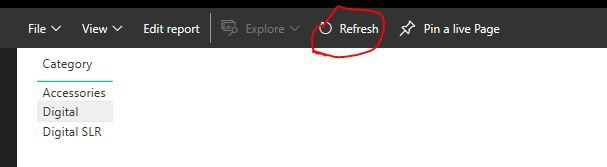- Power BI forums
- Updates
- News & Announcements
- Get Help with Power BI
- Desktop
- Service
- Report Server
- Power Query
- Mobile Apps
- Developer
- DAX Commands and Tips
- Custom Visuals Development Discussion
- Health and Life Sciences
- Power BI Spanish forums
- Translated Spanish Desktop
- Power Platform Integration - Better Together!
- Power Platform Integrations (Read-only)
- Power Platform and Dynamics 365 Integrations (Read-only)
- Training and Consulting
- Instructor Led Training
- Dashboard in a Day for Women, by Women
- Galleries
- Community Connections & How-To Videos
- COVID-19 Data Stories Gallery
- Themes Gallery
- Data Stories Gallery
- R Script Showcase
- Webinars and Video Gallery
- Quick Measures Gallery
- 2021 MSBizAppsSummit Gallery
- 2020 MSBizAppsSummit Gallery
- 2019 MSBizAppsSummit Gallery
- Events
- Ideas
- Custom Visuals Ideas
- Issues
- Issues
- Events
- Upcoming Events
- Community Blog
- Power BI Community Blog
- Custom Visuals Community Blog
- Community Support
- Community Accounts & Registration
- Using the Community
- Community Feedback
Register now to learn Fabric in free live sessions led by the best Microsoft experts. From Apr 16 to May 9, in English and Spanish.
- Power BI forums
- Forums
- Get Help with Power BI
- Service
- DirectQuery reports not completely refreshing on P...
- Subscribe to RSS Feed
- Mark Topic as New
- Mark Topic as Read
- Float this Topic for Current User
- Bookmark
- Subscribe
- Printer Friendly Page
- Mark as New
- Bookmark
- Subscribe
- Mute
- Subscribe to RSS Feed
- Permalink
- Report Inappropriate Content
DirectQuery reports not completely refreshing on PBI Service
Thanks for reading,
I have a Power BI Report, using DirectQuery, that is hosted on the PBI Service. When I refresh the page (as in refreshing the web page through the browser (F5)) the report refreshes the aggregated totals.
When I use the slicers, the aggregated totals don't refresh after I remove the slicers I applied.
For example:
--When I go to the page first, it shows updated numbers
--When I apply a slicer, it requeries the slicer selection
--When I then remove the slicer, and go back to the original non-sliced page, the numbers are the original even if it has been hours since I looked at the first page.
Can I have the report refresh at an interval without a browser extension or the like? Just having the total refresh after I remove the slicers would be perfect.
Thank you,
Will
Solved! Go to Solution.
- Mark as New
- Bookmark
- Subscribe
- Mute
- Subscribe to RSS Feed
- Permalink
- Report Inappropriate Content
I wound up inserting a button with an Action Type of "Web URL". Then I placed the App hyperlink as the actual web url triggered. It opens a new tab, but it does give refreshed data.
- Mark as New
- Bookmark
- Subscribe
- Mute
- Subscribe to RSS Feed
- Permalink
- Report Inappropriate Content
hi, @willz06jw
Please refer to this document:
https://docs.microsoft.com/en-us/power-bi/refresh-data#datasets-in-directqueryliveconnect-mode
and for the Browser cache, you may need to may manually refresh the report:
Best Regards,
Lin
If this post helps, then please consider Accept it as the solution to help the other members find it more quickly.
- Mark as New
- Bookmark
- Subscribe
- Mute
- Subscribe to RSS Feed
- Permalink
- Report Inappropriate Content
How can I do it if it is in full screen mode? My users have it in a command center on a huge screen
Thanks,
Will
- Mark as New
- Bookmark
- Subscribe
- Mute
- Subscribe to RSS Feed
- Permalink
- Report Inappropriate Content
HI, @willz06jw
Please refer to this similar post:
https://community.powerbi.com/t5/Service/Refresh-Report-in-TV-Mode/td-p/92636
Best Regards,
Lin
If this post helps, then please consider Accept it as the solution to help the other members find it more quickly.
- Mark as New
- Bookmark
- Subscribe
- Mute
- Subscribe to RSS Feed
- Permalink
- Report Inappropriate Content
Thanks for reading, but in my first post I said I didn't want to install a browser extension. I had seen that rough workaround before.
I am looking for a method that allows me to push refreshable full screen directquery reports to users without having to get admin rights for user's computers and personally go down there are set up some browser extension refresh hack.
Thanks for your help,
Will
- Mark as New
- Bookmark
- Subscribe
- Mute
- Subscribe to RSS Feed
- Permalink
- Report Inappropriate Content
I wound up inserting a button with an Action Type of "Web URL". Then I placed the App hyperlink as the actual web url triggered. It opens a new tab, but it does give refreshed data.
Helpful resources

Microsoft Fabric Learn Together
Covering the world! 9:00-10:30 AM Sydney, 4:00-5:30 PM CET (Paris/Berlin), 7:00-8:30 PM Mexico City

Power BI Monthly Update - April 2024
Check out the April 2024 Power BI update to learn about new features.