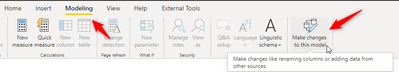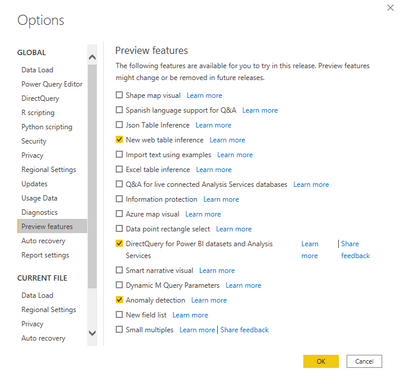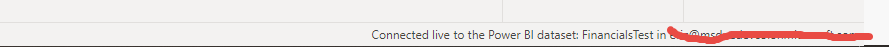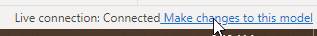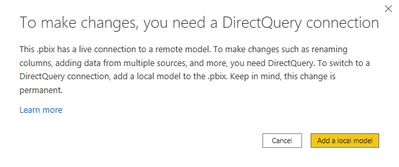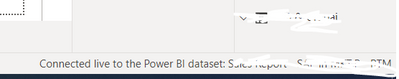- Power BI forums
- Updates
- News & Announcements
- Get Help with Power BI
- Desktop
- Service
- Report Server
- Power Query
- Mobile Apps
- Developer
- DAX Commands and Tips
- Custom Visuals Development Discussion
- Health and Life Sciences
- Power BI Spanish forums
- Translated Spanish Desktop
- Power Platform Integration - Better Together!
- Power Platform Integrations (Read-only)
- Power Platform and Dynamics 365 Integrations (Read-only)
- Training and Consulting
- Instructor Led Training
- Dashboard in a Day for Women, by Women
- Galleries
- Community Connections & How-To Videos
- COVID-19 Data Stories Gallery
- Themes Gallery
- Data Stories Gallery
- R Script Showcase
- Webinars and Video Gallery
- Quick Measures Gallery
- 2021 MSBizAppsSummit Gallery
- 2020 MSBizAppsSummit Gallery
- 2019 MSBizAppsSummit Gallery
- Events
- Ideas
- Custom Visuals Ideas
- Issues
- Issues
- Events
- Upcoming Events
- Community Blog
- Power BI Community Blog
- Custom Visuals Community Blog
- Community Support
- Community Accounts & Registration
- Using the Community
- Community Feedback
Register now to learn Fabric in free live sessions led by the best Microsoft experts. From Apr 16 to May 9, in English and Spanish.
- Power BI forums
- Forums
- Get Help with Power BI
- Service
- Re: DirectQuery for Power BI datasets and Azure An...
- Subscribe to RSS Feed
- Mark Topic as New
- Mark Topic as Read
- Float this Topic for Current User
- Bookmark
- Subscribe
- Printer Friendly Page
- Mark as New
- Bookmark
- Subscribe
- Mute
- Subscribe to RSS Feed
- Permalink
- Report Inappropriate Content
DirectQuery for Power BI datasets and Azure Analysis Services - unable to connect other source
Hello,
I have the last update of PBI Desktop, that has the new featured "DirectQuery for Power BI datasets and Azure Analysis Services".
I've created a live connection to SQL Server Analysis Services database model, and I tryied also to connect other sources but isn't working, the "Get Data" button is unavailable.
Is this feature works for this kind of connection?
My version of PBI is: 2.88.802.0 64-bit (December 2020)
Thank you,
Kta
Solved! Go to Solution.
- Mark as New
- Bookmark
- Subscribe
- Mute
- Subscribe to RSS Feed
- Permalink
- Report Inappropriate Content
Oh, you said Analysis Services, your screenshot shows Power BI Dataset.
I also see the link when connected to a dataset too though:
There's also this button the ribbon:
You've restarted Power BI Desktop after enabling the preview feature?
That's the version number I have installed: Version: 2.88.802.0 64-bit (December 2020)
I always use the single installer version: https://aka.ms/pbiSingleInstaller
Not sure what else could be at play 😞
- Mark as New
- Bookmark
- Subscribe
- Mute
- Subscribe to RSS Feed
- Permalink
- Report Inappropriate Content
I have a similar problem where it behaves as if the option was not enabled... but I think it is! 🤔
Yet, I don't see any option in that bottom right corner...
Any idea what I might be missing?
Thanks
- Mark as New
- Bookmark
- Subscribe
- Mute
- Subscribe to RSS Feed
- Permalink
- Report Inappropriate Content
Hi Eric,
Close the app after you enable the feature. It needs a restart.
Regards
- Mark as New
- Bookmark
- Subscribe
- Mute
- Subscribe to RSS Feed
- Permalink
- Report Inappropriate Content
I did... ☹️
I am using a free PowerBI account... Would that make a difference???
- Mark as New
- Bookmark
- Subscribe
- Mute
- Subscribe to RSS Feed
- Permalink
- Report Inappropriate Content
In the lower-right of Power BI Desktop, next to the Live Connection label is a link to convert the model to DirectQuery:
- Mark as New
- Bookmark
- Subscribe
- Mute
- Subscribe to RSS Feed
- Permalink
- Report Inappropriate Content
Hi Jeff,
I've checked but, I don't have this kind of link in the lower right corner.
- Mark as New
- Bookmark
- Subscribe
- Mute
- Subscribe to RSS Feed
- Permalink
- Report Inappropriate Content
Oh, you said Analysis Services, your screenshot shows Power BI Dataset.
I also see the link when connected to a dataset too though:
There's also this button the ribbon:
You've restarted Power BI Desktop after enabling the preview feature?
That's the version number I have installed: Version: 2.88.802.0 64-bit (December 2020)
I always use the single installer version: https://aka.ms/pbiSingleInstaller
Not sure what else could be at play 😞
- Mark as New
- Bookmark
- Subscribe
- Mute
- Subscribe to RSS Feed
- Permalink
- Report Inappropriate Content
Solved. I didn't have the feature enabled.
Thank you
Helpful resources

Microsoft Fabric Learn Together
Covering the world! 9:00-10:30 AM Sydney, 4:00-5:30 PM CET (Paris/Berlin), 7:00-8:30 PM Mexico City

Power BI Monthly Update - April 2024
Check out the April 2024 Power BI update to learn about new features.