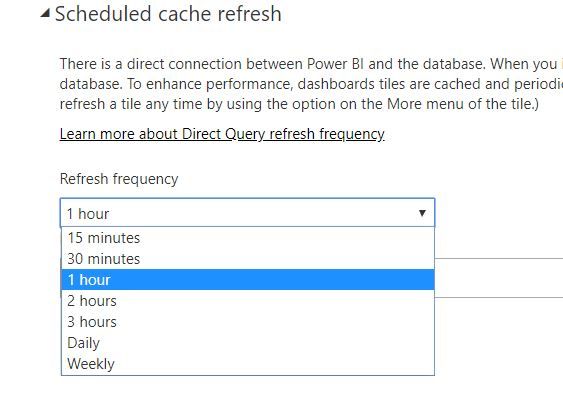- Power BI forums
- Updates
- News & Announcements
- Get Help with Power BI
- Desktop
- Service
- Report Server
- Power Query
- Mobile Apps
- Developer
- DAX Commands and Tips
- Custom Visuals Development Discussion
- Health and Life Sciences
- Power BI Spanish forums
- Translated Spanish Desktop
- Power Platform Integration - Better Together!
- Power Platform Integrations (Read-only)
- Power Platform and Dynamics 365 Integrations (Read-only)
- Training and Consulting
- Instructor Led Training
- Dashboard in a Day for Women, by Women
- Galleries
- Community Connections & How-To Videos
- COVID-19 Data Stories Gallery
- Themes Gallery
- Data Stories Gallery
- R Script Showcase
- Webinars and Video Gallery
- Quick Measures Gallery
- 2021 MSBizAppsSummit Gallery
- 2020 MSBizAppsSummit Gallery
- 2019 MSBizAppsSummit Gallery
- Events
- Ideas
- Custom Visuals Ideas
- Issues
- Issues
- Events
- Upcoming Events
- Community Blog
- Power BI Community Blog
- Custom Visuals Community Blog
- Community Support
- Community Accounts & Registration
- Using the Community
- Community Feedback
Register now to learn Fabric in free live sessions led by the best Microsoft experts. From Apr 16 to May 9, in English and Spanish.
- Power BI forums
- Forums
- Get Help with Power BI
- Service
- Re: DirectQuery Refresh on Report Open
- Subscribe to RSS Feed
- Mark Topic as New
- Mark Topic as Read
- Float this Topic for Current User
- Bookmark
- Subscribe
- Printer Friendly Page
- Mark as New
- Bookmark
- Subscribe
- Mute
- Subscribe to RSS Feed
- Permalink
- Report Inappropriate Content
DirectQuery Refresh on Report Open
Hi all -
Had a quick question to make sure I'm not crazy. I am reading that upon opening a report, Direct Query is supposed to query the source data. However, I'm noticing that I can open a report I made, see out of date data, click refresh or interact with the report, and it will refresh. This is giving my report users a sub-optimal experience with the report, as I'm having to tell my customers to hit the refresh when they enter the report. I have played with the report auto refresh, but this only seems to work if you're already on the report page.
Is this actually supposed to work like this, is it a bug, or am I doing something wrong?
Thank you!
- Mark as New
- Bookmark
- Subscribe
- Mute
- Subscribe to RSS Feed
- Permalink
- Report Inappropriate Content
Hi @awhiteway ,
Does that make sense? If so, kindly mark the proper reply as a solution to help others having the similar issue and close the case. If not, let me know and I'll try to help you further.
Best regards
Amy
- Mark as New
- Bookmark
- Subscribe
- Mute
- Subscribe to RSS Feed
- Permalink
- Report Inappropriate Content
Hi @awhiteway ,
There are several points you may considerate:
1.Ensure that you've added one or more data sources of your dataset to the gateway, as described in Add a data source.
2.Verify that you have the correct username and password. Also, verify that those credentials can successfully connect to the data source. Make sure the account that's being used matches the authentication method.
3.Your data source credential may expire, so try to update the credential and republish the report. In Power BI, go to refresh settings for the dataset. In Manage Data Sources, select Edit credentials to update the credentials for the data source.
4.If your dataset not only contains cloud data source but also the on premise data source, then it needs to use the gateway and configure schedule refresh, see more: :On-premises data gateway , Configure scheduled refresh .
Note that you also need to select Allow user's cloud data sources to refresh through this gateway cluster option Under Gateway Cluster Settings. See: Merge or append on-premises and cloud data sources.
5.Please make sure the gateway is online, and try to upgrade the gateway to latest version.
You may resolve the issue via the troubleshooting link :https://docs.microsoft.com/en-us/power-bi/refresh-troubleshooting-refresh-scenarios .
Best Regards,
Amy
If this post helps, then please consider Accept it as the solution to help the other members find it more quickly.
- Mark as New
- Bookmark
- Subscribe
- Mute
- Subscribe to RSS Feed
- Permalink
- Report Inappropriate Content
I have few queries on this.
1. Data Source
2. Connectivity Mode - Direct Query
3. Gateway - Onpremises/Personal
4. Have you configured the data source to the Gateway in Power Bi Service?
Please refer the link for more details.
I tried to re-pro the issue from my end, as per above comments it is Direct Query. So i also tried the same from my end.
Please check the Dataset Settings in workspace(Ex:- Sample) for the below setting.
Please select the frequency as per the business needs. Hope it will resolve your issue.
If you have any concerns, please let us know.
If this post helps, then please consider Accept it as the solution to help the other members find it more
If this post was helpful may I ask you to mark it as solution and click on thumb symbol?
- Mark as New
- Bookmark
- Subscribe
- Mute
- Subscribe to RSS Feed
- Permalink
- Report Inappropriate Content
Appreciate you reaching out to help!
1. All tables are pulling from SQL server
2. DirectQuery for the part in question, though some other tables are dual and others are import (working with a composite model dataset.)
3. On premises, not personal
4. Yes the gateway is set up. The dataset refresh in the morning (to refresh the imports) works just fine, and interacting/refreshing the report works fine. It's just that the Direct Query tables are not refreshing on report open consistently (sometimes it does, sometimes it doesn't.)
I don't seem to have the scheduled cache refresh option. Possibly because I am using a composite model and not only Direct Query?
Thank you!
- Mark as New
- Bookmark
- Subscribe
- Mute
- Subscribe to RSS Feed
- Permalink
- Report Inappropriate Content
i would like to suggest you to create a support ticket to investigate the issue.
If you have any queries, please let us know.
If this post helps, then please consider Accept it as the solution to help the other members find it more
If this post was helpful may I ask you to mark it as solution and click on thumb symbol?
Helpful resources

Microsoft Fabric Learn Together
Covering the world! 9:00-10:30 AM Sydney, 4:00-5:30 PM CET (Paris/Berlin), 7:00-8:30 PM Mexico City

Power BI Monthly Update - April 2024
Check out the April 2024 Power BI update to learn about new features.