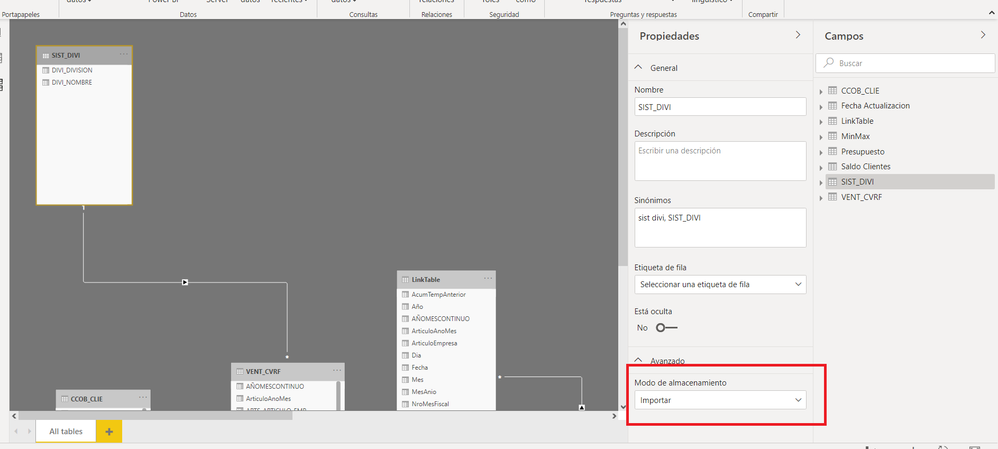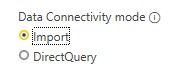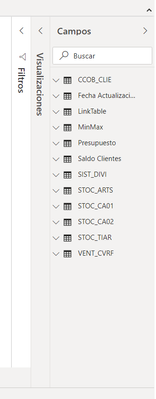- Power BI forums
- Updates
- News & Announcements
- Get Help with Power BI
- Desktop
- Service
- Report Server
- Power Query
- Mobile Apps
- Developer
- DAX Commands and Tips
- Custom Visuals Development Discussion
- Health and Life Sciences
- Power BI Spanish forums
- Translated Spanish Desktop
- Power Platform Integration - Better Together!
- Power Platform Integrations (Read-only)
- Power Platform and Dynamics 365 Integrations (Read-only)
- Training and Consulting
- Instructor Led Training
- Dashboard in a Day for Women, by Women
- Galleries
- Community Connections & How-To Videos
- COVID-19 Data Stories Gallery
- Themes Gallery
- Data Stories Gallery
- R Script Showcase
- Webinars and Video Gallery
- Quick Measures Gallery
- 2021 MSBizAppsSummit Gallery
- 2020 MSBizAppsSummit Gallery
- 2019 MSBizAppsSummit Gallery
- Events
- Ideas
- Custom Visuals Ideas
- Issues
- Issues
- Events
- Upcoming Events
- Community Blog
- Power BI Community Blog
- Custom Visuals Community Blog
- Community Support
- Community Accounts & Registration
- Using the Community
- Community Feedback
Register now to learn Fabric in free live sessions led by the best Microsoft experts. From Apr 16 to May 9, in English and Spanish.
- Power BI forums
- Forums
- Get Help with Power BI
- Service
- Re: Direct Query problem
- Subscribe to RSS Feed
- Mark Topic as New
- Mark Topic as Read
- Float this Topic for Current User
- Bookmark
- Subscribe
- Printer Friendly Page
- Mark as New
- Bookmark
- Subscribe
- Mute
- Subscribe to RSS Feed
- Permalink
- Report Inappropriate Content
Direct Query problem
Hi,
I publish my dashboard on https://app.powerbi.com/ and setup the automatic refresh to my SQL server database trought a personal gateway.
My problem is with de daily schedule refresh, it isn't working. It says that I have a direct query connection when I havent.
It was working fine, I have other dashboards and they work ok.
As you can see at the picture below, I checked all my query and they all are on import mode. Like de picture.
I think that there is something wrong with my pbix file.
I just need to schedule an automatic refresh or change the direct query mode to importe mode.
I will appreciate any help.
Thanks,
Nicolas.
Solved! Go to Solution.
- Mark as New
- Bookmark
- Subscribe
- Mute
- Subscribe to RSS Feed
- Permalink
- Report Inappropriate Content
Hi,
I solve the problem, there was a problem with de pbix file or app.powerbi.com
I create a new query with direct query mode, after that I refresh an save de pbix file.
I delete de query created before, refresh and save againg the pbix file. Then I upload to app.powerbi.com
Now it is ok.
I am not agree with you, It definitely a bug.
The picture below with evidence showing before and after. Something isn't working how it supposed to.
@lbendlin Thank a lot for the answers!!!
- Mark as New
- Bookmark
- Subscribe
- Mute
- Subscribe to RSS Feed
- Permalink
- Report Inappropriate Content
Hi @nicolascrespo ,
Please refer this post:
https://community.powerbi.com/t5/Desktop/How-to-change-direct-query-to-import-query/td-p/100996
Or you can try to recreate a pbix using your SQL server database, configure the import data connectivity mode.
If you have any question, please kindly ask here and we will try to resolve it.
Best regards,
Community Support Team _ zhenbw
If this post helps, then please consider Accept it as the solution to help the other members find it more quickly.
- Mark as New
- Bookmark
- Subscribe
- Mute
- Subscribe to RSS Feed
- Permalink
- Report Inappropriate Content
Hi @v-zhenbw-msft , thanks for the answer.
The post is 4 years old and PBI change a lot. I can't change between the imports mode and direct query, it is disable.
I was hopping to not to do a PBIX file again, I don't hava that time.
I think there is a bug.
NC
- Mark as New
- Bookmark
- Subscribe
- Mute
- Subscribe to RSS Feed
- Permalink
- Report Inappropriate Content
It's not a bug, it is a conscious feature absence decision by Microsoft. Elsewhere I describe how to manipulate the .pbix file to switch back to Direct Query mode, but that is an entirely unsupported modification.
- Mark as New
- Bookmark
- Subscribe
- Mute
- Subscribe to RSS Feed
- Permalink
- Report Inappropriate Content
Hi,
I solve the problem, there was a problem with de pbix file or app.powerbi.com
I create a new query with direct query mode, after that I refresh an save de pbix file.
I delete de query created before, refresh and save againg the pbix file. Then I upload to app.powerbi.com
Now it is ok.
I am not agree with you, It definitely a bug.
The picture below with evidence showing before and after. Something isn't working how it supposed to.
@lbendlin Thank a lot for the answers!!!
- Mark as New
- Bookmark
- Subscribe
- Mute
- Subscribe to RSS Feed
- Permalink
- Report Inappropriate Content
When you are in visuals mode, what does it say in the bottom right corner?
This?
- Mark as New
- Bookmark
- Subscribe
- Mute
- Subscribe to RSS Feed
- Permalink
- Report Inappropriate Content
Hi @lbendlin ,
It doesen't say anything.
Last week I changed one or two queries to import mode with an opción that PBI recommended my because there was an incompatibility.
Now I don't have the opción to choose between the import data mode.
Thnaks!!!
Helpful resources

Microsoft Fabric Learn Together
Covering the world! 9:00-10:30 AM Sydney, 4:00-5:30 PM CET (Paris/Berlin), 7:00-8:30 PM Mexico City

Power BI Monthly Update - April 2024
Check out the April 2024 Power BI update to learn about new features.