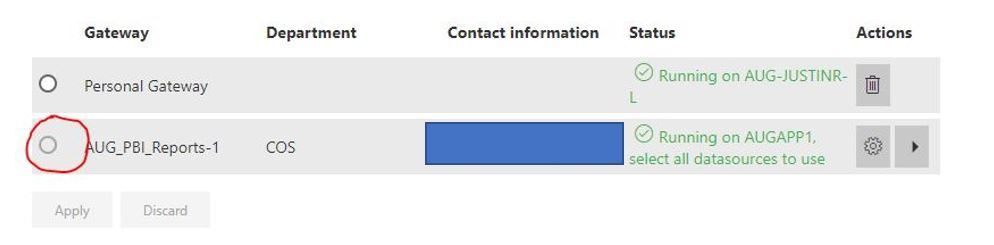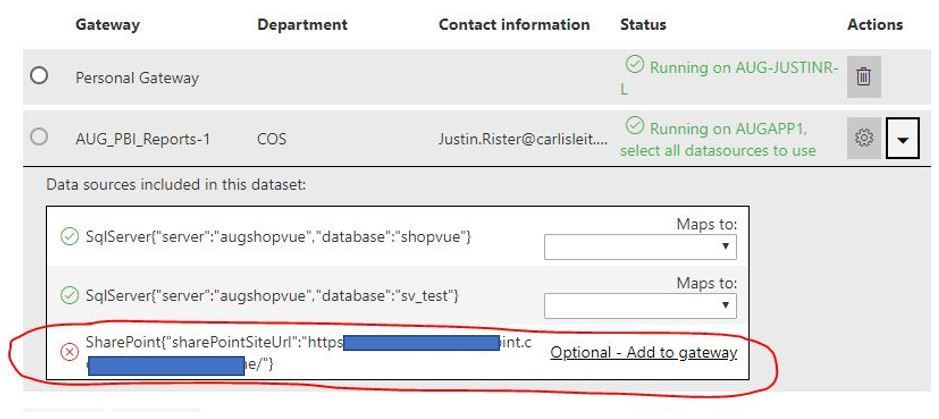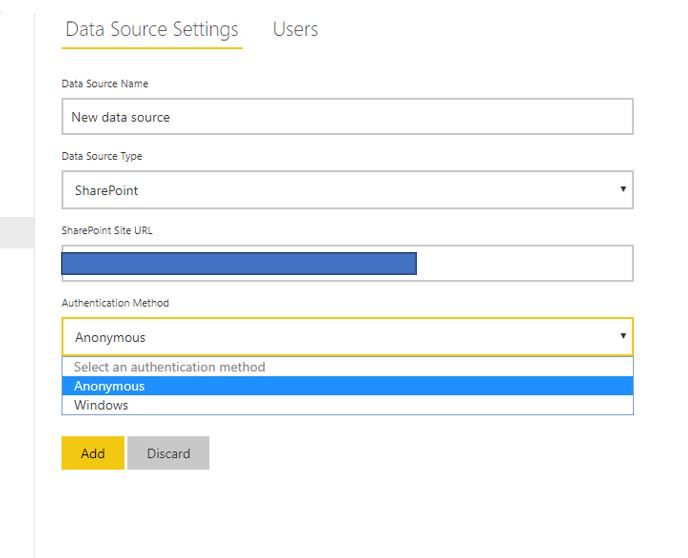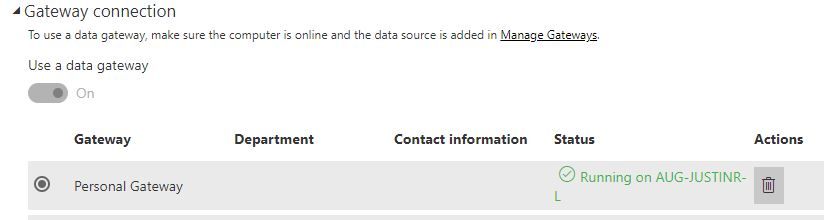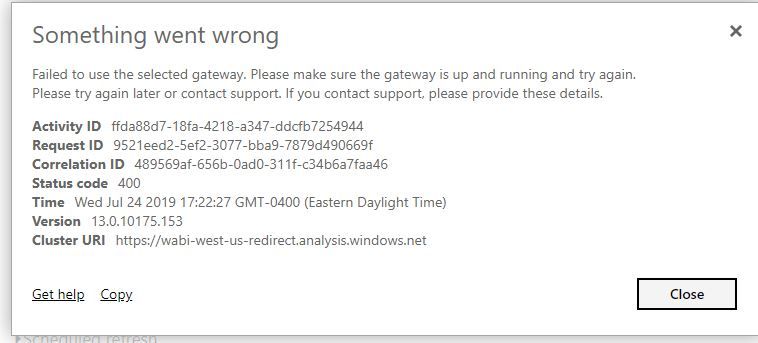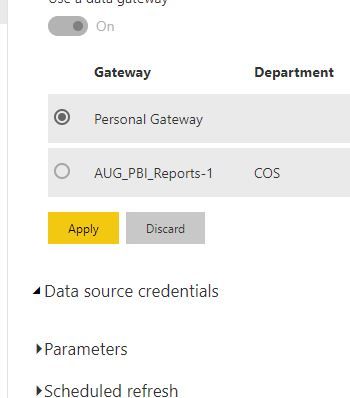- Power BI forums
- Updates
- News & Announcements
- Get Help with Power BI
- Desktop
- Service
- Report Server
- Power Query
- Mobile Apps
- Developer
- DAX Commands and Tips
- Custom Visuals Development Discussion
- Health and Life Sciences
- Power BI Spanish forums
- Translated Spanish Desktop
- Power Platform Integration - Better Together!
- Power Platform Integrations (Read-only)
- Power Platform and Dynamics 365 Integrations (Read-only)
- Training and Consulting
- Instructor Led Training
- Dashboard in a Day for Women, by Women
- Galleries
- Community Connections & How-To Videos
- COVID-19 Data Stories Gallery
- Themes Gallery
- Data Stories Gallery
- R Script Showcase
- Webinars and Video Gallery
- Quick Measures Gallery
- 2021 MSBizAppsSummit Gallery
- 2020 MSBizAppsSummit Gallery
- 2019 MSBizAppsSummit Gallery
- Events
- Ideas
- Custom Visuals Ideas
- Issues
- Issues
- Events
- Upcoming Events
- Community Blog
- Power BI Community Blog
- Custom Visuals Community Blog
- Community Support
- Community Accounts & Registration
- Using the Community
- Community Feedback
Register now to learn Fabric in free live sessions led by the best Microsoft experts. From Apr 16 to May 9, in English and Spanish.
- Power BI forums
- Forums
- Get Help with Power BI
- Service
- Re: Direct Query Report Sharepoint Data Source Iss...
- Subscribe to RSS Feed
- Mark Topic as New
- Mark Topic as Read
- Float this Topic for Current User
- Bookmark
- Subscribe
- Printer Friendly Page
- Mark as New
- Bookmark
- Subscribe
- Mute
- Subscribe to RSS Feed
- Permalink
- Report Inappropriate Content
Direct Query Report Sharepoint Data Source Issue
Hello,
I've used gateways for all of my reports and dashboards in the past. I'm attempting my fist Direct Query report and I'm having trouble setting up the gateway. The radio button is greyed out and I dont know why (see picture).
So I choose the dropdown to look at the datasources and I see the red x on the Sharepoint data source. Does this have to be apart of the gateway also? With other reports I didn't have to make it a part of the gateway since it is on Sharepoint.
If I do have to add it, how can I do that? I don't see an option in the credential configuration for oauth, I only see Anonymous and Windows.
UPDATE:
Now when I try to use my Personal Gateway (my PC) I'm getting this error (how is this possible, frustrating):
New UPDATE:
I can't even see my Data source credentials
![]()
Solved! Go to Solution.
- Mark as New
- Bookmark
- Subscribe
- Mute
- Subscribe to RSS Feed
- Permalink
- Report Inappropriate Content
Hi @Justair07 ,
I have seen a similar problem before, actually, the online sharepoint doesn't require a gateway, I would suggest you opening a ticket at https://powerbi.microsoft.com/en-us/support/
Best Regards,
Teige
- Mark as New
- Bookmark
- Subscribe
- Mute
- Subscribe to RSS Feed
- Permalink
- Report Inappropriate Content
@Justair07 @TeigeGao is there an explantion on this issue yet? I am currently experiencing the same problem with my SharePoint data source
- Mark as New
- Bookmark
- Subscribe
- Mute
- Subscribe to RSS Feed
- Permalink
- Report Inappropriate Content
@Anonymous I'm just excluding the Sharpoint sources from my gateway and everything seems to be fine now. Not really a fix but a workaround.
- Mark as New
- Bookmark
- Subscribe
- Mute
- Subscribe to RSS Feed
- Permalink
- Report Inappropriate Content
@Justair07 i appreciate the quick response. Might not be able to leverage that in my scenario but definitely good to know. Thanks again!
- Mark as New
- Bookmark
- Subscribe
- Mute
- Subscribe to RSS Feed
- Permalink
- Report Inappropriate Content
@Justair07 i was able to use the same approach. I was unaware SP online list auto-referesh every hour or so. Tested and see new data coming in. I appreciate it!
- Mark as New
- Bookmark
- Subscribe
- Mute
- Subscribe to RSS Feed
- Permalink
- Report Inappropriate Content
@Anonymous glad to hear!
- Mark as New
- Bookmark
- Subscribe
- Mute
- Subscribe to RSS Feed
- Permalink
- Report Inappropriate Content
Hi @Justair07 ,
I have seen a similar problem before, actually, the online sharepoint doesn't require a gateway, I would suggest you opening a ticket at https://powerbi.microsoft.com/en-us/support/
Best Regards,
Teige
Helpful resources

Microsoft Fabric Learn Together
Covering the world! 9:00-10:30 AM Sydney, 4:00-5:30 PM CET (Paris/Berlin), 7:00-8:30 PM Mexico City

Power BI Monthly Update - April 2024
Check out the April 2024 Power BI update to learn about new features.