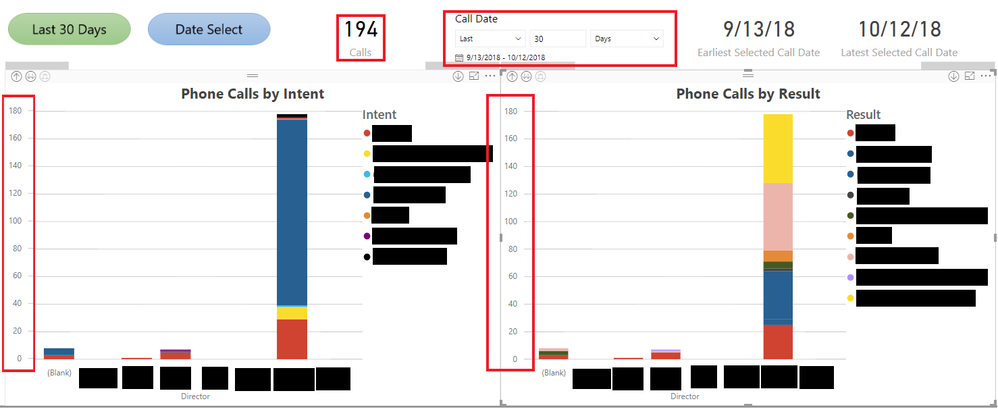- Power BI forums
- Updates
- News & Announcements
- Get Help with Power BI
- Desktop
- Service
- Report Server
- Power Query
- Mobile Apps
- Developer
- DAX Commands and Tips
- Custom Visuals Development Discussion
- Health and Life Sciences
- Power BI Spanish forums
- Translated Spanish Desktop
- Power Platform Integration - Better Together!
- Power Platform Integrations (Read-only)
- Power Platform and Dynamics 365 Integrations (Read-only)
- Training and Consulting
- Instructor Led Training
- Dashboard in a Day for Women, by Women
- Galleries
- Community Connections & How-To Videos
- COVID-19 Data Stories Gallery
- Themes Gallery
- Data Stories Gallery
- R Script Showcase
- Webinars and Video Gallery
- Quick Measures Gallery
- 2021 MSBizAppsSummit Gallery
- 2020 MSBizAppsSummit Gallery
- 2019 MSBizAppsSummit Gallery
- Events
- Ideas
- Custom Visuals Ideas
- Issues
- Issues
- Events
- Upcoming Events
- Community Blog
- Power BI Community Blog
- Custom Visuals Community Blog
- Community Support
- Community Accounts & Registration
- Using the Community
- Community Feedback
Register now to learn Fabric in free live sessions led by the best Microsoft experts. From Apr 16 to May 9, in English and Spanish.
- Power BI forums
- Forums
- Get Help with Power BI
- Service
- Re: Different users seeing different numbers *not ...
- Subscribe to RSS Feed
- Mark Topic as New
- Mark Topic as Read
- Float this Topic for Current User
- Bookmark
- Subscribe
- Printer Friendly Page
- Mark as New
- Bookmark
- Subscribe
- Mute
- Subscribe to RSS Feed
- Permalink
- Report Inappropriate Content
Different users seeing different numbers *not security*
Hello, I have users who are inexplicably getting different results from the same report.
I built this report several months ago, but have since switched departments. The current curator of the report came to me saying that data isn't populating for herself and the vast majority of users.
So we did some investigating:
- I can still see all of the data, but she and the users can't, neither she on her desktop copy, nor her nor them on the Server version.
- Data refreshes have been working fine.
- Security code has remained the same, and none of the tables related to the security fields have changed. Security is properly applying to users, the data simply isn't there for them.
- In fact, nothing about any of the tables has changed.
- User access has remained the same.
- She and I are the two primary admins, and we have the same permissions and same version of PBI. We publish to a premo workspace.
- Now this is extra strange; we swapped local copies and with her copy I got the same results that my local copy produced, and the copy I sent her produced for her the same results as what her copy produced for her.
- Our local copies use our DB creds, but the copy in Server refreshes using a PID via a gateway. Data sources are both Dynamics and an IBM DB2 DB.
- Incrimental refresh is not used. Even if it was, we would have seen it when we swapped copies.
All of this seems to point to some sort of security issue, but I haven't the slightest idea why it is occuring. Everything that I can think of is exactly the same between us.
This came to our attention about three weeks ago (so, late September). I was only contacted abot it last week.
What is going on?
Below you can see the two variants of data that people are seeing. Note the massive differences. The first one is correct, the second is utterly wrong. Yes, for privacy I redact my screenshots. There's nothing there you need to see.
I created a Issue for this in case it isn't forum-worthy: https://community.powerbi.com/t5/Issues/Different-users-seeing-different-numbers-not-security/idi-p/...
Solved! Go to Solution.
- Mark as New
- Bookmark
- Subscribe
- Mute
- Subscribe to RSS Feed
- Permalink
- Report Inappropriate Content
We discovered that it was, in a manner of speaking, a creds issue.
When I had passed the report along, the new caretakers had their DB connections set to use Windows authentication, not Database. At some point they re-uploaded the report, at which time I guess their connection settings overwrote mine from the old copy. So now, the report was attempting to use Windows authentication with the creds for the PID that does the refreshes?
This for some reason was not crashing the refreshes, but the refreshes were either not occuring or just pulling nothing. The only data available to the report was cached data, so in time the data in a time frame that the users were wanting to see was daily decreasing.
We simpy changed the connection type back to Database, and everything started working again.
I had forgotten that connection settings are local app settings, and not carried with the report. That explains why the data all looked correct to me, even on both copies of the report.
- Mark as New
- Bookmark
- Subscribe
- Mute
- Subscribe to RSS Feed
- Permalink
- Report Inappropriate Content
We discovered that it was, in a manner of speaking, a creds issue.
When I had passed the report along, the new caretakers had their DB connections set to use Windows authentication, not Database. At some point they re-uploaded the report, at which time I guess their connection settings overwrote mine from the old copy. So now, the report was attempting to use Windows authentication with the creds for the PID that does the refreshes?
This for some reason was not crashing the refreshes, but the refreshes were either not occuring or just pulling nothing. The only data available to the report was cached data, so in time the data in a time frame that the users were wanting to see was daily decreasing.
We simpy changed the connection type back to Database, and everything started working again.
I had forgotten that connection settings are local app settings, and not carried with the report. That explains why the data all looked correct to me, even on both copies of the report.
- Mark as New
- Bookmark
- Subscribe
- Mute
- Subscribe to RSS Feed
- Permalink
- Report Inappropriate Content
Hi @jengwt,
You can create a ticket for help here.
https://powerbi.microsoft.com/en-us/support/
Regards,
Frank
If this post helps, then please consider Accept it as the solution to help the others find it more quickly.
- Mark as New
- Bookmark
- Subscribe
- Mute
- Subscribe to RSS Feed
- Permalink
- Report Inappropriate Content
I would say that it appears to be security related, because you as the author can see everything.
Can you confirm that the Security Settings for the dataset are still intact, and that everyone who should be in each group is actually in the Roles and has the correct access?
Helpful resources

Microsoft Fabric Learn Together
Covering the world! 9:00-10:30 AM Sydney, 4:00-5:30 PM CET (Paris/Berlin), 7:00-8:30 PM Mexico City

Power BI Monthly Update - April 2024
Check out the April 2024 Power BI update to learn about new features.