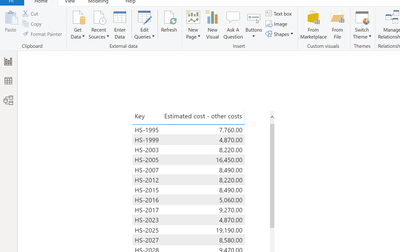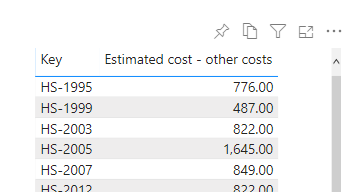- Power BI forums
- Updates
- News & Announcements
- Get Help with Power BI
- Desktop
- Service
- Report Server
- Power Query
- Mobile Apps
- Developer
- DAX Commands and Tips
- Custom Visuals Development Discussion
- Health and Life Sciences
- Power BI Spanish forums
- Translated Spanish Desktop
- Power Platform Integration - Better Together!
- Power Platform Integrations (Read-only)
- Power Platform and Dynamics 365 Integrations (Read-only)
- Training and Consulting
- Instructor Led Training
- Dashboard in a Day for Women, by Women
- Galleries
- Community Connections & How-To Videos
- COVID-19 Data Stories Gallery
- Themes Gallery
- Data Stories Gallery
- R Script Showcase
- Webinars and Video Gallery
- Quick Measures Gallery
- 2021 MSBizAppsSummit Gallery
- 2020 MSBizAppsSummit Gallery
- 2019 MSBizAppsSummit Gallery
- Events
- Ideas
- Custom Visuals Ideas
- Issues
- Issues
- Events
- Upcoming Events
- Community Blog
- Power BI Community Blog
- Custom Visuals Community Blog
- Community Support
- Community Accounts & Registration
- Using the Community
- Community Feedback
Register now to learn Fabric in free live sessions led by the best Microsoft experts. From Apr 16 to May 9, in English and Spanish.
- Power BI forums
- Forums
- Get Help with Power BI
- Service
- Different data in Desktop vs Online
- Subscribe to RSS Feed
- Mark Topic as New
- Mark Topic as Read
- Float this Topic for Current User
- Bookmark
- Subscribe
- Printer Friendly Page
- Mark as New
- Bookmark
- Subscribe
- Mute
- Subscribe to RSS Feed
- Permalink
- Report Inappropriate Content
Different data in Desktop vs Online
I am currently having a very odd issue with different data in Desktop vs Online. When I upload from Desktop to Online the numbers are the same. When I refresh the data Online, the numbers are divided by ten compared to the Desktop version.
Desktop:
Online:
The original source is Jira, where numbers are similar to the Online version. Data Connection is through an CData ODBC Driver. I have not done any steps in Power Query, so any potential errors there can be ruled out.
Any ideas on where to look? Are there any settings in terms of number formats etc I may have missed somewhere? I appreciate any suggestion.
Regards
- Mark as New
- Bookmark
- Subscribe
- Mute
- Subscribe to RSS Feed
- Permalink
- Report Inappropriate Content
Hi @ETA ,
Do the suggestions from other engineers make sense? If so, kindly mark the proper reply as a solution to help others having the similar issue and close the case. If not, let me know and I'll try to help you further.
Best regards
Amy
- Mark as New
- Bookmark
- Subscribe
- Mute
- Subscribe to RSS Feed
- Permalink
- Report Inappropriate Content
Hi @v-xicai , thanks for reaching out. I now have an ongoing process with CData support to try to locate the issue on their side with the ODBC Drivers. Will keep this thread open a bit more until further investigation is done.
- Mark as New
- Bookmark
- Subscribe
- Mute
- Subscribe to RSS Feed
- Permalink
- Report Inappropriate Content
@ETA - That's an odd one. Some things that have caught people on this. Publish the Desktop version to the Service and looking at the report in an App but not re-publishing the App. There is the ol' Reset to default trick on a report in the Service as well. See if it is either of those.
@ me in replies or I'll lose your thread!!!
Instead of a Kudo, please vote for this idea
Become an expert!: Enterprise DNA
External Tools: MSHGQM
YouTube Channel!: Microsoft Hates Greg
Latest book!: The Definitive Guide to Power Query (M)
DAX is easy, CALCULATE makes DAX hard...
- Mark as New
- Bookmark
- Subscribe
- Mute
- Subscribe to RSS Feed
- Permalink
- Report Inappropriate Content
Thanks for the suggestions @Greg_Deckler , but neither of them seemed to work, unfortunately.
- Mark as New
- Bookmark
- Subscribe
- Mute
- Subscribe to RSS Feed
- Permalink
- Report Inappropriate Content
@ETA - OK, so to be clear. You have a report using Import mode in Desktop that shows one set of numbers. You Publish that report, overwriting what is in the Service. In the little message box that pops up, you click the link to open the Published report. There, staring you in the face are a different set of numbers? That's honestly really, really bizarre.
So, assuming that is all true, what calculation are you using for estimated costs?
@ me in replies or I'll lose your thread!!!
Instead of a Kudo, please vote for this idea
Become an expert!: Enterprise DNA
External Tools: MSHGQM
YouTube Channel!: Microsoft Hates Greg
Latest book!: The Definitive Guide to Power Query (M)
DAX is easy, CALCULATE makes DAX hard...
- Mark as New
- Bookmark
- Subscribe
- Mute
- Subscribe to RSS Feed
- Permalink
- Report Inappropriate Content
@Greg_Deckler Almost correct. When I publish the report to the service, the same set of numbers stares me in the face. But, as soon as the dataset gets refreshed through the service, the set of numbers change. And the change is according to the pictures in the first post. It does seem quite bizarre.
There are no calculations behind the estimated costs. They are simply numbers collected from an external data source. No change of number types or anything in Power Query.
- Mark as New
- Bookmark
- Subscribe
- Mute
- Subscribe to RSS Feed
- Permalink
- Report Inappropriate Content
@ETA - OK, I would definitely do as @Anand24 suggests and refresh the data in the Desktop. I was assuming you had already done that but good to double check.
Assuming that is not the issue, you just haven't refreshed the data in awhile, please post your query code from Advanced Editor and maybe @ImkeF or @edhans can find something in it that could be causing the issue although I cannot think of anything so hoping it is just you have old data in the Desktop version that you have.
@ me in replies or I'll lose your thread!!!
Instead of a Kudo, please vote for this idea
Become an expert!: Enterprise DNA
External Tools: MSHGQM
YouTube Channel!: Microsoft Hates Greg
Latest book!: The Definitive Guide to Power Query (M)
DAX is easy, CALCULATE makes DAX hard...
- Mark as New
- Bookmark
- Subscribe
- Mute
- Subscribe to RSS Feed
- Permalink
- Report Inappropriate Content
@ETA -
- what desktop version are you using?
- Is this cloud data or on-prem data? If the latter (ODBC suggests this) what date is your on-prem gateway?
- what data source is it that requires ODBC?
- Is the same ODBC driver (version) installed on your machine with the gateway as the one on your PC with Power BI Desktop?
- And yes, please post your M code from the advanced editor. Put in a code box (the </> icon on the toolbar) and if it is long code, point out the step(s) that calculate this value.
BTW - I know you said it is a CData ODBC driver, but I need to know what is under that? CData makes a lot of ODBC drivers for different products.
Did I answer your question? Mark my post as a solution!
Did my answers help arrive at a solution? Give it a kudos by clicking the Thumbs Up!
DAX is for Analysis. Power Query is for Data Modeling
Proud to be a Super User!
MCSA: BI Reporting- Mark as New
- Bookmark
- Subscribe
- Mute
- Subscribe to RSS Feed
- Permalink
- Report Inappropriate Content
@Greg_Deckler @Anand24 Yes, I have tried to update both desktop and service multiple times and the issue has been consistent
@edhans Thanks for this info/questions! You may be on to something that the issue may be caused by different versions/settings on the two different ODBC Drivers used on my computer and on the server running the gateway. I will check this out tomorrow. If not successful, I will get back to your questions for further information.
Thanks again!
- Mark as New
- Bookmark
- Subscribe
- Mute
- Subscribe to RSS Feed
- Permalink
- Report Inappropriate Content
@ETA try to get the type of underlying database name and how the data is stored. I've worked with systems that had no decimals but the ODBC driver would recognize the field flagged a certian way and would automatically divide by 100 to return currency. This was from an AS/400 DB/2 system and used IBM's ODBC driver. Long before Power BI came out, but it was an oddity to know about and deal with in the client.
Did I answer your question? Mark my post as a solution!
Did my answers help arrive at a solution? Give it a kudos by clicking the Thumbs Up!
DAX is for Analysis. Power Query is for Data Modeling
Proud to be a Super User!
MCSA: BI Reporting- Mark as New
- Bookmark
- Subscribe
- Mute
- Subscribe to RSS Feed
- Permalink
- Report Inappropriate Content
Hi @ETA ,
Can you refresh the data in desktop file and see if it matches to data you receive in services after refresh?
If yes, the issue is simply data refresh timing.
When you publish to services, Power BI services will show the latest data which according to it is the data published. When you refresh from services, this data changes because now the latest data is coming directly from source while the data in your desktop is still not refreshed with latest data.
Give a thumbs up if this post helped you in any way and mark this post as solution if it solved your query !!!
Helpful resources

Microsoft Fabric Learn Together
Covering the world! 9:00-10:30 AM Sydney, 4:00-5:30 PM CET (Paris/Berlin), 7:00-8:30 PM Mexico City

Power BI Monthly Update - April 2024
Check out the April 2024 Power BI update to learn about new features.