- Power BI forums
- Updates
- News & Announcements
- Get Help with Power BI
- Desktop
- Service
- Report Server
- Power Query
- Mobile Apps
- Developer
- DAX Commands and Tips
- Custom Visuals Development Discussion
- Health and Life Sciences
- Power BI Spanish forums
- Translated Spanish Desktop
- Power Platform Integration - Better Together!
- Power Platform Integrations (Read-only)
- Power Platform and Dynamics 365 Integrations (Read-only)
- Training and Consulting
- Instructor Led Training
- Dashboard in a Day for Women, by Women
- Galleries
- Community Connections & How-To Videos
- COVID-19 Data Stories Gallery
- Themes Gallery
- Data Stories Gallery
- R Script Showcase
- Webinars and Video Gallery
- Quick Measures Gallery
- 2021 MSBizAppsSummit Gallery
- 2020 MSBizAppsSummit Gallery
- 2019 MSBizAppsSummit Gallery
- Events
- Ideas
- Custom Visuals Ideas
- Issues
- Issues
- Events
- Upcoming Events
- Community Blog
- Power BI Community Blog
- Custom Visuals Community Blog
- Community Support
- Community Accounts & Registration
- Using the Community
- Community Feedback
Register now to learn Fabric in free live sessions led by the best Microsoft experts. From Apr 16 to May 9, in English and Spanish.
- Power BI forums
- Forums
- Get Help with Power BI
- Service
- Re: Different Type of User Licenses in Power Bi Se...
- Subscribe to RSS Feed
- Mark Topic as New
- Mark Topic as Read
- Float this Topic for Current User
- Bookmark
- Subscribe
- Printer Friendly Page
- Mark as New
- Bookmark
- Subscribe
- Mute
- Subscribe to RSS Feed
- Permalink
- Report Inappropriate Content
Different Type of User Licenses in Power Bi Service
Hello Team,
We have a requirement to have 20 users who can access the dashboards in Power BI Service. In addition to that we also have 2 developers who develope the dashboards and publish them to Service.
Now my questions
1: What type of user licenses should I procure for 20 users who just access/view the dashboards in Power Bi Service
2. What type of user licenses should I procure for 2users who develope dashboards, publish and perform admin activities in Power Bi Service
3: Lastly, what are the different type of license available for Developers, Consumers and Administartors?
Solved! Go to Solution.
- Mark as New
- Bookmark
- Subscribe
- Mute
- Subscribe to RSS Feed
- Permalink
- Report Inappropriate Content
1. Firstly, give an edit access to 2 users: go to Edit workspace menu -> Select Members can edit Power BI Content.
Then someone from developers can give read only access to 20 users: Edit workspace menu -> Select Members can only view Power BI Content.
2. Please list admin activities, because it is not clear what you want to do else. Most of all questions can be solved with Edit workspace access.
Regards,
Ruslan
-------------------------------------------------------------------
Did I answer your question? Mark my post as a solution!
- Mark as New
- Bookmark
- Subscribe
- Mute
- Subscribe to RSS Feed
- Permalink
- Report Inappropriate Content
Hi @Srikarnandan7,
I aggree with @MikeJohnsonZA, but I would add some more details.
There are licensing models:
1. Power BI Free - free option, which can be used for very classic and simple reports, without collaboration and advanced options.
2. Power BI Pro - $10/month per user, ability to share reports and advanced features.
Details see here - https://docs.microsoft.com/en-us/power-bi/service-free-vs-pro
3. Power BI Premium - $5,000 per node as minimum. Users, who have access to workspaces assigned to Premium capacity are able to share reports with any of free or external Microsoft accounts. Pricing calculator - https://powerbi.microsoft.com/en-us/calculator/ . It also has unlimited number of tokens for embedding of reports.
4. Power BI Embedded - $1.0081/hour. It has unlimited number of tokens for embedding of reports. The same as Premium.
First and second are managed on Power BI Service, third on MS Office 365 portal, fourth - on Azure portal.
Differences between Premium and Embedded:
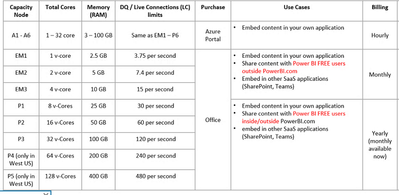
For my recommendation you need to have Pro license for all 22 users. Because it is required to be able to see advanced content in Power BI Service created by your developers.
Regards,
Ruslan
-------------------------------------------------------------------
Did I answer your question? Mark my post as a solution!
- Mark as New
- Bookmark
- Subscribe
- Mute
- Subscribe to RSS Feed
- Permalink
- Report Inappropriate Content
Thanks much for your replies.
It helped me a lot in understanding the licensing part.
I just have 2 last questions:
1. As suggested, if I go with Power BI Pro licenses for 22 users then all 22 users would have the same previleges to control the dashboards, data refresh, providing access to certain reports/dashboards etc.,. I want to allow my 20 users to just view the dashboards. I dont want to allow them to have the same privileges that other 2 users(developers) have. Because it might possible that users may do something wrong while navigating the content on Power BI Service. Am I making sense on this?
2. Out of 22 Power BI Pro licenses/users, who will need to get admin rights to perform admin activities like moving the content etc.,
- Mark as New
- Bookmark
- Subscribe
- Mute
- Subscribe to RSS Feed
- Permalink
- Report Inappropriate Content
1. Firstly, give an edit access to 2 users: go to Edit workspace menu -> Select Members can edit Power BI Content.
Then someone from developers can give read only access to 20 users: Edit workspace menu -> Select Members can only view Power BI Content.
2. Please list admin activities, because it is not clear what you want to do else. Most of all questions can be solved with Edit workspace access.
Regards,
Ruslan
-------------------------------------------------------------------
Did I answer your question? Mark my post as a solution!
- Mark as New
- Bookmark
- Subscribe
- Mute
- Subscribe to RSS Feed
- Permalink
- Report Inappropriate Content
Hi Ruslan,
Thanks for the quick solution. Now I got it what I was looking for.
- Mark as New
- Bookmark
- Subscribe
- Mute
- Subscribe to RSS Feed
- Permalink
- Report Inappropriate Content
Power BI does not differentiate between report writers and report readers/consumers the way other reporting tools would. Instead, there are two classes of licencing models, one is "per user" and the second is "by capacity". For 22 users the capacity pricing options would most likely is not a viable option and instead you should look to licence all users on a per licence basis.
If you would lie to share report between users then the 22 users (2 developers and 20 users) would require a pro licence each which would cost $220 per month (22 x $10). Follow this link for more details https://powerbi.microsoft.com/en-us/power-bi-pro/
If you are interested in the other licensing models then you can view them here.
https://powerbi.microsoft.com/en-us/power-bi-premium/
https://azure.microsoft.com/en-us/pricing/details/power-bi-embedded/
Helpful resources

Microsoft Fabric Learn Together
Covering the world! 9:00-10:30 AM Sydney, 4:00-5:30 PM CET (Paris/Berlin), 7:00-8:30 PM Mexico City

Power BI Monthly Update - April 2024
Check out the April 2024 Power BI update to learn about new features.

