- Power BI forums
- Updates
- News & Announcements
- Get Help with Power BI
- Desktop
- Service
- Report Server
- Power Query
- Mobile Apps
- Developer
- DAX Commands and Tips
- Custom Visuals Development Discussion
- Health and Life Sciences
- Power BI Spanish forums
- Translated Spanish Desktop
- Power Platform Integration - Better Together!
- Power Platform Integrations (Read-only)
- Power Platform and Dynamics 365 Integrations (Read-only)
- Training and Consulting
- Instructor Led Training
- Dashboard in a Day for Women, by Women
- Galleries
- Community Connections & How-To Videos
- COVID-19 Data Stories Gallery
- Themes Gallery
- Data Stories Gallery
- R Script Showcase
- Webinars and Video Gallery
- Quick Measures Gallery
- 2021 MSBizAppsSummit Gallery
- 2020 MSBizAppsSummit Gallery
- 2019 MSBizAppsSummit Gallery
- Events
- Ideas
- Custom Visuals Ideas
- Issues
- Issues
- Events
- Upcoming Events
- Community Blog
- Power BI Community Blog
- Custom Visuals Community Blog
- Community Support
- Community Accounts & Registration
- Using the Community
- Community Feedback
Register now to learn Fabric in free live sessions led by the best Microsoft experts. From Apr 16 to May 9, in English and Spanish.
- Power BI forums
- Forums
- Get Help with Power BI
- Service
- Desktop and Online report page not syncing
- Subscribe to RSS Feed
- Mark Topic as New
- Mark Topic as Read
- Float this Topic for Current User
- Bookmark
- Subscribe
- Printer Friendly Page
- Mark as New
- Bookmark
- Subscribe
- Mute
- Subscribe to RSS Feed
- Permalink
- Report Inappropriate Content
Desktop and Online report page not syncing
Hi Power BI Community,
I have a single report page in a .pbix file... it has 12 pie charts, four rows, three pie charts each....
In the Desktop version, the pie charts results are correct... in the Online report page, they are not showing the same results... AFTER clicking Publish icon... Select a Destination... clicking Select icon... clicking Replace icon... and getting Success! notificaiton.
All other report pages are syncing correctly.
Thoughts w/ thanks!
mibu
Solved! Go to Solution.
- Mark as New
- Bookmark
- Subscribe
- Mute
- Subscribe to RSS Feed
- Permalink
- Report Inappropriate Content
Hi @mibu
It appears that the data is not being updated,
What happens if you upload this as a new file?
- Mark as New
- Bookmark
- Subscribe
- Mute
- Subscribe to RSS Feed
- Permalink
- Report Inappropriate Content
Hi mibu,
Could you provide more details about your issue and provide some screenshots?
Regards,
Jimmy Tao
- Mark as New
- Bookmark
- Subscribe
- Mute
- Subscribe to RSS Feed
- Permalink
- Report Inappropriate Content
@v-yuta-msft... Pls see following cuts of first row of pie charts, from one of my .pbix reports, comparing Desktop to Online results. Look forward to any/all feedback. Thanks! mibu
DESKTOP Version
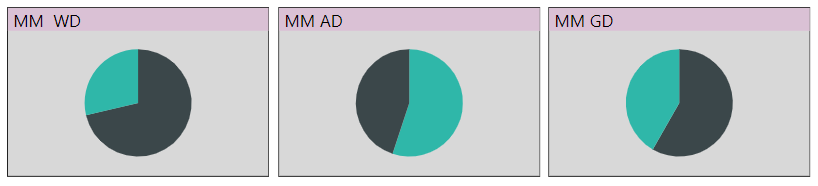
ONLINE Version
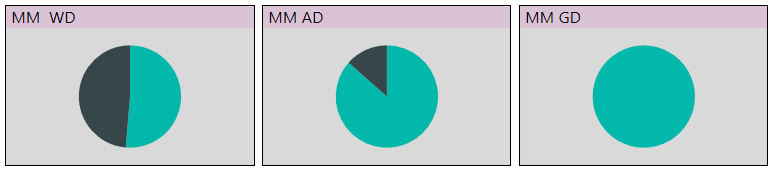
- Mark as New
- Bookmark
- Subscribe
- Mute
- Subscribe to RSS Feed
- Permalink
- Report Inappropriate Content
Hi Mibu,
After seeing these screenshots looks like there is some filter selected which needs to be removed or selected so that both versions are in sync.
Thanks,
Rema
- Mark as New
- Bookmark
- Subscribe
- Mute
- Subscribe to RSS Feed
- Permalink
- Report Inappropriate Content
Hi @mibu
It appears that the data is not being updated,
What happens if you upload this as a new file?
- Mark as New
- Bookmark
- Subscribe
- Mute
- Subscribe to RSS Feed
- Permalink
- Report Inappropriate Content
Hi @GilbertQ,
Thanks for the suggestion. It worked! Uploading the very same file, renamed, did the trick.
Thanks!
mibu
- Mark as New
- Bookmark
- Subscribe
- Mute
- Subscribe to RSS Feed
- Permalink
- Report Inappropriate Content
- Mark as New
- Bookmark
- Subscribe
- Mute
- Subscribe to RSS Feed
- Permalink
- Report Inappropriate Content
Some times, I get a delay in displaying refreshed data. If I use F5 to refresh the browser page, it will show the new data. Have you tried F5? also, there is a google chrome add in to refresh the browser page called Page Refresh. I am not sure why these two ideas work because I, too, have cleared the cache and used an incognito window.
Did I answer your question? Mark my post as a solution!
Proud to be a Super User!
- Mark as New
- Bookmark
- Subscribe
- Mute
- Subscribe to RSS Feed
- Permalink
- Report Inappropriate Content
- Mark as New
- Bookmark
- Subscribe
- Mute
- Subscribe to RSS Feed
- Permalink
- Report Inappropriate Content
Hi there,
Could you clear your browser cache and see if that resolves the error?
Or you could try and view it in Incognito Mode in Google Chrome?
- Mark as New
- Bookmark
- Subscribe
- Mute
- Subscribe to RSS Feed
- Permalink
- Report Inappropriate Content
Hi @GilbertQ,
Thanks for your reply!
I cleared my cache, re-started and no sync still.
I then viewed my report online using Google Chrome browser, in incognito mode, and still no sync in pie charts between desktop and online versions.
In addition, I viewed my report online using both Mozilla Firefox browser and Microsoft Internet Explorer browser, and still no sync in pie charts between desktop and online versions.
See my next post comparing one row of pie charts from desktop and online.
Thank you,
mibu
Helpful resources

Microsoft Fabric Learn Together
Covering the world! 9:00-10:30 AM Sydney, 4:00-5:30 PM CET (Paris/Berlin), 7:00-8:30 PM Mexico City

Power BI Monthly Update - April 2024
Check out the April 2024 Power BI update to learn about new features.

