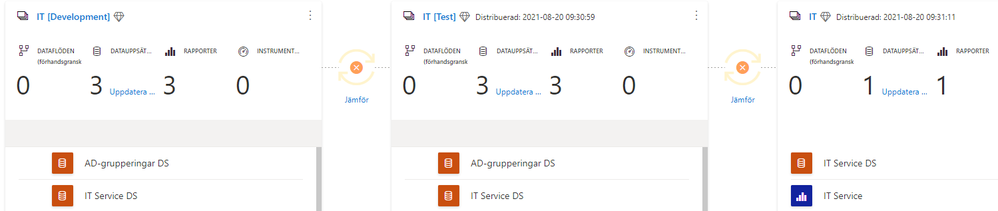- Power BI forums
- Updates
- News & Announcements
- Get Help with Power BI
- Desktop
- Service
- Report Server
- Power Query
- Mobile Apps
- Developer
- DAX Commands and Tips
- Custom Visuals Development Discussion
- Health and Life Sciences
- Power BI Spanish forums
- Translated Spanish Desktop
- Power Platform Integration - Better Together!
- Power Platform Integrations (Read-only)
- Power Platform and Dynamics 365 Integrations (Read-only)
- Training and Consulting
- Instructor Led Training
- Dashboard in a Day for Women, by Women
- Galleries
- Community Connections & How-To Videos
- COVID-19 Data Stories Gallery
- Themes Gallery
- Data Stories Gallery
- R Script Showcase
- Webinars and Video Gallery
- Quick Measures Gallery
- 2021 MSBizAppsSummit Gallery
- 2020 MSBizAppsSummit Gallery
- 2019 MSBizAppsSummit Gallery
- Events
- Ideas
- Custom Visuals Ideas
- Issues
- Issues
- Events
- Upcoming Events
- Community Blog
- Power BI Community Blog
- Custom Visuals Community Blog
- Community Support
- Community Accounts & Registration
- Using the Community
- Community Feedback
Register now to learn Fabric in free live sessions led by the best Microsoft experts. From Apr 16 to May 9, in English and Spanish.
- Power BI forums
- Forums
- Get Help with Power BI
- Service
- Deployment pipelines copies credentials entered in...
- Subscribe to RSS Feed
- Mark Topic as New
- Mark Topic as Read
- Float this Topic for Current User
- Bookmark
- Subscribe
- Printer Friendly Page
- Mark as New
- Bookmark
- Subscribe
- Mute
- Subscribe to RSS Feed
- Permalink
- Report Inappropriate Content
Deployment pipelines copies credentials entered in production step to test step and vice versa
Hi!
I have yet to find anyone else who has encountered the same problem.
When I publish a dataset from TEST to PROD it brings the TEST credentials with it to PROD, forcing me to change to PROD credentials for the dataset.
BUT, when I do that the credentials get copied to the TEST dataset which then creashes at refresh since the credentials are wrong.
If I then change to TEST credentials the dataset is fine. But that in turn copies the credentials to PROD dataset.
This can also occur at complete random, my PROD dataset can refresh properly for weeks and then suddenly on its own change credentials and fail at refresh which occured during my vacation.
This problem pertains to mainly a specific dataset, the rest function properly.
Has anyone experienced something like this?
Solved! Go to Solution.
- Mark as New
- Bookmark
- Subscribe
- Mute
- Subscribe to RSS Feed
- Permalink
- Report Inappropriate Content
KrisD, we found a way through this issue by ensuring you leverage separate logical warehouse names in Snowflake. It seems it is the connection string + warehouse name that is cached. By introducing unique Snowflake warehouse names for DEV/TEST/PROD, they are never overwritten.
Hope this helps others in the community.
- Mark as New
- Bookmark
- Subscribe
- Mute
- Subscribe to RSS Feed
- Permalink
- Report Inappropriate Content
Thanks for your reply!
We chose to use different service accounts for test and prod which we deploy as dataset owners through DevOps pipelines, so this also is a solution.
- Mark as New
- Bookmark
- Subscribe
- Mute
- Subscribe to RSS Feed
- Permalink
- Report Inappropriate Content
We are having the same issue @KrisD - we are using Power BI against Snowflake, and it appears we are not able to have unique usernames and passwords for DEV/TEST/PROD, due to this overwriting or caching issue.
Did you find a resolution in the end?
Rgds
- Mark as New
- Bookmark
- Subscribe
- Mute
- Subscribe to RSS Feed
- Permalink
- Report Inappropriate Content
Hi!
As a temporary solution I have myself taken ownership of all our PROD datasets and someone else owns all TEST datasets, just to have the refreshes come through.
We are however investigating the proper solution to this, I'll return with updates when I have more!
- Mark as New
- Bookmark
- Subscribe
- Mute
- Subscribe to RSS Feed
- Permalink
- Report Inappropriate Content
Hi @KrisD
I am not particularly able to understand the situation you are talking about. What is the specific dataset you are referring to? During deployment, the data source credentials will not be copied. Could this be the kind of situation you are talking about?
Best Regards
Community Support Team _ Ailsa Tao
If this post helps, then please consider Accept it as the solution to help the other members find it more quickly.
- Mark as New
- Bookmark
- Subscribe
- Mute
- Subscribe to RSS Feed
- Permalink
- Report Inappropriate Content
I first deploy (IT Service DS in this case) from desktop to the dev pipeline. From there I publish to test where I have to change data connection credentials in "Dataset --> Settings --> Data connection" to the test credentials. From there I publish to the prod pipeline and change the credentials to the prod credentials, and here is where the problem occurs. The prod credentials will automatically get copied to the test pipeline crashing any refresh in the test pipeline. If I then change the credentials to test credentials they get copied to the prod pipeline crashing any refresh in that pipeline.
I am automatically forced to have the same credentials for both the test AND the prod pipeline. Sometimes even the dev pipeline automatically changes credentials from the test and prod pipeline.
- Mark as New
- Bookmark
- Subscribe
- Mute
- Subscribe to RSS Feed
- Permalink
- Report Inappropriate Content
KrisD, we found a way through this issue by ensuring you leverage separate logical warehouse names in Snowflake. It seems it is the connection string + warehouse name that is cached. By introducing unique Snowflake warehouse names for DEV/TEST/PROD, they are never overwritten.
Hope this helps others in the community.
- Mark as New
- Bookmark
- Subscribe
- Mute
- Subscribe to RSS Feed
- Permalink
- Report Inappropriate Content
Thanks for your reply!
We chose to use different service accounts for test and prod which we deploy as dataset owners through DevOps pipelines, so this also is a solution.
Helpful resources

Microsoft Fabric Learn Together
Covering the world! 9:00-10:30 AM Sydney, 4:00-5:30 PM CET (Paris/Berlin), 7:00-8:30 PM Mexico City

Power BI Monthly Update - April 2024
Check out the April 2024 Power BI update to learn about new features.