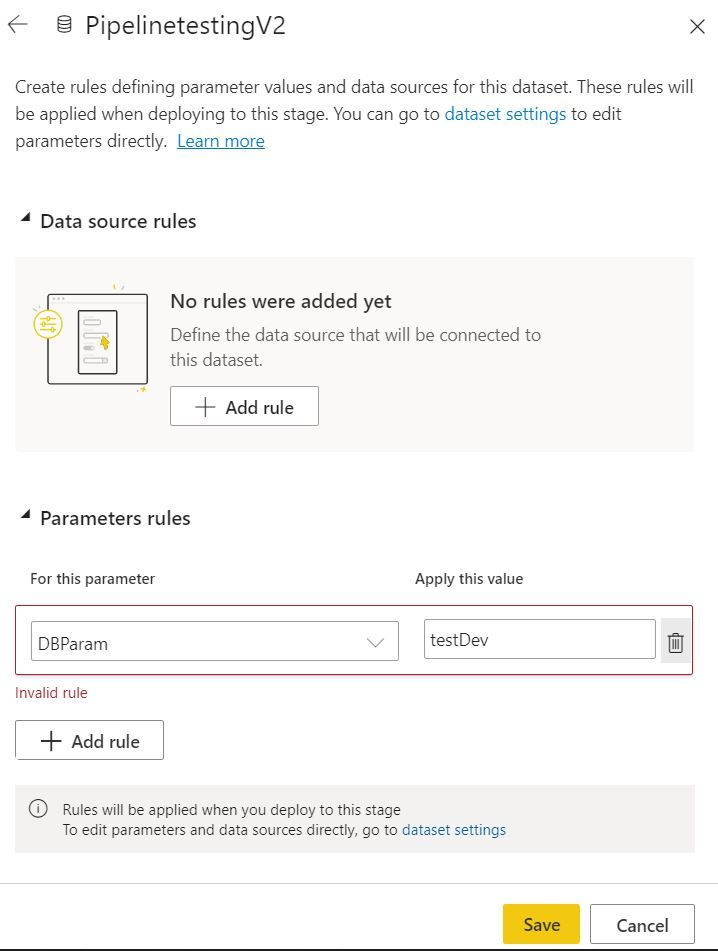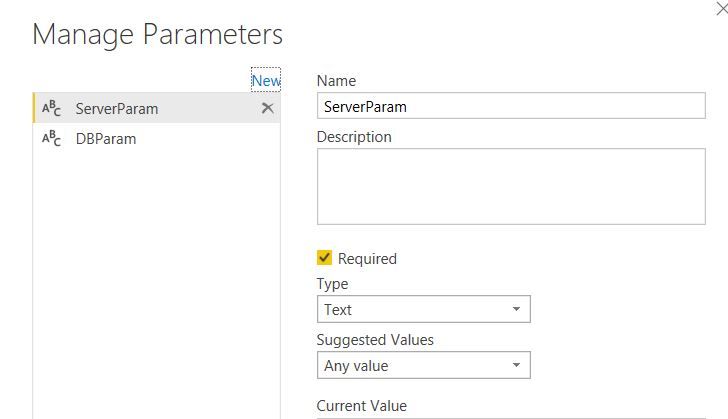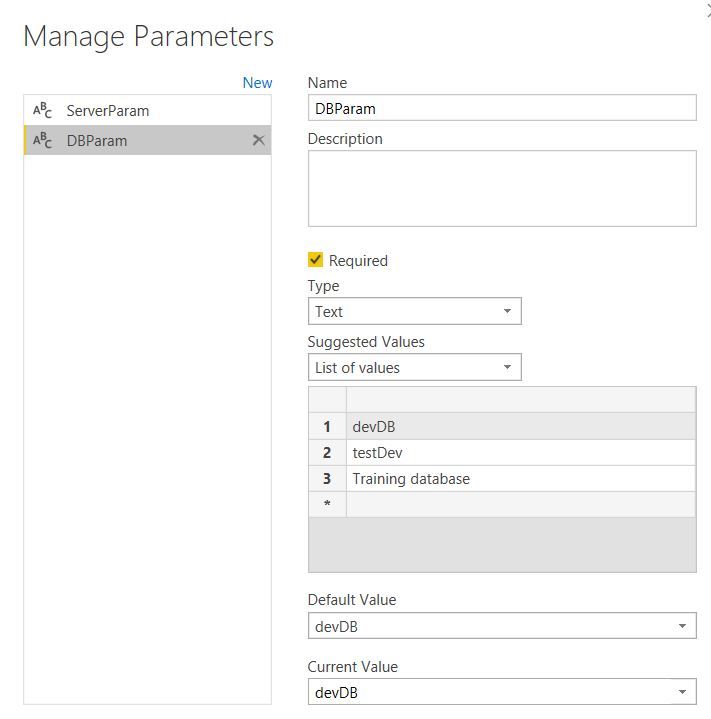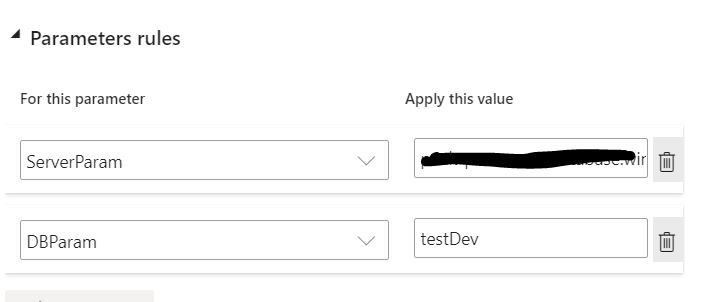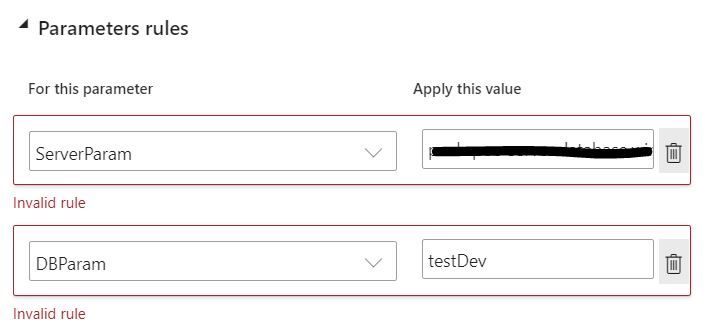- Power BI forums
- Updates
- News & Announcements
- Get Help with Power BI
- Desktop
- Service
- Report Server
- Power Query
- Mobile Apps
- Developer
- DAX Commands and Tips
- Custom Visuals Development Discussion
- Health and Life Sciences
- Power BI Spanish forums
- Translated Spanish Desktop
- Power Platform Integration - Better Together!
- Power Platform Integrations (Read-only)
- Power Platform and Dynamics 365 Integrations (Read-only)
- Training and Consulting
- Instructor Led Training
- Dashboard in a Day for Women, by Women
- Galleries
- Community Connections & How-To Videos
- COVID-19 Data Stories Gallery
- Themes Gallery
- Data Stories Gallery
- R Script Showcase
- Webinars and Video Gallery
- Quick Measures Gallery
- 2021 MSBizAppsSummit Gallery
- 2020 MSBizAppsSummit Gallery
- 2019 MSBizAppsSummit Gallery
- Events
- Ideas
- Custom Visuals Ideas
- Issues
- Issues
- Events
- Upcoming Events
- Community Blog
- Power BI Community Blog
- Custom Visuals Community Blog
- Community Support
- Community Accounts & Registration
- Using the Community
- Community Feedback
Register now to learn Fabric in free live sessions led by the best Microsoft experts. From Apr 16 to May 9, in English and Spanish.
- Power BI forums
- Forums
- Get Help with Power BI
- Service
- Re: Deployment pipelines Parameters Invalid Rule
- Subscribe to RSS Feed
- Mark Topic as New
- Mark Topic as Read
- Float this Topic for Current User
- Bookmark
- Subscribe
- Printer Friendly Page
- Mark as New
- Bookmark
- Subscribe
- Mute
- Subscribe to RSS Feed
- Permalink
- Report Inappropriate Content
Deployment pipelines Parameters Invalid Rule
I have parameters set for my server and database for my data source
Im attempting to change to my test database
I know that this is correct and I have made sure I can log in to the data source in Service. All the credentials are OK. I cant work out why its saying Invalid Rule. Any help would be appreciated. the same thing happens when you do it through creating a database rule.
Solved! Go to Solution.
- Mark as New
- Bookmark
- Subscribe
- Mute
- Subscribe to RSS Feed
- Permalink
- Report Inappropriate Content
I have figured out the issue. Before you set up the rule, you need to go to the data set settings in your new App workspace. there you can ensure the correct parameters are in place and you have signed into the data source.
- Mark as New
- Bookmark
- Subscribe
- Mute
- Subscribe to RSS Feed
- Permalink
- Report Inappropriate Content
it sounds like it should work.
can you share more info on the datasource type and connection type,
or how are you using the param as part of the connection?
- Mark as New
- Bookmark
- Subscribe
- Mute
- Subscribe to RSS Feed
- Permalink
- Report Inappropriate Content
I have created these in desktop
And I have 3 sql databases on the server as a test
I have changed the database parameter in desktop. the last one wasnt working because of the table name. This is now resolved.
Back in the Pipeline...
No still saying invalid rule to both. I cant see any issues at all so Im currently very stuck. Am I doing something wrong?
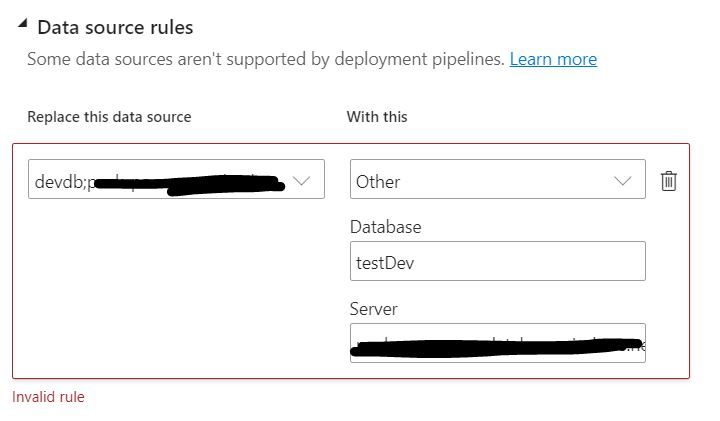
The data source is an Azure SQL database.
So I cant do either at the moment.
- Mark as New
- Bookmark
- Subscribe
- Mute
- Subscribe to RSS Feed
- Permalink
- Report Inappropriate Content
Thanks for the thorough information.
regarding data source rules- this can't work if you already parameterized the server and DB,
it can only work with parameters now.
regarding parameters- please opena support ticket so we can further investigate.
if you have pipeline ID and error IDs, please provide them.
- Mark as New
- Bookmark
- Subscribe
- Mute
- Subscribe to RSS Feed
- Permalink
- Report Inappropriate Content
Thanks for the info. I discovered what it was yesterday, I had to go into settings of the new App workspace and set up the parameters to the correct one. I also had to refresh the data source with user name and password. then I went back to the pipeline and it worked.
- Mark as New
- Bookmark
- Subscribe
- Mute
- Subscribe to RSS Feed
- Permalink
- Report Inappropriate Content
I have figured out the issue. Before you set up the rule, you need to go to the data set settings in your new App workspace. there you can ensure the correct parameters are in place and you have signed into the data source.
- Mark as New
- Bookmark
- Subscribe
- Mute
- Subscribe to RSS Feed
- Permalink
- Report Inappropriate Content
Hi Debbie,
I am facing the similar issue with the dataflows, Can you provide me the detail steps on how did you resolved it?
Thanks,
Arsene
- Mark as New
- Bookmark
- Subscribe
- Mute
- Subscribe to RSS Feed
- Permalink
- Report Inappropriate Content
Hi there,
i think its changed a fair bit since I last did this "
regarding data source rules- this can't work if you already parameterized the server and DB,
it can only work with parameters now"
basically I dont set the parameters in the Pbix file at all. I always use data flows because Im in Premium and simply connect the pbix to the dataflow thats set up. then in test and Prod its easy to set up the dataflow to use the correct data source in deployment Pipelines.
So fot this one, I never parameterise in the pbix file
- Mark as New
- Bookmark
- Subscribe
- Mute
- Subscribe to RSS Feed
- Permalink
- Report Inappropriate Content
got it. even i'm doing the same. i am trying to parameterise in the dataflow and connect the pbix to the dataflow. later i deployed it to Test workspace but when i try to change the parameter value (under dataflow parameter rule) in the deployment pipeline for test workspace, it is showing invalid rule error.
- Mark as New
- Bookmark
- Subscribe
- Mute
- Subscribe to RSS Feed
- Permalink
- Report Inappropriate Content
hi @DebbieE
you may refer to this document:
Regards,
Lin
If this post helps, then please consider Accept it as the solution to help the other members find it more quickly.
- Mark as New
- Bookmark
- Subscribe
- Mute
- Subscribe to RSS Feed
- Permalink
- Report Inappropriate Content
I have done everything the document says and its still failing
Helpful resources

Microsoft Fabric Learn Together
Covering the world! 9:00-10:30 AM Sydney, 4:00-5:30 PM CET (Paris/Berlin), 7:00-8:30 PM Mexico City

Power BI Monthly Update - April 2024
Check out the April 2024 Power BI update to learn about new features.