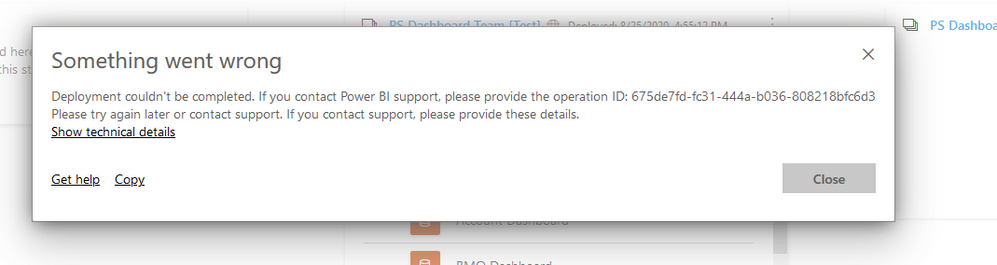- Power BI forums
- Updates
- News & Announcements
- Get Help with Power BI
- Desktop
- Service
- Report Server
- Power Query
- Mobile Apps
- Developer
- DAX Commands and Tips
- Custom Visuals Development Discussion
- Health and Life Sciences
- Power BI Spanish forums
- Translated Spanish Desktop
- Power Platform Integration - Better Together!
- Power Platform Integrations (Read-only)
- Power Platform and Dynamics 365 Integrations (Read-only)
- Training and Consulting
- Instructor Led Training
- Dashboard in a Day for Women, by Women
- Galleries
- Community Connections & How-To Videos
- COVID-19 Data Stories Gallery
- Themes Gallery
- Data Stories Gallery
- R Script Showcase
- Webinars and Video Gallery
- Quick Measures Gallery
- 2021 MSBizAppsSummit Gallery
- 2020 MSBizAppsSummit Gallery
- 2019 MSBizAppsSummit Gallery
- Events
- Ideas
- Custom Visuals Ideas
- Issues
- Issues
- Events
- Upcoming Events
- Community Blog
- Power BI Community Blog
- Custom Visuals Community Blog
- Community Support
- Community Accounts & Registration
- Using the Community
- Community Feedback
Register now to learn Fabric in free live sessions led by the best Microsoft experts. From Apr 16 to May 9, in English and Spanish.
- Power BI forums
- Forums
- Get Help with Power BI
- Service
- Re: Deployment failed: Deployment couldn't be comp...
- Subscribe to RSS Feed
- Mark Topic as New
- Mark Topic as Read
- Float this Topic for Current User
- Bookmark
- Subscribe
- Printer Friendly Page
- Mark as New
- Bookmark
- Subscribe
- Mute
- Subscribe to RSS Feed
- Permalink
- Report Inappropriate Content
Deployment failed: Deployment couldn't be completed.
I tried to deploy a dashboard from test to production, however it failed which is fine. I was hoping to just try again and do some troubleshooting, but for some reason the deployment pipeline isn't showing me any information. How do I refresh so I can see the dashboards and data table under Production
Solved! Go to Solution.
- Mark as New
- Bookmark
- Subscribe
- Mute
- Subscribe to RSS Feed
- Permalink
- Report Inappropriate Content
The only thing that worked was to deploy all pipelines, instead of just the one. My suspicion is that this is because the Deployment Pipelines are still in preview, hopefully this error gets worked out before they are taken out of preview. I'll log it as an issue.
- Mark as New
- Bookmark
- Subscribe
- Mute
- Subscribe to RSS Feed
- Permalink
- Report Inappropriate Content
What I would do, in this instance without any more details is to log a support ticket?
https://powerbi.microsoft.com/en-us/support/pro/
- Mark as New
- Bookmark
- Subscribe
- Mute
- Subscribe to RSS Feed
- Permalink
- Report Inappropriate Content
The only thing that worked was to deploy all pipelines, instead of just the one. My suspicion is that this is because the Deployment Pipelines are still in preview, hopefully this error gets worked out before they are taken out of preview. I'll log it as an issue.
- Mark as New
- Bookmark
- Subscribe
- Mute
- Subscribe to RSS Feed
- Permalink
- Report Inappropriate Content
Business value
Many BI teams separate data items (datasets, dataflows) from visualization items (reports, dashboards). These are managed in different workspaces and sometimes by completely different teams, with different release processes. However, since these items are related by data connections, BI teams need an easy way to manage and connect them across the different lifecycle environments.
This feature enables different BI teams to manage items that are connected to each other in different pipelines, while also ensuring that those items will be connected across their respective environments.
Feature details
Today, object connections are persisted in a pipeline. What this means is that whenever a report and dataset are connected in Test stage, they'll be remain connected to each other when deployed to Prod stage.
Going forward, we're extending this capability across different deployment pipelines. Here are some examples:
A dataset and a report are managed in two different pipelines and are connected in Dev stage. When that dataset and report are being deployed (each one in its own pipeline) to Test stage, Power BI will maintain the connection between the dataset and the report.
If you try to deploy the report into Test stage while the dataset in the second pipeline doesn't yet exist in Test stage (wasn't deployed), the deployment will fail. This is the same behavior we see in single pipeline deployments today.
If a report points to a dataset in a different pipeline and in a different stage (for example, Prod stage), then after deploying the report to Test stage, the report will retain its connection to the dataset that's still in Prod stage. This allows BI teams who build reports only on Prod data to continue working with pipelines.
The examples above are for reports and shared datasets, but this feature will apply to any combination of items connected to each other and supported in deployment pipelines:
RDL reports--> datasets
Datasets--> datasets
Datasets--> dataflows
- Mark as New
- Bookmark
- Subscribe
- Mute
- Subscribe to RSS Feed
- Permalink
- Report Inappropriate Content
How exactly did you manage to "deploy all pipelines, instead of just the one"?
What has been the solution to the isssue/ticket?
Thanks.
- Mark as New
- Bookmark
- Subscribe
- Mute
- Subscribe to RSS Feed
- Permalink
- Report Inappropriate Content
click Deploy to production (or test). Once you click show more you dont have that option.
Helpful resources

Microsoft Fabric Learn Together
Covering the world! 9:00-10:30 AM Sydney, 4:00-5:30 PM CET (Paris/Berlin), 7:00-8:30 PM Mexico City

Power BI Monthly Update - April 2024
Check out the April 2024 Power BI update to learn about new features.