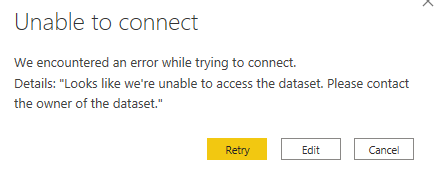- Power BI forums
- Updates
- News & Announcements
- Get Help with Power BI
- Desktop
- Service
- Report Server
- Power Query
- Mobile Apps
- Developer
- DAX Commands and Tips
- Custom Visuals Development Discussion
- Health and Life Sciences
- Power BI Spanish forums
- Translated Spanish Desktop
- Power Platform Integration - Better Together!
- Power Platform Integrations (Read-only)
- Power Platform and Dynamics 365 Integrations (Read-only)
- Training and Consulting
- Instructor Led Training
- Dashboard in a Day for Women, by Women
- Galleries
- Community Connections & How-To Videos
- COVID-19 Data Stories Gallery
- Themes Gallery
- Data Stories Gallery
- R Script Showcase
- Webinars and Video Gallery
- Quick Measures Gallery
- 2021 MSBizAppsSummit Gallery
- 2020 MSBizAppsSummit Gallery
- 2019 MSBizAppsSummit Gallery
- Events
- Ideas
- Custom Visuals Ideas
- Issues
- Issues
- Events
- Upcoming Events
- Community Blog
- Power BI Community Blog
- Custom Visuals Community Blog
- Community Support
- Community Accounts & Registration
- Using the Community
- Community Feedback
Register now to learn Fabric in free live sessions led by the best Microsoft experts. From Apr 16 to May 9, in English and Spanish.
- Power BI forums
- Forums
- Get Help with Power BI
- Service
- Re: Deleted main dataset
- Subscribe to RSS Feed
- Mark Topic as New
- Mark Topic as Read
- Float this Topic for Current User
- Bookmark
- Subscribe
- Printer Friendly Page
- Mark as New
- Bookmark
- Subscribe
- Mute
- Subscribe to RSS Feed
- Permalink
- Report Inappropriate Content
Deleted main dataset
I deleted the main dataset of several reports with a live connection to this dataset.
This was as an attempt to fix an issue with the gateway, but it was pretty stupid now that I realize that.
I uploaded the same dataset again to the same workspace with the same name.
All the reports live connected to this dataset disappeared. The problem is that I can't even open the pbix files for these reports in desktop. I get this "Unable to connect" error.
When I click on "Edit" nothing happens.
Is there a solution for this or do I have to rebuild all these reports again?
Solved! Go to Solution.
- Mark as New
- Bookmark
- Subscribe
- Mute
- Subscribe to RSS Feed
- Permalink
- Report Inappropriate Content
I just had this exact same problem! I think there is something wrong with the current versions of the Desktop as in the past you could point to another dataset if you blew away the source file.
This seems to be a recurring issue as I found this thread from 2017:
The only solution I could come up with was rolling back the Desktop version. I used version May 2019 and I was able to point the reports to the republished data source. You may be able to use a later version but this was the one I had lying around.
Good luck!
- Mark as New
- Bookmark
- Subscribe
- Mute
- Subscribe to RSS Feed
- Permalink
- Report Inappropriate Content
- Mark as New
- Bookmark
- Subscribe
- Mute
- Subscribe to RSS Feed
- Permalink
- Report Inappropriate Content
Older versions can be found here:
- Mark as New
- Bookmark
- Subscribe
- Mute
- Subscribe to RSS Feed
- Permalink
- Report Inappropriate Content
I just had this exact same problem! I think there is something wrong with the current versions of the Desktop as in the past you could point to another dataset if you blew away the source file.
This seems to be a recurring issue as I found this thread from 2017:
The only solution I could come up with was rolling back the Desktop version. I used version May 2019 and I was able to point the reports to the republished data source. You may be able to use a later version but this was the one I had lying around.
Good luck!
- Mark as New
- Bookmark
- Subscribe
- Mute
- Subscribe to RSS Feed
- Permalink
- Report Inappropriate Content
@veganEarth thanks for your quick reply. I'm dying inside.. Where do I find a May 2019 (or earlier) version of power BI??
Edit. I found a link
Helpful resources

Microsoft Fabric Learn Together
Covering the world! 9:00-10:30 AM Sydney, 4:00-5:30 PM CET (Paris/Berlin), 7:00-8:30 PM Mexico City

Power BI Monthly Update - April 2024
Check out the April 2024 Power BI update to learn about new features.