- Power BI forums
- Updates
- News & Announcements
- Get Help with Power BI
- Desktop
- Service
- Report Server
- Power Query
- Mobile Apps
- Developer
- DAX Commands and Tips
- Custom Visuals Development Discussion
- Health and Life Sciences
- Power BI Spanish forums
- Translated Spanish Desktop
- Power Platform Integration - Better Together!
- Power Platform Integrations (Read-only)
- Power Platform and Dynamics 365 Integrations (Read-only)
- Training and Consulting
- Instructor Led Training
- Dashboard in a Day for Women, by Women
- Galleries
- Community Connections & How-To Videos
- COVID-19 Data Stories Gallery
- Themes Gallery
- Data Stories Gallery
- R Script Showcase
- Webinars and Video Gallery
- Quick Measures Gallery
- 2021 MSBizAppsSummit Gallery
- 2020 MSBizAppsSummit Gallery
- 2019 MSBizAppsSummit Gallery
- Events
- Ideas
- Custom Visuals Ideas
- Issues
- Issues
- Events
- Upcoming Events
- Community Blog
- Power BI Community Blog
- Custom Visuals Community Blog
- Community Support
- Community Accounts & Registration
- Using the Community
- Community Feedback
Register now to learn Fabric in free live sessions led by the best Microsoft experts. From Apr 16 to May 9, in English and Spanish.
- Power BI forums
- Forums
- Get Help with Power BI
- Service
- Re: Delete information from dataset
- Subscribe to RSS Feed
- Mark Topic as New
- Mark Topic as Read
- Float this Topic for Current User
- Bookmark
- Subscribe
- Printer Friendly Page
- Mark as New
- Bookmark
- Subscribe
- Mute
- Subscribe to RSS Feed
- Permalink
- Report Inappropriate Content
Delete information from dataset
Hello people!
Is there any option to delete rows Power BI from Microsoft Flow?
The scenario is the next one: I'm doing Charts of sales and orders from my company, the problem is the following one, I want to do a card report from all orders that are pending. This information changes constantly and at the moment I only have found how to increase the counter but not how to decrease it, is this option available?
I use Microsoft flow events to do that, for example: when an order is submitted add rows to the dataset.
Thank you so much for your attention!
- Mark as New
- Bookmark
- Subscribe
- Mute
- Subscribe to RSS Feed
- Permalink
- Report Inappropriate Content
@Anonymous You would need to either recalculate how you determine what is pending, or update the datasource that Power BI is connected to... there is no option to modify the cached data outside of refresh - which means you have to go back to the source of information, or change the calculation of what is "pending".
Looking for more Power BI tips, tricks & tools? Check out PowerBI.tips the site I co-own with Mike Carlo. Also, if you are near SE WI? Join our PUG Milwaukee Brew City PUG
- Mark as New
- Bookmark
- Subscribe
- Mute
- Subscribe to RSS Feed
- Permalink
- Report Inappropriate Content
Hi @Seth_C_Bauer, first of all, thank you so much for taking the time to reply to my post.
The problem is once that a row is a dataset is not able to remove from there.
When an order is submitted automatically is added the row with his ID to the dataset and his status is "Pending", but when this order is accepted, the status changes to "Accepted" so is this at this moment that I need to remove the ID from the dataset of PendingOrders.
I attach some screenshots if they help you,
Hope I have explained correctly.
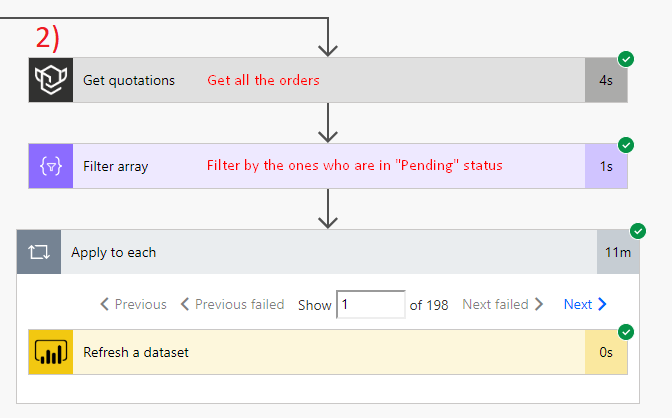
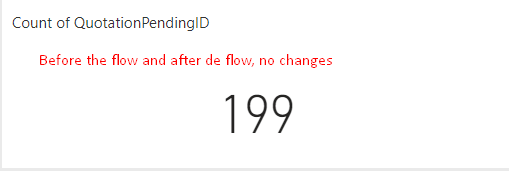
Thank you so much!
- Mark as New
- Bookmark
- Subscribe
- Mute
- Subscribe to RSS Feed
- Permalink
- Report Inappropriate Content
@Anonymous If you can't remove a pending order, then you need to compare the active orders against pending in the Report. You can do this in a calculation or in Power Query (Merge Query). Then when you initiate refresh the report will update the metric based on the origination datasets.
Looking for more Power BI tips, tricks & tools? Check out PowerBI.tips the site I co-own with Mike Carlo. Also, if you are near SE WI? Join our PUG Milwaukee Brew City PUG
- Mark as New
- Bookmark
- Subscribe
- Mute
- Subscribe to RSS Feed
- Permalink
- Report Inappropriate Content
Hello @Seth_C_Bauer !
How can I do it? Because from Power BI service I cannot do a Power Query and if I open the dataset in Power BI Desktop I can't do any action related with Queries.
Thank you in advance!
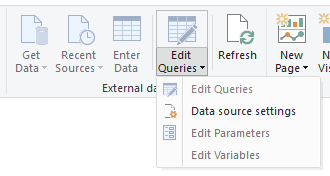
- Mark as New
- Bookmark
- Subscribe
- Mute
- Subscribe to RSS Feed
- Permalink
- Report Inappropriate Content
@Anonymous What is the source of the data? That just takes off the ability to do it in Power Query, you should still be able to create a measure to build the calculation provided your data lets you distinguish what is pending vs. active. (Which I believe it does)
Looking for more Power BI tips, tricks & tools? Check out PowerBI.tips the site I co-own with Mike Carlo. Also, if you are near SE WI? Join our PUG Milwaukee Brew City PUG
- Mark as New
- Bookmark
- Subscribe
- Mute
- Subscribe to RSS Feed
- Permalink
- Report Inappropriate Content
Hi @Seth_C_Bauer !
I changed the source of the data, instead of doing it with a Dataset and Microsoft Flow now I use a Dataflow that takes the data from a Web API.
By this way, I can do measures and more things as you said.
Now I have a problem that is not showing me all the information from the API but for that, I will create another post.
Thank you so much for your attention!
Helpful resources

Microsoft Fabric Learn Together
Covering the world! 9:00-10:30 AM Sydney, 4:00-5:30 PM CET (Paris/Berlin), 7:00-8:30 PM Mexico City

Power BI Monthly Update - April 2024
Check out the April 2024 Power BI update to learn about new features.

