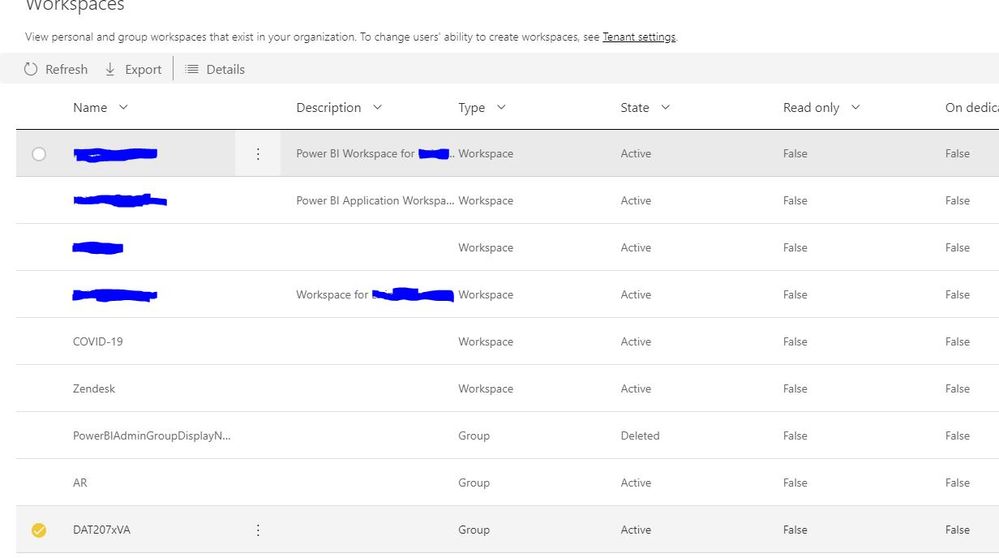- Power BI forums
- Updates
- News & Announcements
- Get Help with Power BI
- Desktop
- Service
- Report Server
- Power Query
- Mobile Apps
- Developer
- DAX Commands and Tips
- Custom Visuals Development Discussion
- Health and Life Sciences
- Power BI Spanish forums
- Translated Spanish Desktop
- Power Platform Integration - Better Together!
- Power Platform Integrations (Read-only)
- Power Platform and Dynamics 365 Integrations (Read-only)
- Training and Consulting
- Instructor Led Training
- Dashboard in a Day for Women, by Women
- Galleries
- Community Connections & How-To Videos
- COVID-19 Data Stories Gallery
- Themes Gallery
- Data Stories Gallery
- R Script Showcase
- Webinars and Video Gallery
- Quick Measures Gallery
- 2021 MSBizAppsSummit Gallery
- 2020 MSBizAppsSummit Gallery
- 2019 MSBizAppsSummit Gallery
- Events
- Ideas
- Custom Visuals Ideas
- Issues
- Issues
- Events
- Upcoming Events
- Community Blog
- Power BI Community Blog
- Custom Visuals Community Blog
- Community Support
- Community Accounts & Registration
- Using the Community
- Community Feedback
Register now to learn Fabric in free live sessions led by the best Microsoft experts. From Apr 16 to May 9, in English and Spanish.
- Power BI forums
- Forums
- Get Help with Power BI
- Service
- Re: Delete a legacy workspace with no Office 365 G...
- Subscribe to RSS Feed
- Mark Topic as New
- Mark Topic as Read
- Float this Topic for Current User
- Bookmark
- Subscribe
- Printer Friendly Page
- Mark as New
- Bookmark
- Subscribe
- Mute
- Subscribe to RSS Feed
- Permalink
- Report Inappropriate Content
Delete a legacy workspace with no Office 365 Group
In the Power BI Admin Portal I see a few Legacy Workspaces of the type “Group”, but these legacy workspaces are not showing in my available workspaces. Further, there does not appear to be any Groups in the Office 365 portal associated with these workspaces.
The only option listed when I select the ellipses is “Details”; there is no option to Edit the legacy workspace.
I know I created the DAT207xVa workspace when I was going through the Power BI training videos from Microsoft (Lab 4).
How do I go about removing these legacy Power BI workspaces?
- Mark as New
- Bookmark
- Subscribe
- Mute
- Subscribe to RSS Feed
- Permalink
- Report Inappropriate Content
Hi @foxb3692 ,
Power BI originally created workspaces that were directly tied to O365 groups. Create a group in O365 you would see it in Power BI. Create it in Power BI and you'd create an O365 universal group.
In your case you mentioned you didn't find linked group in O365 groups which sounds strange. I was thinking if it could be caused by upgrading classic workspaces to the new workspaces. But as document says: "The Microsoft 365 group for your classic workspace isn't affected by the workspace upgrade in Power BI. "
I'd like to suggest you to create a support ticket for further analysis. It is free if you have a Pro account. Go to https://support.powerbi.com. Scroll down and click "CREATE SUPPORT TICKET".
Best Regards,
Jay
If this post helps, then please consider Accept it as the solution to help the other members find it.
- Mark as New
- Bookmark
- Subscribe
- Mute
- Subscribe to RSS Feed
- Permalink
- Report Inappropriate Content
Hi @foxb3692 ,
Check if both these thread can help you:
2. https://community.powerbi.com/t5/Service/How-to-delete-quot-Group-quot-type-workspaces/td-p/880106
Give a thumbs up if this post helped you in any way and mark this post as solution if it solved your query !!!
- Mark as New
- Bookmark
- Subscribe
- Mute
- Subscribe to RSS Feed
- Permalink
- Report Inappropriate Content
I did a search before posting my question but unfortunately none of the similar questions, including the two posts you provided offered a solution. I find it odd that the Groups with the same names cannot be found in O365. It seems like these legacy workspaces were orphaned even though they are showing as Active.
- Mark as New
- Bookmark
- Subscribe
- Mute
- Subscribe to RSS Feed
- Permalink
- Report Inappropriate Content
Helpful resources

Microsoft Fabric Learn Together
Covering the world! 9:00-10:30 AM Sydney, 4:00-5:30 PM CET (Paris/Berlin), 7:00-8:30 PM Mexico City

Power BI Monthly Update - April 2024
Check out the April 2024 Power BI update to learn about new features.