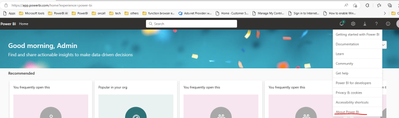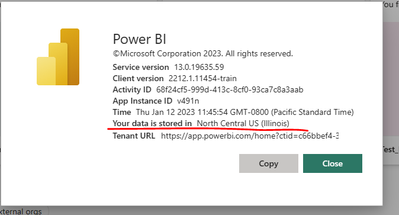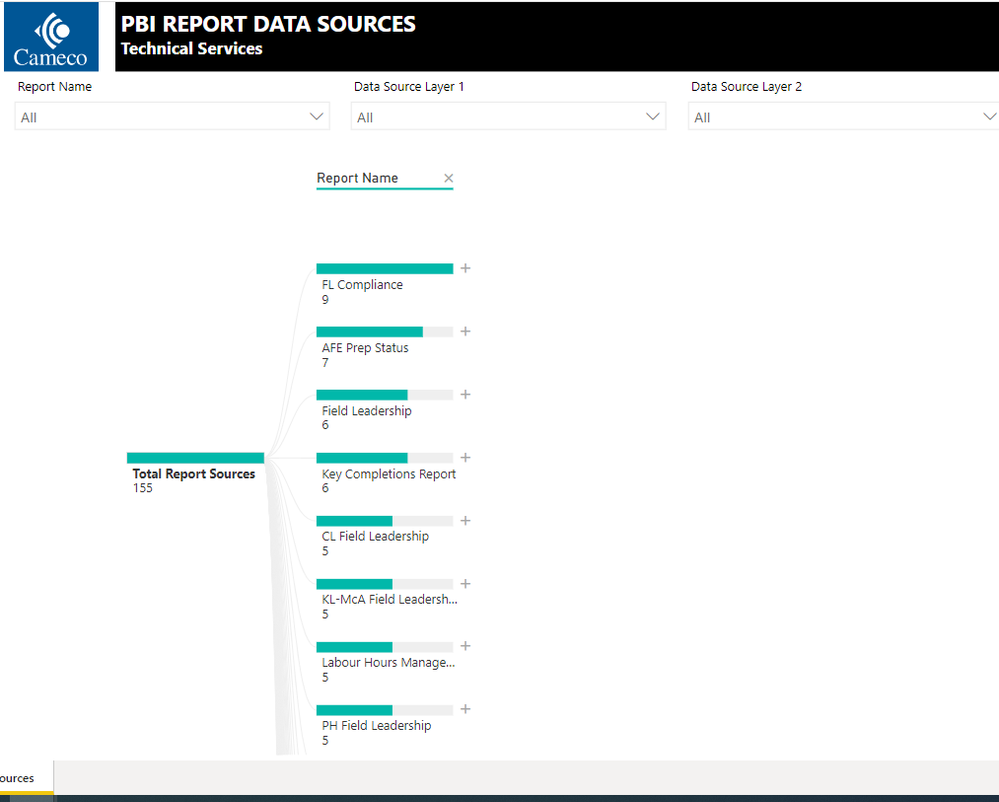- Power BI forums
- Updates
- News & Announcements
- Get Help with Power BI
- Desktop
- Service
- Report Server
- Power Query
- Mobile Apps
- Developer
- DAX Commands and Tips
- Custom Visuals Development Discussion
- Health and Life Sciences
- Power BI Spanish forums
- Translated Spanish Desktop
- Power Platform Integration - Better Together!
- Power Platform Integrations (Read-only)
- Power Platform and Dynamics 365 Integrations (Read-only)
- Training and Consulting
- Instructor Led Training
- Dashboard in a Day for Women, by Women
- Galleries
- Community Connections & How-To Videos
- COVID-19 Data Stories Gallery
- Themes Gallery
- Data Stories Gallery
- R Script Showcase
- Webinars and Video Gallery
- Quick Measures Gallery
- 2021 MSBizAppsSummit Gallery
- 2020 MSBizAppsSummit Gallery
- 2019 MSBizAppsSummit Gallery
- Events
- Ideas
- Custom Visuals Ideas
- Issues
- Issues
- Events
- Upcoming Events
- Community Blog
- Power BI Community Blog
- Custom Visuals Community Blog
- Community Support
- Community Accounts & Registration
- Using the Community
- Community Feedback
Register now to learn Fabric in free live sessions led by the best Microsoft experts. From Apr 16 to May 9, in English and Spanish.
- Power BI forums
- Forums
- Get Help with Power BI
- Service
- Re: Decomposition Tree visual scroll issue in Powe...
- Subscribe to RSS Feed
- Mark Topic as New
- Mark Topic as Read
- Float this Topic for Current User
- Bookmark
- Subscribe
- Printer Friendly Page
- Mark as New
- Bookmark
- Subscribe
- Mute
- Subscribe to RSS Feed
- Permalink
- Report Inappropriate Content
Decomposition Tree visual scroll issue in Power BI Service
The scroll of the decomposition tree doesnot work only in Power BI service when trying to click to see more values by clicking on scroll V button in visual as highlighted in the picture/image.
However this works fine in the Power BI desktop. Also tried increasing the number of bars to more than 10 or more than 20.
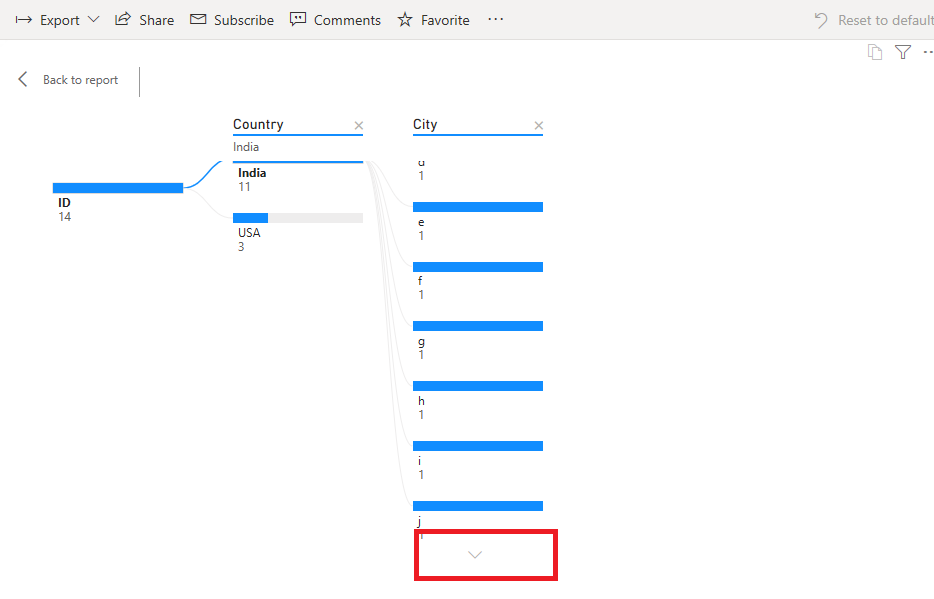
Regards,
Anandan
Solved! Go to Solution.
- Mark as New
- Bookmark
- Subscribe
- Mute
- Subscribe to RSS Feed
- Permalink
- Report Inappropriate Content
Hi @Anonymous, @Anonymous , @Anonymous, @Anonymous , @blackeye17 ,
I just tested the down arrow function of decomposition tree visual in Power BI Service, it works now. Please check if it also works in your sides. Any comment please feel free to let me know. Thank you.
Best Regards
Rena
If this post helps, then please consider Accept it as the solution to help the other members find it more quickly.
- Mark as New
- Bookmark
- Subscribe
- Mute
- Subscribe to RSS Feed
- Permalink
- Report Inappropriate Content
Hi,
- Mark as New
- Bookmark
- Subscribe
- Mute
- Subscribe to RSS Feed
- Permalink
- Report Inappropriate Content
Hi All,
I'm having the same issue in Germany, Version1.15.8377.1837(September 2022)
Thanks,
Tanja
- Mark as New
- Bookmark
- Subscribe
- Mute
- Subscribe to RSS Feed
- Permalink
- Report Inappropriate Content
I am still having the same issue, in the US with October 2020 power BI for report server. Please provide support.
- Mark as New
- Bookmark
- Subscribe
- Mute
- Subscribe to RSS Feed
- Permalink
- Report Inappropriate Content
@v-yiruan-msft can you raise a support ticket and assign to PowerBi Desktop team? It's a limitation for all visuals (drop down menu for all visuals) not just decomp tree.
- Mark as New
- Bookmark
- Subscribe
- Mute
- Subscribe to RSS Feed
- Permalink
- Report Inappropriate Content
Hi @yingyinr , @lisahua46
The scroll issue for the decomposition tree is still yet to be fixed for Finnish/Nordic users. Could you please help to create a ticket to resolve the problem? Thanks a lot in advance. 🙂
Regards,
Julia Liu
- Mark as New
- Bookmark
- Subscribe
- Mute
- Subscribe to RSS Feed
- Permalink
- Report Inappropriate Content
Hi @Anonymous ,
The incident ticket has been created, someone is working on it. I will update you if there is any progress.
Best Regards
Rena
If this post helps, then please consider Accept it as the solution to help the other members find it more quickly.
- Mark as New
- Bookmark
- Subscribe
- Mute
- Subscribe to RSS Feed
- Permalink
- Report Inappropriate Content
Some of the users in UK (EMEA users) are still facing the scrolling issue in the decomposition tree, however it seems to be working fine for me in India.
Please do add these details in the incident raised if it would help in resolving the issue for all region users.
Thanks for your help.
Regards,
Anandhan
- Mark as New
- Bookmark
- Subscribe
- Mute
- Subscribe to RSS Feed
- Permalink
- Report Inappropriate Content
Hi @Anonymous ,
Thanks for sharing these information, I have provide the related team with these information. Thank you.
Best Regards
Rena
If this post helps, then please consider Accept it as the solution to help the other members find it more quickly.
- Mark as New
- Bookmark
- Subscribe
- Mute
- Subscribe to RSS Feed
- Permalink
- Report Inappropriate Content
I am based in Australia - facing the same issue. I have the April 2020 version installed. Works fine on the local desktop file but when published to web, the scroll doesn't work. Please have a look at the earliest and provide a resolution around this. Thanks.
- Mark as New
- Bookmark
- Subscribe
- Mute
- Subscribe to RSS Feed
- Permalink
- Report Inappropriate Content
Thanks for reporting the issue. The fix should be in your cluster NLT next Tuesday. Please do let us know if during next Tuesday you still hit the issue.
- Mark as New
- Bookmark
- Subscribe
- Mute
- Subscribe to RSS Feed
- Permalink
- Report Inappropriate Content
issue still persists..scroll not working on service..please help
- Mark as New
- Bookmark
- Subscribe
- Mute
- Subscribe to RSS Feed
- Permalink
- Report Inappropriate Content
We apologize the delay of the deployment. Our deployment team got delayed (originaly should complete Today but it doesn't complete). I will update the thread once the deployment is complete.
- Mark as New
- Bookmark
- Subscribe
- Mute
- Subscribe to RSS Feed
- Permalink
- Report Inappropriate Content
I am from Brazil and tried today but still not working.
Working only in Power BI Desktop.
- Mark as New
- Bookmark
- Subscribe
- Mute
- Subscribe to RSS Feed
- Permalink
- Report Inappropriate Content
Hi @Anonymous, @Anonymous , @Anonymous, @Anonymous , @blackeye17 ,
I just tested the down arrow function of decomposition tree visual in Power BI Service, it works now. Please check if it also works in your sides. Any comment please feel free to let me know. Thank you.
Best Regards
Rena
If this post helps, then please consider Accept it as the solution to help the other members find it more quickly.
- Mark as New
- Bookmark
- Subscribe
- Mute
- Subscribe to RSS Feed
- Permalink
- Report Inappropriate Content
Has this issue arisen again? I'm not seeing the scroll down chevron in either desktop or online service. Version: 2.112.603.0 64-bit (December 2022). 'Responsive' option is greyed out. Thx.
- Mark as New
- Bookmark
- Subscribe
- Mute
- Subscribe to RSS Feed
- Permalink
- Report Inappropriate Content
Thanks for your feedback. Sorry I can't repro the issue in my destop or service. Would you please let me know which region you are working in?
- Mark as New
- Bookmark
- Subscribe
- Mute
- Subscribe to RSS Feed
- Permalink
- Report Inappropriate Content
Hi,
- Mark as New
- Bookmark
- Subscribe
- Mute
- Subscribe to RSS Feed
- Permalink
- Report Inappropriate Content
Hello, I have the exact same issue as originally described but experiencing it now in 2022 using the May 2022 version.
- Mark as New
- Bookmark
- Subscribe
- Mute
- Subscribe to RSS Feed
- Permalink
- Report Inappropriate Content
Hi @fraser_mcleod ,
Do you have the same issue that only in Power BI service but not in the Power BI desktop?
I'd also like to confirm one thing: Which part doesn't work? Chrevon down button? or the scrolling by mouse?
Thanks
- Mark as New
- Bookmark
- Subscribe
- Mute
- Subscribe to RSS Feed
- Permalink
- Report Inappropriate Content
The issue only happens on our Power BI server. On desktop it is working correctly. The issue is that the chevron down button is not available. It seems as if results go off the page.
Helpful resources

Microsoft Fabric Learn Together
Covering the world! 9:00-10:30 AM Sydney, 4:00-5:30 PM CET (Paris/Berlin), 7:00-8:30 PM Mexico City

Power BI Monthly Update - April 2024
Check out the April 2024 Power BI update to learn about new features.