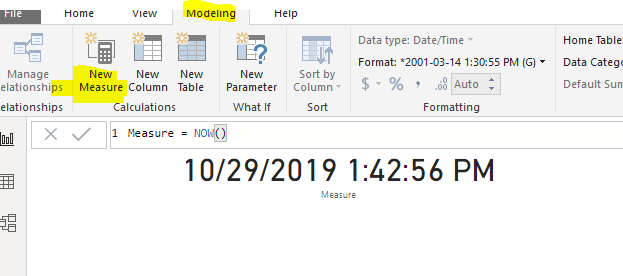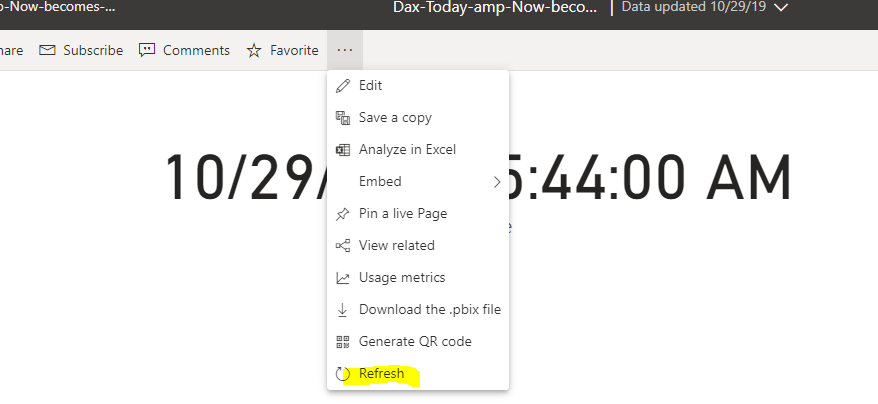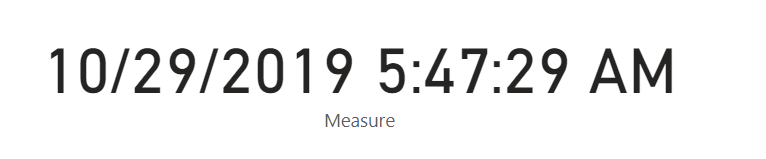- Power BI forums
- Updates
- News & Announcements
- Get Help with Power BI
- Desktop
- Service
- Report Server
- Power Query
- Mobile Apps
- Developer
- DAX Commands and Tips
- Custom Visuals Development Discussion
- Health and Life Sciences
- Power BI Spanish forums
- Translated Spanish Desktop
- Power Platform Integration - Better Together!
- Power Platform Integrations (Read-only)
- Power Platform and Dynamics 365 Integrations (Read-only)
- Training and Consulting
- Instructor Led Training
- Dashboard in a Day for Women, by Women
- Galleries
- Community Connections & How-To Videos
- COVID-19 Data Stories Gallery
- Themes Gallery
- Data Stories Gallery
- R Script Showcase
- Webinars and Video Gallery
- Quick Measures Gallery
- 2021 MSBizAppsSummit Gallery
- 2020 MSBizAppsSummit Gallery
- 2019 MSBizAppsSummit Gallery
- Events
- Ideas
- Custom Visuals Ideas
- Issues
- Issues
- Events
- Upcoming Events
- Community Blog
- Power BI Community Blog
- Custom Visuals Community Blog
- Community Support
- Community Accounts & Registration
- Using the Community
- Community Feedback
Register now to learn Fabric in free live sessions led by the best Microsoft experts. From Apr 16 to May 9, in English and Spanish.
- Power BI forums
- Forums
- Get Help with Power BI
- Service
- Dax Today() & Now() becomes a static value after p...
- Subscribe to RSS Feed
- Mark Topic as New
- Mark Topic as Read
- Float this Topic for Current User
- Bookmark
- Subscribe
- Printer Friendly Page
- Mark as New
- Bookmark
- Subscribe
- Mute
- Subscribe to RSS Feed
- Permalink
- Report Inappropriate Content
Dax Today() & Now() becomes a static value after published to portal
Hi, I have a Power BI report which contains a table with a field ProcessDate = Today(). I've also tried to use ProcessDate = Now().
Both functions are working perfectly within Power BI Desktop. However, after uploaded report to the portal, the value of this function becomes static. For example, if the ProcessDate is 10/28/2019 at the time I publish this report to portal, this value becomes a static value and never change in portal (but same report in Power Bi Desktop would have the value of this field updated daily).
I don't believe this is the issue with the timezone, as value remains static even 1 week later. And I don't believe this is related to data refresh, as I was able to confirm datasets has been updated.
I've tried both Today() and Now(), and they have the exact same behavior.
And recommendations on how to fix this problem?
Thanks
Tommy
- Mark as New
- Bookmark
- Subscribe
- Mute
- Subscribe to RSS Feed
- Permalink
- Report Inappropriate Content
Hi @lu8890 ,
the calculated columns are computed during the database processing and then stored in the model. So if you want the dynamic TODAY() and NOW() function, we can create a measure to use it and the value will change every time user load the report or refresh the page. But if your another calculated column related on it, it will still refresh only on data refresh.
BTW, pbix as attached.
Best regards,
Community Support Team _ Dong Li
If this post helps, then please consider Accept it as the solution to help the other members find it more quickly.
If this post helps, then please consider Accept it as the solution to help the other members find it more quickly.
- Mark as New
- Bookmark
- Subscribe
- Mute
- Subscribe to RSS Feed
- Permalink
- Report Inappropriate Content
I think I figured out what the issue is.
It looks like the reason why my table won't refresh in portal, is because the credential to access data set (a .csv host in Cosmos14) is failing. I am having proper permission to access this file directly via cosmos, vsts, and the same report on power bi desktop doesn't have any issue. However, I am not able to get authenticated in Power Bi portal. Any suggestions?
- Mark as New
- Bookmark
- Subscribe
- Mute
- Subscribe to RSS Feed
- Permalink
- Report Inappropriate Content
In order to access the data, you will need to install and configure the Power BI Enterprise Gateway.
Once it is installed, configured and set up the Data Source, you will be able the schedule a refresh which will be the same as when you click on the Refresh button in Power BI desktop.
- Mark as New
- Bookmark
- Subscribe
- Mute
- Subscribe to RSS Feed
- Permalink
- Report Inappropriate Content
The reason is that the functions TODAY() or NOW() are only updated at refreshing time.
if the report is not refreshed then the actual dataset does not get updated, which in turn updates TODAY() or NOW()
The solution would be to schedule a refresh of your data daily.
Helpful resources

Microsoft Fabric Learn Together
Covering the world! 9:00-10:30 AM Sydney, 4:00-5:30 PM CET (Paris/Berlin), 7:00-8:30 PM Mexico City

Power BI Monthly Update - April 2024
Check out the April 2024 Power BI update to learn about new features.