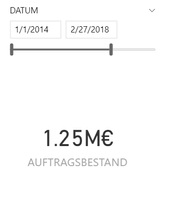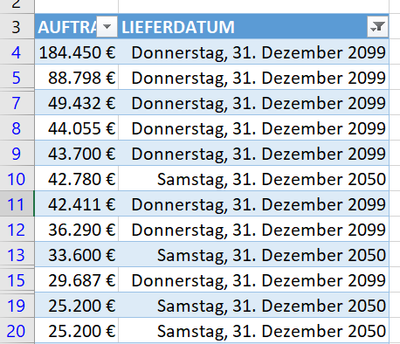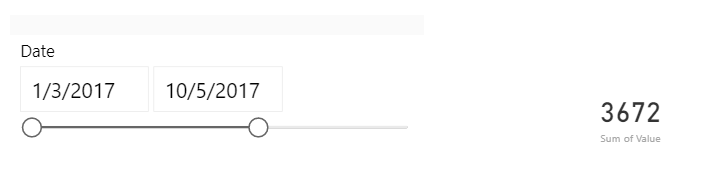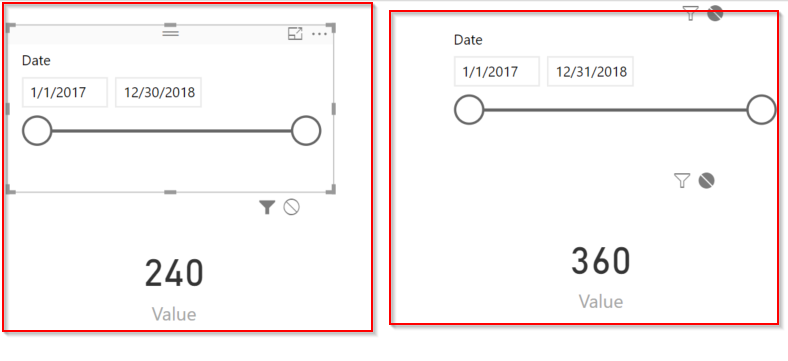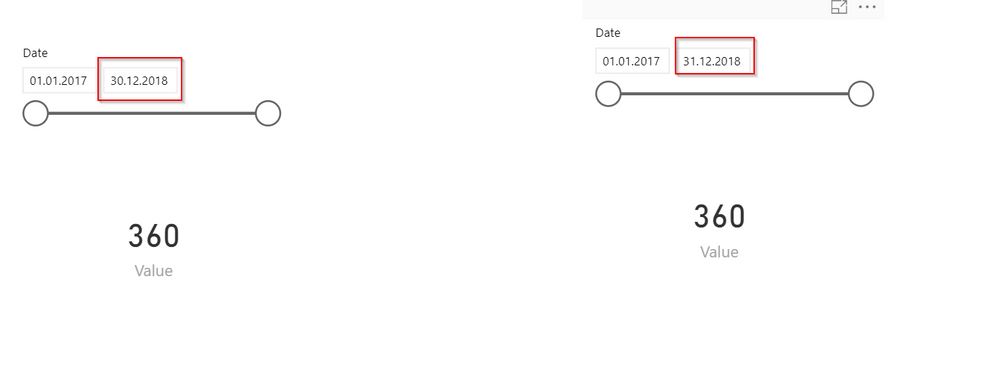- Power BI forums
- Updates
- News & Announcements
- Get Help with Power BI
- Desktop
- Service
- Report Server
- Power Query
- Mobile Apps
- Developer
- DAX Commands and Tips
- Custom Visuals Development Discussion
- Health and Life Sciences
- Power BI Spanish forums
- Translated Spanish Desktop
- Power Platform Integration - Better Together!
- Power Platform Integrations (Read-only)
- Power Platform and Dynamics 365 Integrations (Read-only)
- Training and Consulting
- Instructor Led Training
- Dashboard in a Day for Women, by Women
- Galleries
- Community Connections & How-To Videos
- COVID-19 Data Stories Gallery
- Themes Gallery
- Data Stories Gallery
- R Script Showcase
- Webinars and Video Gallery
- Quick Measures Gallery
- 2021 MSBizAppsSummit Gallery
- 2020 MSBizAppsSummit Gallery
- 2019 MSBizAppsSummit Gallery
- Events
- Ideas
- Custom Visuals Ideas
- Issues
- Issues
- Events
- Upcoming Events
- Community Blog
- Power BI Community Blog
- Custom Visuals Community Blog
- Community Support
- Community Accounts & Registration
- Using the Community
- Community Feedback
Register now to learn Fabric in free live sessions led by the best Microsoft experts. From Apr 16 to May 9, in English and Spanish.
- Power BI forums
- Forums
- Get Help with Power BI
- Service
- Datetime slicer - wrong values in Service (not in ...
- Subscribe to RSS Feed
- Mark Topic as New
- Mark Topic as Read
- Float this Topic for Current User
- Bookmark
- Subscribe
- Printer Friendly Page
- Mark as New
- Bookmark
- Subscribe
- Mute
- Subscribe to RSS Feed
- Permalink
- Report Inappropriate Content
Datetime slicer - wrong values in Service (not in Desktop however)
Hello everyone
I've got a problem with timeframe slicer and a small calculation based on the selected timeframe. I have a fairly simple setup to test.
I just want to select a timeframe and get an aggregated sum based on the values:
This works fine in Desktop, the show values are correct. However, if I publish it to pbi Service, way too high numbers are shown, even if nothing is changed:
A small data export reveals the reason for this.
There are dates selected which are outside the slicers range (we can choose dates until the 2018-12-31). The sum of the values after this date is exactly the same as the difference between Desktop and Service.
Is this a known bug? Is there any way to work around this? The numbers from the years 2050 and 2099 are not there by mistake but rather for technical and business reasons, so they cannot be filtered out in the datasource.
If this is a bug, any idea how to address it and workaround for us, until it being fixed?
Best regards
Patrick
- Mark as New
- Bookmark
- Subscribe
- Mute
- Subscribe to RSS Feed
- Permalink
- Report Inappropriate Content
Hi boca87,
I have tested slicer on my side but it worked correctly like below.
In desktop:
In service:
Are you using direct/query or import mode? Please refresh data in Power BI desktop and dataset in Power BI service at the same time then check if report display the same data.
In addition, for further test, could you please share your PBIX file with me?
Regards,
Jimmy Tao
- Mark as New
- Bookmark
- Subscribe
- Mute
- Subscribe to RSS Feed
- Permalink
- Report Inappropriate Content
Hi Jimmy,
sorry for my late response.
I'm pretty confident that I found the cause for the error. Numbers, which are not referenced in the date table are always included in aggregation forms in Service, but only when there is no filter set in Desktop. But since the behaviour of Service and Desktop differs, I seriously consider this a bug!
I cannot share the original data set, since it contains sensitive data. However, I recreated the error. I only used two tables: Date has data from 2017-01-01 to 2018-12-31. Values has the same value of 10 for every first of the month from 01/2017 to 12/2019.
Then I create a simple report, only with a date slicer and a Card showing the sum. When I just remove the filters from the date slicer every value is aggregated, even those after 2018 and therefore not in the date table (next picture on the right). However, if I set an filter (pictures on the left) the shown value differs in Desktop (upper image) and Service (bottom image).
I also uploaded the pbix, so you can try it yourself. https://1drv.ms/u/s!AiowvDsISu19g5kw8FgX8yQKRuPI2Q
I would have found some ways to fix it (expanding Date table until 2099, give some additional value for dates outside a certain range...).
However, I still think this is a bug, which should be fixed.
Thank you
Patrick
- Mark as New
- Bookmark
- Subscribe
- Mute
- Subscribe to RSS Feed
- Permalink
- Report Inappropriate Content
Hi boca87,
Please update PBI desktop to the latest version. This bug has been fixed in the latest version.
Regards,
Jimmy Tao
- Mark as New
- Bookmark
- Subscribe
- Mute
- Subscribe to RSS Feed
- Permalink
- Report Inappropriate Content
Hi boca87,
Thanks for your reply.
I have reproduced your issue on my side. And I have reported this issue to PG, will update here when I receive any result.
Best Regards,
Jimmy Tao
Helpful resources

Microsoft Fabric Learn Together
Covering the world! 9:00-10:30 AM Sydney, 4:00-5:30 PM CET (Paris/Berlin), 7:00-8:30 PM Mexico City

Power BI Monthly Update - April 2024
Check out the April 2024 Power BI update to learn about new features.