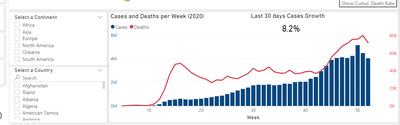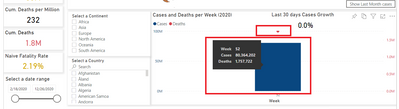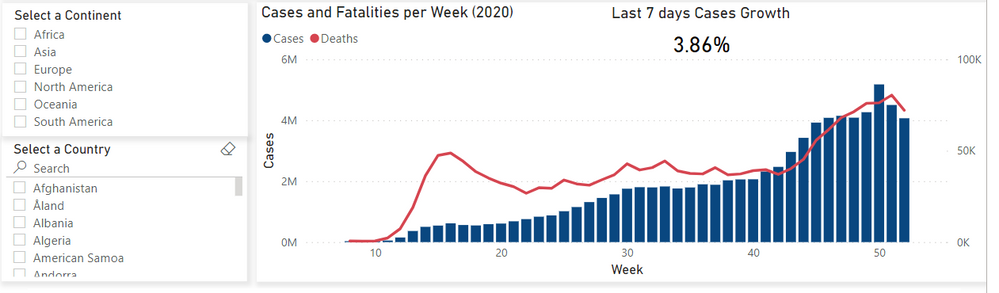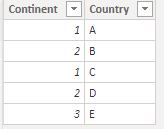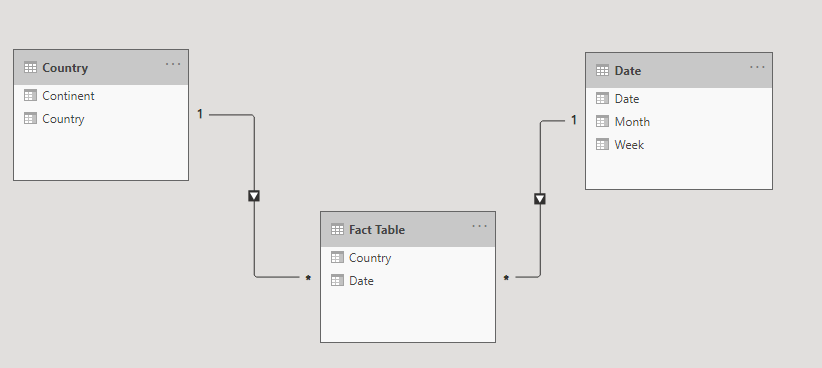- Power BI forums
- Updates
- News & Announcements
- Get Help with Power BI
- Desktop
- Service
- Report Server
- Power Query
- Mobile Apps
- Developer
- DAX Commands and Tips
- Custom Visuals Development Discussion
- Health and Life Sciences
- Power BI Spanish forums
- Translated Spanish Desktop
- Power Platform Integration - Better Together!
- Power Platform Integrations (Read-only)
- Power Platform and Dynamics 365 Integrations (Read-only)
- Training and Consulting
- Instructor Led Training
- Dashboard in a Day for Women, by Women
- Galleries
- Community Connections & How-To Videos
- COVID-19 Data Stories Gallery
- Themes Gallery
- Data Stories Gallery
- R Script Showcase
- Webinars and Video Gallery
- Quick Measures Gallery
- 2021 MSBizAppsSummit Gallery
- 2020 MSBizAppsSummit Gallery
- 2019 MSBizAppsSummit Gallery
- Events
- Ideas
- Custom Visuals Ideas
- Issues
- Issues
- Events
- Upcoming Events
- Community Blog
- Power BI Community Blog
- Custom Visuals Community Blog
- Community Support
- Community Accounts & Registration
- Using the Community
- Community Feedback
Register now to learn Fabric in free live sessions led by the best Microsoft experts. From Apr 16 to May 9, in English and Spanish.
- Power BI forums
- Forums
- Get Help with Power BI
- Service
- Datetable slicer not working in Power BI service e...
- Subscribe to RSS Feed
- Mark Topic as New
- Mark Topic as Read
- Float this Topic for Current User
- Bookmark
- Subscribe
- Printer Friendly Page
- Mark as New
- Bookmark
- Subscribe
- Mute
- Subscribe to RSS Feed
- Permalink
- Report Inappropriate Content
Datetable slicer not working in Power BI service exclusively
Hi all,
I do have a report with a simple model:
- a couple of fact tables
- 1 date table generated in DAX (using the CALENDAR function).
- 2 chained dimension tables (Continent, Country) linked through a one-to-many relationship
Fact tables each have a many-to-one relationship to the date table with a Date field used as the key, a many-to-one relationship to the country table through a country key. All relationships have single filter direction.
Auto date table is disabled.
This allows me to slice the data independently by week / month and by continent / country in a variety of visuals and works without issue in Power BI desktop.
However in the exact same report published to the Power BI service, the date table-based slicer just does not work (all data is aggregated across the time dimension and summarized as a total number) - at the same time, the continent / country slicers work just fine.
Has anyone experienced similar issues? I could understand that a modelling error cause the slicer not to work but do not understand how the behavior might differ between PBI desktop and service?
Cheers
Solved! Go to Solution.
- Mark as New
- Bookmark
- Subscribe
- Mute
- Subscribe to RSS Feed
- Permalink
- Report Inappropriate Content
Hi Rico,
Yes, the screenshot is from the Covid main tracker page.
I am using PBI desktop latest version (December 2020). I have tried launching PBI service on Edge, Chrome and Opera (all updated to latest available version) but no change.
As a last resort, ans seeing that it seems to be working fine on your PBI service instance, I have deleted the report, associated dashboard and dataset from Power BI service and reuploaded it and it seems to have solved the problem. Not ideal but at least it is fixed.
Not sure what the root cause was... is it possible that a model gets corrupted on PBI service?
Thank you for your continued follow up.
Cheers
- Mark as New
- Bookmark
- Subscribe
- Mute
- Subscribe to RSS Feed
- Permalink
- Report Inappropriate Content
Hi @cauchybi
Could you tell me if your problem has been solved? If it is, kindly Accept it as the solution. More people will benefit from it. Or you are still confused about it, please provide me with more details about your problem.
Best Regards,
Rico Zhou
- Mark as New
- Bookmark
- Subscribe
- Mute
- Subscribe to RSS Feed
- Permalink
- Report Inappropriate Content
Hi @cauchybi
Could you tell me if your problem has been solved? If it is, kindly Accept it as the solution. More people will benefit from it. Or you are still confused about it, please provide me with more details about your table and your problem or share me with your pbix file from your Onedrive for Business.
Best Regards,
Rico Zhou
- Mark as New
- Bookmark
- Subscribe
- Mute
- Subscribe to RSS Feed
- Permalink
- Report Inappropriate Content
Hi Rico,
Apologies for the delayed reply.
Issue is still After checking, I am using the December 2020 version of PBI Desktop. Date fields in both fact and dimension tables are Date format (not DateTime nor Text).
I sent you a PM with a link to the PBIX.
Best regards,
- Mark as New
- Bookmark
- Subscribe
- Mute
- Subscribe to RSS Feed
- Permalink
- Report Inappropriate Content
Hi @cauchybi
I have a test on your pbix, the month slicer works well in my desktop and service.
Is your issue that when you publish your pbix to Service, your month slicer will be summarized as a total number?
Could you show me a screenshot of your issue ?
You can try my sample file, and check whether it will work well in your service.
You can download my pbix file and use it to have a test: File
Best Regards,
Rico Zhou
If this post helps, then please consider Accept it as the solution to help the other members find it more quickly.
- Mark as New
- Bookmark
- Subscribe
- Mute
- Subscribe to RSS Feed
- Permalink
- Report Inappropriate Content
The issue is that I would expect the time dimension (date/week) to slice my data as demonstrated in the bar graph below (this is the anticipated behavior and works OK in PBI Desktop)
But in PBI service, all the data is summarized in 1 date:
All time intelligence-based measures are off. The relationship to the time dimension (date table) appears broken.
Best,
- Mark as New
- Bookmark
- Subscribe
- Mute
- Subscribe to RSS Feed
- Permalink
- Report Inappropriate Content
Hi @cauchybi
Is your screenshot from Page: Covid Main Tracker?
My Screenshot in service:
My Desktop version: 2.88.802.0 64-bit (Dec 2020)
Please check whether your desktop is the latest version, if it isn't. Download by this link.
What kind of browser did you use to visit service?
You may refer to this blog for Supported browsers for Power BI
Please keep your browser in latest version as well ,clear the browser cache and try again.
Best Regards,
Rico Zhou
If this post helps, then please consider Accept it as the solution to help the other members find it more quickly.
- Mark as New
- Bookmark
- Subscribe
- Mute
- Subscribe to RSS Feed
- Permalink
- Report Inappropriate Content
Hi Rico,
Yes, the screenshot is from the Covid main tracker page.
I am using PBI desktop latest version (December 2020). I have tried launching PBI service on Edge, Chrome and Opera (all updated to latest available version) but no change.
As a last resort, ans seeing that it seems to be working fine on your PBI service instance, I have deleted the report, associated dashboard and dataset from Power BI service and reuploaded it and it seems to have solved the problem. Not ideal but at least it is fixed.
Not sure what the root cause was... is it possible that a model gets corrupted on PBI service?
Thank you for your continued follow up.
Cheers
- Mark as New
- Bookmark
- Subscribe
- Mute
- Subscribe to RSS Feed
- Permalink
- Report Inappropriate Content
Hi @cauchybi
There may be something wrong in your old report.
It seems to be fixed after you delete the report , associated dashboard and dataset and republish it to power bi service. I am glad that the slicer in your report can be used normally.
Could you kindly accept the helpful reply as the solution? More people will benefit from it.
Best Regards,
Rico Zhou
- Mark as New
- Bookmark
- Subscribe
- Mute
- Subscribe to RSS Feed
- Permalink
- Report Inappropriate Content
Hi @cauchybi
Due to I don‘t know your table, I build a sample to have a test.
Fact Table:
Counrty table:
Date Table:
Date = ADDCOLUMNS(CALENDARAUTO(),"Month",MONTH([Date]),"Week",WEEKNUM([Date]))
My relationship is as below.
When I publish it on service my week/month slicer based on date table works well.
Here I have some advice:
1. Please check whether your desktop is the latest version, if it isn't. Download by this link.
2. Please check whether the type of date column in Date Table and in Fact Table is the same.
I think the date column created by calendar/ calendarauto is date/time by default.
If this reply still couldn't help you solve your problem, please show me a screenshot of your issue.
And I need more details about your data model and values in your table. You can provide me a sample pbix without sensitive data by your Onedrive for Business.
You can download my pbix file and use it to have a test: File
Best Regards,
Rico Zhou
If this post helps, then please consider Accept it as the solution to help the other members find it more quickly.
Helpful resources

Microsoft Fabric Learn Together
Covering the world! 9:00-10:30 AM Sydney, 4:00-5:30 PM CET (Paris/Berlin), 7:00-8:30 PM Mexico City

Power BI Monthly Update - April 2024
Check out the April 2024 Power BI update to learn about new features.