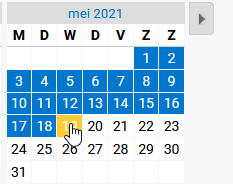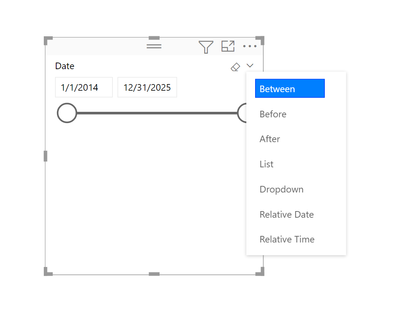- Power BI forums
- Updates
- News & Announcements
- Get Help with Power BI
- Desktop
- Service
- Report Server
- Power Query
- Mobile Apps
- Developer
- DAX Commands and Tips
- Custom Visuals Development Discussion
- Health and Life Sciences
- Power BI Spanish forums
- Translated Spanish Desktop
- Power Platform Integration - Better Together!
- Power Platform Integrations (Read-only)
- Power Platform and Dynamics 365 Integrations (Read-only)
- Training and Consulting
- Instructor Led Training
- Dashboard in a Day for Women, by Women
- Galleries
- Community Connections & How-To Videos
- COVID-19 Data Stories Gallery
- Themes Gallery
- Data Stories Gallery
- R Script Showcase
- Webinars and Video Gallery
- Quick Measures Gallery
- 2021 MSBizAppsSummit Gallery
- 2020 MSBizAppsSummit Gallery
- 2019 MSBizAppsSummit Gallery
- Events
- Ideas
- Custom Visuals Ideas
- Issues
- Issues
- Events
- Upcoming Events
- Community Blog
- Power BI Community Blog
- Custom Visuals Community Blog
- Community Support
- Community Accounts & Registration
- Using the Community
- Community Feedback
Register now to learn Fabric in free live sessions led by the best Microsoft experts. From Apr 16 to May 9, in English and Spanish.
- Power BI forums
- Forums
- Get Help with Power BI
- Service
- Re: Date slicer visual
- Subscribe to RSS Feed
- Mark Topic as New
- Mark Topic as Read
- Float this Topic for Current User
- Bookmark
- Subscribe
- Printer Friendly Page
- Mark as New
- Bookmark
- Subscribe
- Mute
- Subscribe to RSS Feed
- Permalink
- Report Inappropriate Content
Date slicer visual
Hi,
We have some troubles using date slicers in Power BI.
> you cannot select a date in from that is older than already selected in to (or otherwise). Very anoying when you continue need to change dates.
> date format is not like we set in desktop. In desktop we see dd/mm/yyyy but in our dashboard we see it as following: d-m-yyyy.
(I think it's because of the language settings in dataset? There it is set as "dutch", when I change it to "english" we see mm/dd/yyyy).
> is there a slicer where you can select from & to date in 1 calendar field like this:
Now we need to open calendar structure 2 to select.
All information can be helpfull.
kind regards,
Davina
Solved! Go to Solution.
- Mark as New
- Bookmark
- Subscribe
- Mute
- Subscribe to RSS Feed
- Permalink
- Report Inappropriate Content
Hi @Anonymous ,
You can use the timeline slicer the you can select from and to date in a calendar. Please refer to https://appsource.microsoft.com/en-us/product/power-bi-visuals/wa104380786?tab=overview
If this post helps, then please consider Accept it as the solution to help the other members find it more quickly.
Best Regards,
Dedmon Dai
- Mark as New
- Bookmark
- Subscribe
- Mute
- Subscribe to RSS Feed
- Permalink
- Report Inappropriate Content
Are there other date slicer visuals that is good in use?
- Mark as New
- Bookmark
- Subscribe
- Mute
- Subscribe to RSS Feed
- Permalink
- Report Inappropriate Content
Hi @Anonymous ,
You can use the timeline slicer the you can select from and to date in a calendar. Please refer to https://appsource.microsoft.com/en-us/product/power-bi-visuals/wa104380786?tab=overview
If this post helps, then please consider Accept it as the solution to help the other members find it more quickly.
Best Regards,
Dedmon Dai
- Mark as New
- Bookmark
- Subscribe
- Mute
- Subscribe to RSS Feed
- Permalink
- Report Inappropriate Content
Hi @Anonymous ,
The first thing to consider is that you should be using a Date dimension table. And that should be linked to your other date fields - as that will allow you to have all the dates in a range. (See Why Create a Date Table in Power BI? : :: Welcome To EPM Strategy :: for a longer explanation and a sample file.)
On the Date slicer you can have many options on how to use the Dates. I am not sure what precisely you are trying to do but if you select the little carat/down arrow symbol in the corner of the standard slicer when you are using a date field you will see numerous options.
Did I answer your question? Mark my post as a solution!
Proud to be a Datanaut!
Private message me for consulting or training needs.
Helpful resources

Microsoft Fabric Learn Together
Covering the world! 9:00-10:30 AM Sydney, 4:00-5:30 PM CET (Paris/Berlin), 7:00-8:30 PM Mexico City

Power BI Monthly Update - April 2024
Check out the April 2024 Power BI update to learn about new features.