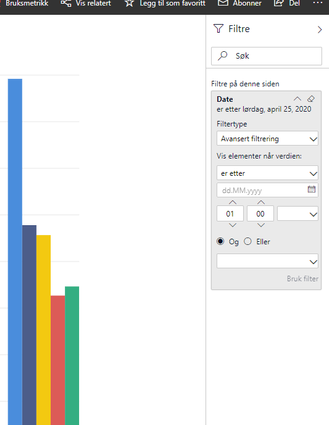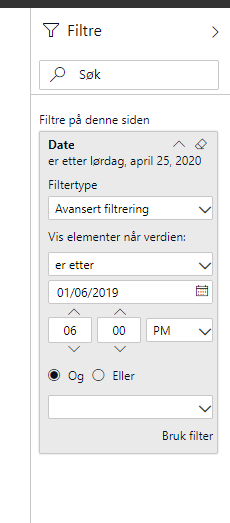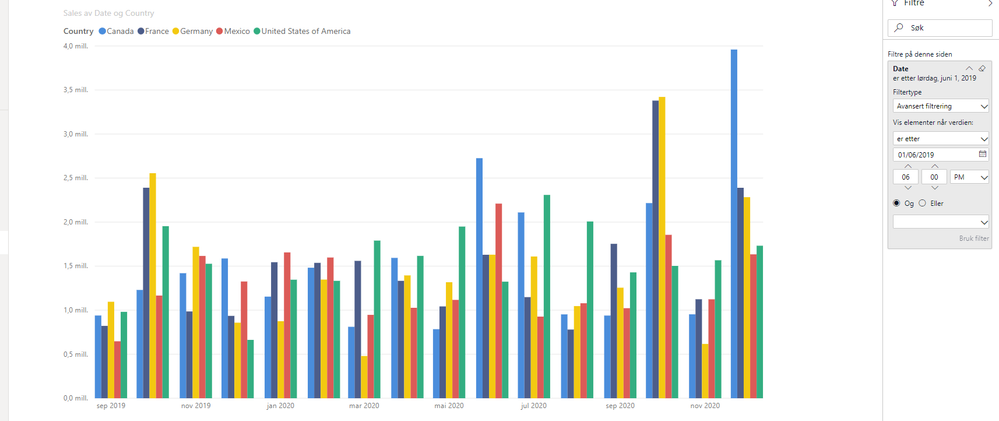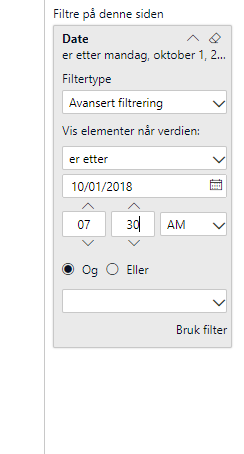- Power BI forums
- Updates
- News & Announcements
- Get Help with Power BI
- Desktop
- Service
- Report Server
- Power Query
- Mobile Apps
- Developer
- DAX Commands and Tips
- Custom Visuals Development Discussion
- Health and Life Sciences
- Power BI Spanish forums
- Translated Spanish Desktop
- Power Platform Integration - Better Together!
- Power Platform Integrations (Read-only)
- Power Platform and Dynamics 365 Integrations (Read-only)
- Training and Consulting
- Instructor Led Training
- Dashboard in a Day for Women, by Women
- Galleries
- Community Connections & How-To Videos
- COVID-19 Data Stories Gallery
- Themes Gallery
- Data Stories Gallery
- R Script Showcase
- Webinars and Video Gallery
- Quick Measures Gallery
- 2021 MSBizAppsSummit Gallery
- 2020 MSBizAppsSummit Gallery
- 2019 MSBizAppsSummit Gallery
- Events
- Ideas
- Custom Visuals Ideas
- Issues
- Issues
- Events
- Upcoming Events
- Community Blog
- Power BI Community Blog
- Custom Visuals Community Blog
- Community Support
- Community Accounts & Registration
- Using the Community
- Community Feedback
Register now to learn Fabric in free live sessions led by the best Microsoft experts. From Apr 16 to May 9, in English and Spanish.
- Power BI forums
- Forums
- Get Help with Power BI
- Service
- Date format changes between Desktop and Service in...
- Subscribe to RSS Feed
- Mark Topic as New
- Mark Topic as Read
- Float this Topic for Current User
- Bookmark
- Subscribe
- Printer Friendly Page
- Mark as New
- Bookmark
- Subscribe
- Mute
- Subscribe to RSS Feed
- Permalink
- Report Inappropriate Content
Date format changes between Desktop and Service in time/date filter
Hi
I have a report that is used to 2 years without problems. Last week it started to change format in Serivce to MM/dd/yyyy, instead of dd.mm.yyyy which it is in Desktop.
The report has a page filter with date and time of day. Time of day shows with AM/PM in both Desktop and Service.
Now in Service when useres change date it shows like 04/27/2020, and they can no longer set the time(hh:mm) in the filter, as it blanks out when the change it.
Settings in pbix, serivce and Chrome all set to norwegian.
Any idea what has happend and how to fix?
Solved! Go to Solution.
- Mark as New
- Bookmark
- Subscribe
- Mute
- Subscribe to RSS Feed
- Permalink
- Report Inappropriate Content
Hi
It didnt work even if I tried more times.
Last week it startet to work again for me and all the other users of this report. No changes made on our side. Strange, but as it works I`m happy 🙂
- Mark as New
- Bookmark
- Subscribe
- Mute
- Subscribe to RSS Feed
- Permalink
- Report Inappropriate Content
Added some illustration.
This is the page filter in Power BI Desktop. Correct format, and I can change time.
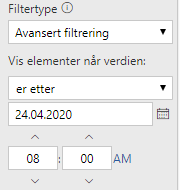
This is the report page filter in Service when I enter the report. Date does not show:

This is the page filter in Service after I change the date, it changes in mm/dd/yyyy format, and after I try to change time it blanks out to 01 00 ___.
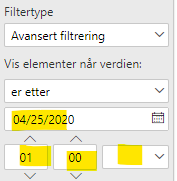
- Mark as New
- Bookmark
- Subscribe
- Mute
- Subscribe to RSS Feed
- Permalink
- Report Inappropriate Content
Hi , @svellik
I can reproduce your problem here.
Actually the page filter still works. Just only advance filter card unable to apply dates.
And this issue has been recorded and is still being resolved.
If you want to change the filter setting,here is a workaround :
Collapse the filter pane and re-expand it. This will reset the advance filter card's bad state.
Best Regards,
Community Support Team _ Eason
- Mark as New
- Bookmark
- Subscribe
- Mute
- Subscribe to RSS Feed
- Permalink
- Report Inappropriate Content
Thanks for the reply.
I can see that the work-around resets the filter to default. I can change dates, and yes they work om the report.
But I cannot change the time filter(HH and MM). When I try to chang hh or mm then switch to 01:00.
Is there a temporay work around for the time filter?
And is there an ETA for the permanent fix for this issue?
- Mark as New
- Bookmark
- Subscribe
- Mute
- Subscribe to RSS Feed
- Permalink
- Report Inappropriate Content
Hi, @svellik
Try it more times.
It is suggest to complete the setting modification at one time and change the time filter ("HH" "MM") by typing rather than rolling.
What I currently know is that fix will be part of 4.2 train. I don’t know the exact time of deployment.
Best Regards,
Community Support Team _ Eason
- Mark as New
- Bookmark
- Subscribe
- Mute
- Subscribe to RSS Feed
- Permalink
- Report Inappropriate Content
Hi
It didnt work even if I tried more times.
Last week it startet to work again for me and all the other users of this report. No changes made on our side. Strange, but as it works I`m happy 🙂
Helpful resources

Microsoft Fabric Learn Together
Covering the world! 9:00-10:30 AM Sydney, 4:00-5:30 PM CET (Paris/Berlin), 7:00-8:30 PM Mexico City

Power BI Monthly Update - April 2024
Check out the April 2024 Power BI update to learn about new features.