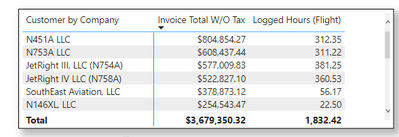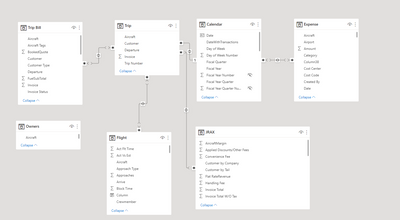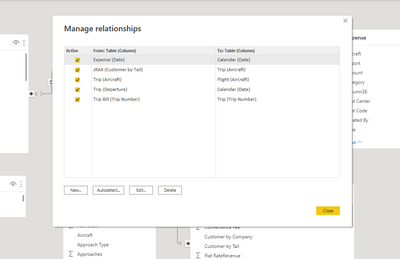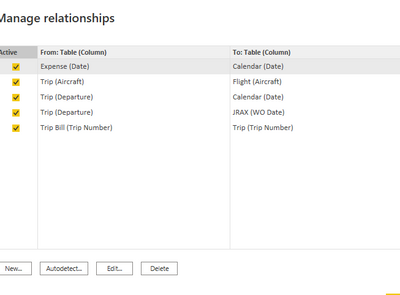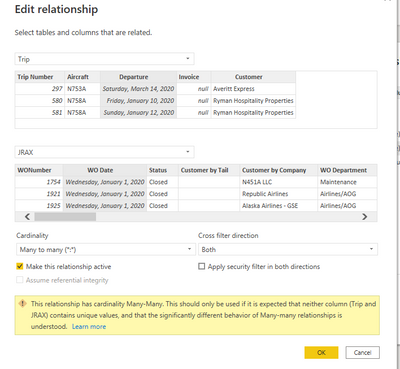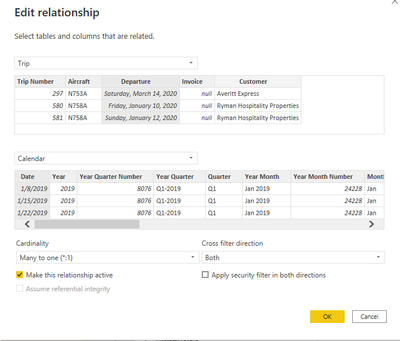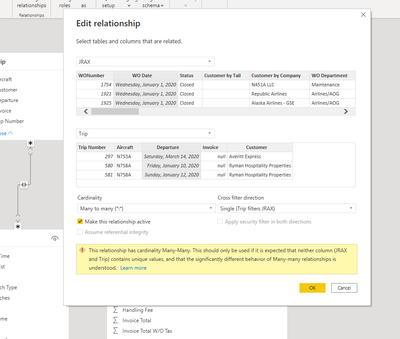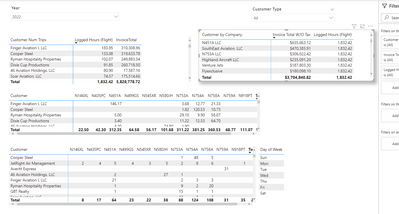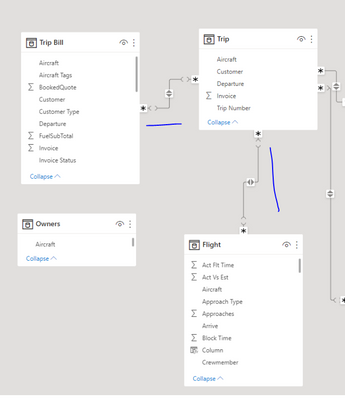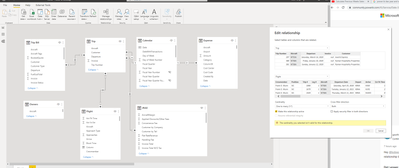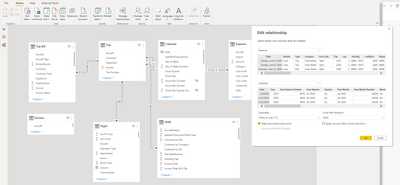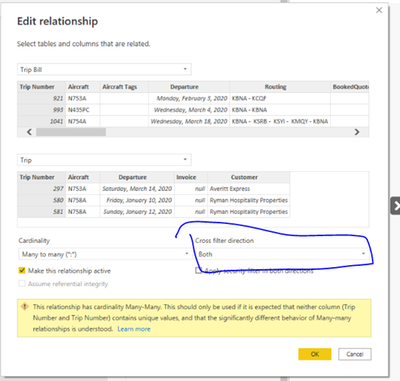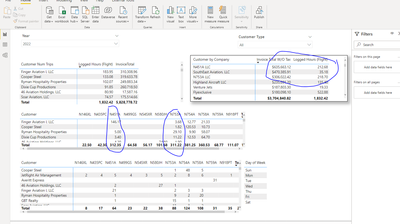- Power BI forums
- Updates
- News & Announcements
- Get Help with Power BI
- Desktop
- Service
- Report Server
- Power Query
- Mobile Apps
- Developer
- DAX Commands and Tips
- Custom Visuals Development Discussion
- Health and Life Sciences
- Power BI Spanish forums
- Translated Spanish Desktop
- Power Platform Integration - Better Together!
- Power Platform Integrations (Read-only)
- Power Platform and Dynamics 365 Integrations (Read-only)
- Training and Consulting
- Instructor Led Training
- Dashboard in a Day for Women, by Women
- Galleries
- Community Connections & How-To Videos
- COVID-19 Data Stories Gallery
- Themes Gallery
- Data Stories Gallery
- R Script Showcase
- Webinars and Video Gallery
- Quick Measures Gallery
- 2021 MSBizAppsSummit Gallery
- 2020 MSBizAppsSummit Gallery
- 2019 MSBizAppsSummit Gallery
- Events
- Ideas
- Custom Visuals Ideas
- Issues
- Issues
- Events
- Upcoming Events
- Community Blog
- Power BI Community Blog
- Custom Visuals Community Blog
- Community Support
- Community Accounts & Registration
- Using the Community
- Community Feedback
Register now to learn Fabric in free live sessions led by the best Microsoft experts. From Apr 16 to May 9, in English and Spanish.
- Power BI forums
- Forums
- Get Help with Power BI
- Service
- Date Slicer - works on one column but not on the o...
- Subscribe to RSS Feed
- Mark Topic as New
- Mark Topic as Read
- Float this Topic for Current User
- Bookmark
- Subscribe
- Printer Friendly Page
- Mark as New
- Bookmark
- Subscribe
- Mute
- Subscribe to RSS Feed
- Permalink
- Report Inappropriate Content
Date Slicer - works on one column but not on the other
Date slicer by year, quarter, month when select 2022 on Logged Hours (flight) is correct, but on Invoice Total W/O Tax it is not correct. The amount in Invoice Total W/O Tax is calulating the total in each line item for the entire data set and should be for the year selected. example: N451A LLC should be $635,663 for Invoice Total W/O Tax not $804.854 and Logged Hours (Flight) = 312.35 is correct.
- Mark as New
- Bookmark
- Subscribe
- Mute
- Subscribe to RSS Feed
- Permalink
- Report Inappropriate Content
Thank you for your assistance. I am a early user of Power BI.
I dont have a DAX fomula on the Total W/O Tax. I get the same number if I use the DAX sum formula. As to the JRAX and Date, I dont have a direct relationship between the two. I am using the TRIP as my center. JRAX and TRIP are connected by Many to Many - Both.
- Mark as New
- Bookmark
- Subscribe
- Mute
- Subscribe to RSS Feed
- Permalink
- Report Inappropriate Content
@bobpercy Thanks for the screenshots. Make the changes to the relationships as below.
1) Calendar table to Trip table: One to many (Filter direction = Calendar table filtering Trip)
2) Trip table to JRAX table: Many to many (Filter direction = Trip table filtering JRAX table)
Let me know if this works.
Did I answer your question? Mark my post as a solution! If not, please feel free to ask me.
Also, I would ❤ Kudos if my solution helped. It is a token of appreciation!
Thank you very much !
- Mark as New
- Bookmark
- Subscribe
- Mute
- Subscribe to RSS Feed
- Permalink
- Report Inappropriate Content
@gauthamboppana we are making progress. Just not exactly correct just yet.
N451A should read Invoice Total W/O Tax $635,663.12 (correct), (Logged Hours Flight) 312.35 (not correct)
N753A should read Invoice Total W/O Tax $333,132 (not correct), (Logged Hours Flight) 311.21 (not correct)
- Mark as New
- Bookmark
- Subscribe
- Mute
- Subscribe to RSS Feed
- Permalink
- Report Inappropriate Content
- Mark as New
- Bookmark
- Subscribe
- Mute
- Subscribe to RSS Feed
- Permalink
- Report Inappropriate Content
@bobpercy - That's good to hear. Can you let me know from which table the Logged hours is calculated? I suspect again the same issue with the relationships.
Make the below changes and see if it works.
1) Below relationships, change the relationships to One to Many and the filter direction to Single (Trip table to filter the otehr tables).
2) Calendar table to Expense table: One to many (Filter direction = Single( Calendar table filtering Expense table)
Did I answer your question? Mark my post as a solution! If not, please feel free to ask me.
Also, I would ❤ Kudos if my solution helped. It is a token of appreciation!
Thank you very much !
- Mark as New
- Bookmark
- Subscribe
- Mute
- Subscribe to RSS Feed
- Permalink
- Report Inappropriate Content
@gauthamboppana The relationships are not letting me change from Many to Many to One to many. Do they all need to be connected to the same field ie aircraft or trip number or date?
Trip to Flight
Trip Bill to Trip
Expense To Calendar
- Mark as New
- Bookmark
- Subscribe
- Mute
- Subscribe to RSS Feed
- Permalink
- Report Inappropriate Content
Logged Hours is coming from the Trip Bill table
- Mark as New
- Bookmark
- Subscribe
- Mute
- Subscribe to RSS Feed
- Permalink
- Report Inappropriate Content
- Mark as New
- Bookmark
- Subscribe
- Mute
- Subscribe to RSS Feed
- Permalink
- Report Inappropriate Content
Logged Hours is coming from the Trip Bill table
- Mark as New
- Bookmark
- Subscribe
- Mute
- Subscribe to RSS Feed
- Permalink
- Report Inappropriate Content
@bobpercy - Change the below cross filter direction to Single (Trip filters Trip Bill).
Did I answer your question? Mark my post as a solution! If not, please feel free to ask me.
Also, I would ❤ Kudos if my solution helped. It is a token of appreciation!
Thank you very much !
- Mark as New
- Bookmark
- Subscribe
- Mute
- Subscribe to RSS Feed
- Permalink
- Report Inappropriate Content
- Mark as New
- Bookmark
- Subscribe
- Mute
- Subscribe to RSS Feed
- Permalink
- Report Inappropriate Content
Yes. How do I do that?
- Mark as New
- Bookmark
- Subscribe
- Mute
- Subscribe to RSS Feed
- Permalink
- Report Inappropriate Content
- Mark as New
- Bookmark
- Subscribe
- Mute
- Subscribe to RSS Feed
- Permalink
- Report Inappropriate Content
Same result. Still off.
- Mark as New
- Bookmark
- Subscribe
- Mute
- Subscribe to RSS Feed
- Permalink
- Report Inappropriate Content
Hey @bobpercy - what is the DAX formula you used fr calculating Invoice Total W/O Tax? Also, can you check if the relationship between te date table and the Invoice Total W/O Tax table is active?
Did I answer your question? Mark my post as a solution! If not, please feel free to ask me.
Also, I would ❤ Kudos if my solution helped. It is a token of appreciation!
Thank you very much !
Helpful resources

Microsoft Fabric Learn Together
Covering the world! 9:00-10:30 AM Sydney, 4:00-5:30 PM CET (Paris/Berlin), 7:00-8:30 PM Mexico City

Power BI Monthly Update - April 2024
Check out the April 2024 Power BI update to learn about new features.