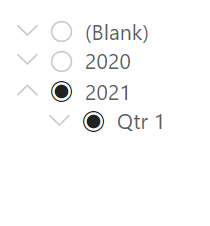- Power BI forums
- Updates
- News & Announcements
- Get Help with Power BI
- Desktop
- Service
- Report Server
- Power Query
- Mobile Apps
- Developer
- DAX Commands and Tips
- Custom Visuals Development Discussion
- Health and Life Sciences
- Power BI Spanish forums
- Translated Spanish Desktop
- Power Platform Integration - Better Together!
- Power Platform Integrations (Read-only)
- Power Platform and Dynamics 365 Integrations (Read-only)
- Training and Consulting
- Instructor Led Training
- Dashboard in a Day for Women, by Women
- Galleries
- Community Connections & How-To Videos
- COVID-19 Data Stories Gallery
- Themes Gallery
- Data Stories Gallery
- R Script Showcase
- Webinars and Video Gallery
- Quick Measures Gallery
- 2021 MSBizAppsSummit Gallery
- 2020 MSBizAppsSummit Gallery
- 2019 MSBizAppsSummit Gallery
- Events
- Ideas
- Custom Visuals Ideas
- Issues
- Issues
- Events
- Upcoming Events
- Community Blog
- Power BI Community Blog
- Custom Visuals Community Blog
- Community Support
- Community Accounts & Registration
- Using the Community
- Community Feedback
Register now to learn Fabric in free live sessions led by the best Microsoft experts. From Apr 16 to May 9, in English and Spanish.
- Power BI forums
- Forums
- Get Help with Power BI
- Service
- Re: Date Hierarchy-Blanks on Service
- Subscribe to RSS Feed
- Mark Topic as New
- Mark Topic as Read
- Float this Topic for Current User
- Bookmark
- Subscribe
- Printer Friendly Page
- Mark as New
- Bookmark
- Subscribe
- Mute
- Subscribe to RSS Feed
- Permalink
- Report Inappropriate Content
Date Hierarchy-Blanks on Service
Hi all!
In the last few days, I'm experiencing strange behavior with date hierarchies on the service.
I have a report (which has been published for several years) with a simple 3 year DAX calendar, date added to the "stock" Power BI slicer, selected "Show All Levels" and deleted Year & Quarter... all good with desktop file. Published report to service and there is suddenly a "Blank" item contained within the filter.
I removed/replaced date in slicer of desktop file and republished without luck. I also tried editing report from service and simply selecting "Date Hierarchy" adds the "Blank" item... I scrolled through list of "non-hierarchy" dates and there were no blanks. 🤔
Any ideas?
TIA, Danny
- Mark as New
- Bookmark
- Subscribe
- Mute
- Subscribe to RSS Feed
- Permalink
- Report Inappropriate Content
Sorry for the late replies. Desktop file is fine... only happens on service. As a quick fix, I just added a global filter to exclude blank dates on all report pages.
Thanks, DannyD
- Mark as New
- Bookmark
- Subscribe
- Mute
- Subscribe to RSS Feed
- Permalink
- Report Inappropriate Content
Hi@musicbydannyd ,
You mentioned that you removed the Year & Quarter fields from the Dax calendar table, and it is possible that Month & Day may correspond to multiple values. It is recommended that you check the relationship between the tables.
If it is convenient, can you provide us with sample data so that we can help you solve the problem?
Hope it helps.
Best Regards,
Caitlyn Yan
If this post helps then please consider Accept it as the solution to help the other members find it more quickly.
- Mark as New
- Bookmark
- Subscribe
- Mute
- Subscribe to RSS Feed
- Permalink
- Report Inappropriate Content
Wow, this is exactly what I noticed in several of my reports, I thought it was just me
My hierarchy date slicer looks just fine in the desktop, but in the service I see as in the screenshot below
In my hierarchy slicer, I have year, quarter and month (from my date table), and I made sure I am only showing items with data
I do have two relationships (one active and one inactive) on my date table to my fact table, and I did find this article discussing inactive relationships and blanks in the date slicer, but I swear this wasn't prior behaviour (at least for blanks showing in the slicer😀)
- Mark as New
- Bookmark
- Subscribe
- Mute
- Subscribe to RSS Feed
- Permalink
- Report Inappropriate Content
HI @musicbydannyd ,
You mention that this is happening on the service, is it in the desktop as well? Do you have the date field being created as a measure or a calculated column? Are you joining the date field to another table that may have "blank" in it? Are you using the dropdown or the slider for the date slicer?
Did I answer your question? Mark my post as a solution!
Proud to be a Datanaut!
Private message me for consulting or training needs.
Helpful resources

Microsoft Fabric Learn Together
Covering the world! 9:00-10:30 AM Sydney, 4:00-5:30 PM CET (Paris/Berlin), 7:00-8:30 PM Mexico City

Power BI Monthly Update - April 2024
Check out the April 2024 Power BI update to learn about new features.