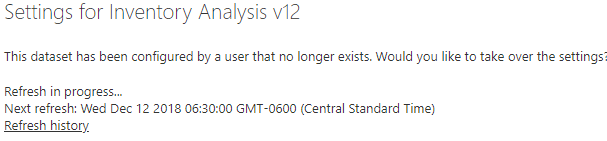- Power BI forums
- Updates
- News & Announcements
- Get Help with Power BI
- Desktop
- Service
- Report Server
- Power Query
- Mobile Apps
- Developer
- DAX Commands and Tips
- Custom Visuals Development Discussion
- Health and Life Sciences
- Power BI Spanish forums
- Translated Spanish Desktop
- Power Platform Integration - Better Together!
- Power Platform Integrations (Read-only)
- Power Platform and Dynamics 365 Integrations (Read-only)
- Training and Consulting
- Instructor Led Training
- Dashboard in a Day for Women, by Women
- Galleries
- Community Connections & How-To Videos
- COVID-19 Data Stories Gallery
- Themes Gallery
- Data Stories Gallery
- R Script Showcase
- Webinars and Video Gallery
- Quick Measures Gallery
- 2021 MSBizAppsSummit Gallery
- 2020 MSBizAppsSummit Gallery
- 2019 MSBizAppsSummit Gallery
- Events
- Ideas
- Custom Visuals Ideas
- Issues
- Issues
- Events
- Upcoming Events
- Community Blog
- Power BI Community Blog
- Custom Visuals Community Blog
- Community Support
- Community Accounts & Registration
- Using the Community
- Community Feedback
Register now to learn Fabric in free live sessions led by the best Microsoft experts. From Apr 16 to May 9, in English and Spanish.
- Power BI forums
- Forums
- Get Help with Power BI
- Service
- Re: Dataset settings - User no longer exists
- Subscribe to RSS Feed
- Mark Topic as New
- Mark Topic as Read
- Float this Topic for Current User
- Bookmark
- Subscribe
- Printer Friendly Page
- Mark as New
- Bookmark
- Subscribe
- Mute
- Subscribe to RSS Feed
- Permalink
- Report Inappropriate Content
Dataset settings - User no longer exists
Hello,
I have been performing scheduled refreshes on several datasets on an enterprise gateway for several months now. In the last week or so, all of the datasets that I have configured have shown the error message below (see picture). This is causing the scheduled refreshed to fail, except for when it is triggered manually by someone else, or when I republish the desktop version to the service. I have several reports linked to this dataset, so I am trying to avoid deleting it completely and republishing. Can anyone give any guidance on why this may be happening? Note - I have tested having another user take over the dataset so that I can take it back over and this error is still occurring.
Thanks,
Bradford
- Mark as New
- Bookmark
- Subscribe
- Mute
- Subscribe to RSS Feed
- Permalink
- Report Inappropriate Content
Same here:
"this dataset has been configured by a user that no longer exists"
- Mark as New
- Bookmark
- Subscribe
- Mute
- Subscribe to RSS Feed
- Permalink
- Report Inappropriate Content
Same issue here. In my case the user still exists and has never been deleted, so is definitely a Microsoft bug. It is causing some publishing issues and I have to re-enter data source credentials into the Power BI service in order to see the report. On deployment I am getting an error saying I need to configure an enterprise gateway, however the data source is a single Azure DB and no gateway is necessary.
- Mark as New
- Bookmark
- Subscribe
- Mute
- Subscribe to RSS Feed
- Permalink
- Report Inappropriate Content
I found that the service account that was used to publish the Power BI reports did not have an email account associated. When an email account was added to the service account, the error message disappeared. Do you have the same scenario?
- Mark as New
- Bookmark
- Subscribe
- Mute
- Subscribe to RSS Feed
- Permalink
- Report Inappropriate Content
@jrussell1738Hi, yes this could be a work-around as the account I use does not have an associated email. But it has never had an email associated with it, so something has changed in the service. I don't have access to set up an email to test. Thanks
- Mark as New
- Bookmark
- Subscribe
- Mute
- Subscribe to RSS Feed
- Permalink
- Report Inappropriate Content
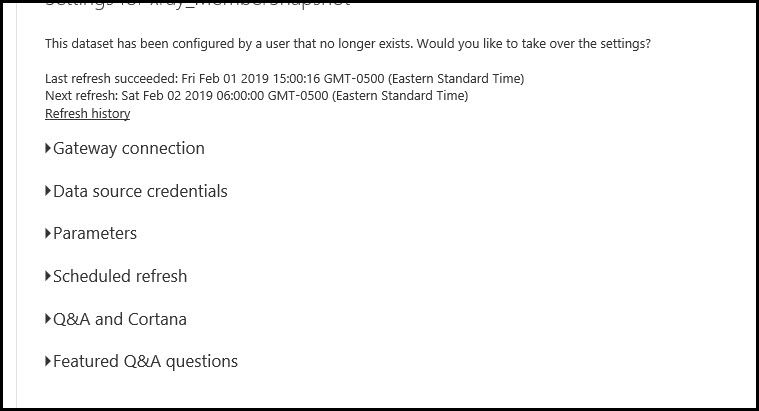
I do have the option to "Take Over" different data sets in this workspace app, so it doesn't appear to be a permissions issue.
- Mark as New
- Bookmark
- Subscribe
- Mute
- Subscribe to RSS Feed
- Permalink
- Report Inappropriate Content
@v-juanli-msft, After following your instructions to use takeover-dataset.ps1 (which, BTW I had to update to use v3 of ADAL, and a PR is up), nothing changed in the interface despite a 200OK on the Invoke-RestMethod. Besides the fact that this does not appear to change the owner, but merely binds the dataset to a gateway, considering it is using the BindToGateway API endpoint.
- Mark as New
- Bookmark
- Subscribe
- Mute
- Subscribe to RSS Feed
- Permalink
- Report Inappropriate Content
Hi @bdurham15
It seems the user who create the dataset and configure the schedule refresh for that dataset no longer exists,
To run the reports and schedule refresh succefully, you need to take over the settings.
You could use the PowerShell script below to take over the dataset in the Power BI Service.
This will allow you to keep everything as is, but change the Owner.
https://github.com/Azure-Samples/powerbi-powershell/blob/master/takeover-dataset.ps1
Best Regards
Maggie
- Mark as New
- Bookmark
- Subscribe
- Mute
- Subscribe to RSS Feed
- Permalink
- Report Inappropriate Content
Hi @v-juanli-msft ,
I am the owner of the dataset, and the one who originally published it and configured the scheduled refresh. As you can see, it will only allow me to take over the setting if someone else takes it over first (there is no option to take it over after I have already taken it over). Once I take it back over, I get this error message. It is telling me that I no longer exist, quite the conundrum.
Sorry for any confusion.
Thanks,
Bradford
- Mark as New
- Bookmark
- Subscribe
- Mute
- Subscribe to RSS Feed
- Permalink
- Report Inappropriate Content
I'm seeing the exact same error message here when I do the following:
- open Chrome and log into Power BI using my work email account (primary)
- successfully create & publish the report
- successfully setup scheduled refresh (works fine).
- now I switch over to Firefox (private window) and log into Power BI with our team service account
- i can see that its owned by my primary account (as expected)
- take over the dataset using team service account [so that refresh failure notifications, etc. go to shared mailbox]
- it shows message that user no longer exists and asking if i want to take over the dataset BUT there is no actual takeover button.
- switch back to Chrome , refresh page and it displays same message above (user doesnt exist) BUT it does have the takeover button.
- take over dataset back to original work account.
Hope that made sense.
Cheers,
Sean
Helpful resources

Microsoft Fabric Learn Together
Covering the world! 9:00-10:30 AM Sydney, 4:00-5:30 PM CET (Paris/Berlin), 7:00-8:30 PM Mexico City

Power BI Monthly Update - April 2024
Check out the April 2024 Power BI update to learn about new features.