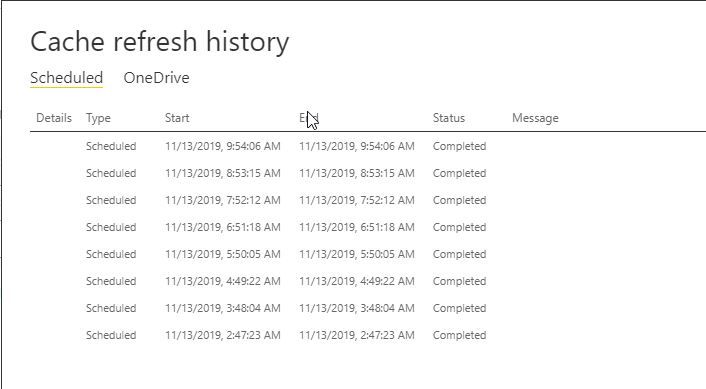- Power BI forums
- Updates
- News & Announcements
- Get Help with Power BI
- Desktop
- Service
- Report Server
- Power Query
- Mobile Apps
- Developer
- DAX Commands and Tips
- Custom Visuals Development Discussion
- Health and Life Sciences
- Power BI Spanish forums
- Translated Spanish Desktop
- Power Platform Integration - Better Together!
- Power Platform Integrations (Read-only)
- Power Platform and Dynamics 365 Integrations (Read-only)
- Training and Consulting
- Instructor Led Training
- Dashboard in a Day for Women, by Women
- Galleries
- Community Connections & How-To Videos
- COVID-19 Data Stories Gallery
- Themes Gallery
- Data Stories Gallery
- R Script Showcase
- Webinars and Video Gallery
- Quick Measures Gallery
- 2021 MSBizAppsSummit Gallery
- 2020 MSBizAppsSummit Gallery
- 2019 MSBizAppsSummit Gallery
- Events
- Ideas
- Custom Visuals Ideas
- Issues
- Issues
- Events
- Upcoming Events
- Community Blog
- Power BI Community Blog
- Custom Visuals Community Blog
- Community Support
- Community Accounts & Registration
- Using the Community
- Community Feedback
Register now to learn Fabric in free live sessions led by the best Microsoft experts. From Apr 16 to May 9, in English and Spanish.
- Power BI forums
- Forums
- Get Help with Power BI
- Service
- Dataset refresh issue in PowerBI Service using dir...
- Subscribe to RSS Feed
- Mark Topic as New
- Mark Topic as Read
- Float this Topic for Current User
- Bookmark
- Subscribe
- Printer Friendly Page
- Mark as New
- Bookmark
- Subscribe
- Mute
- Subscribe to RSS Feed
- Permalink
- Report Inappropriate Content
Dataset refresh issue in PowerBI Service using direct query
Hi,
We have build a report using direct query in PowerBI Desktop. The data being used is in an SQL server, and once we hit refresh in the desktop-environment, the data refreshes correctly.
When we publish the report to the PowerBI Online service, the data is not being refreshed. We use a data gateway which is setup and working correctly:
But even after a refresh, the data doesn't correspond with the data in the SQL server. Hitting the refresh button on the report doesn't update the data, while refreshing the data in the desktop version does update and mimics the SQL Server data.
Is there any reason why the refresh of the PowerBI Online version is not working, do I have to set some specific setting. Even after the hour-cache refresh, which seems to work correctly, threre is no change is data. We update our SQL server twice per day, and the update is not reflected after the update of SQL Server data (it works in desktop, but not online).
I checked the table and the direct query output has roughly 3000 records, so I don't believe there is a limitiation-issue.
Any help would be appreciated!!
Norman
Helpful resources

Microsoft Fabric Learn Together
Covering the world! 9:00-10:30 AM Sydney, 4:00-5:30 PM CET (Paris/Berlin), 7:00-8:30 PM Mexico City

Power BI Monthly Update - April 2024
Check out the April 2024 Power BI update to learn about new features.