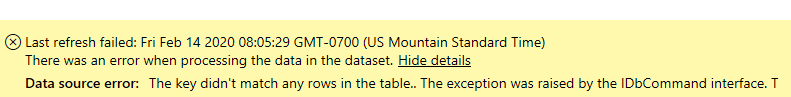- Power BI forums
- Updates
- News & Announcements
- Get Help with Power BI
- Desktop
- Service
- Report Server
- Power Query
- Mobile Apps
- Developer
- DAX Commands and Tips
- Custom Visuals Development Discussion
- Health and Life Sciences
- Power BI Spanish forums
- Translated Spanish Desktop
- Power Platform Integration - Better Together!
- Power Platform Integrations (Read-only)
- Power Platform and Dynamics 365 Integrations (Read-only)
- Training and Consulting
- Instructor Led Training
- Dashboard in a Day for Women, by Women
- Galleries
- Community Connections & How-To Videos
- COVID-19 Data Stories Gallery
- Themes Gallery
- Data Stories Gallery
- R Script Showcase
- Webinars and Video Gallery
- Quick Measures Gallery
- 2021 MSBizAppsSummit Gallery
- 2020 MSBizAppsSummit Gallery
- 2019 MSBizAppsSummit Gallery
- Events
- Ideas
- Custom Visuals Ideas
- Issues
- Issues
- Events
- Upcoming Events
- Community Blog
- Power BI Community Blog
- Custom Visuals Community Blog
- Community Support
- Community Accounts & Registration
- Using the Community
- Community Feedback
Register now to learn Fabric in free live sessions led by the best Microsoft experts. From Apr 16 to May 9, in English and Spanish.
- Power BI forums
- Forums
- Get Help with Power BI
- Service
- Re: Dataset refresh from Data flows
- Subscribe to RSS Feed
- Mark Topic as New
- Mark Topic as Read
- Float this Topic for Current User
- Bookmark
- Subscribe
- Printer Friendly Page
- Mark as New
- Bookmark
- Subscribe
- Mute
- Subscribe to RSS Feed
- Permalink
- Report Inappropriate Content
Dataset refresh from Data flows
- Mark as New
- Bookmark
- Subscribe
- Mute
- Subscribe to RSS Feed
- Permalink
- Report Inappropriate Content
Same issue here... Premium, and it works in Desktop but not in the service...
- Mark as New
- Bookmark
- Subscribe
- Mute
- Subscribe to RSS Feed
- Permalink
- Report Inappropriate Content
We are experiencing the same issue. Source is dataflows and refreshing report seems to work on desktop and non premium workspaces but fails with the below error on premium workspaces. Wondering if the PBI team is working on this?
dataflows are on premium workspaces
dataflows refresh no problem
datasets fail at refresh with the below error on premium workspaces
the same dataset does not fail non prem workspaces
- Mark as New
- Bookmark
- Subscribe
- Mute
- Subscribe to RSS Feed
- Permalink
- Report Inappropriate Content
My dataset in my Premium Workspace is again working this morning. Microsoft must have fixed it mostly everyone now. My guess is there was some bug in how a dataset grabs information from dataflow?
Unrelated, but are any of you doing automated incremental updates with your data? If so, is this working well for your implementation?
- Mark as New
- Bookmark
- Subscribe
- Mute
- Subscribe to RSS Feed
- Permalink
- Report Inappropriate Content
Dataflows seem to refresh with no issues but issue still exist with dataset refreshes on premium workspaces. At this time we are not seeing issues with incremental refresh.
- Mark as New
- Bookmark
- Subscribe
- Mute
- Subscribe to RSS Feed
- Permalink
- Report Inappropriate Content
After restarting our Premium Capacity w have experience no further issues refreshing datasets on premium subscriptions
- Mark as New
- Bookmark
- Subscribe
- Mute
- Subscribe to RSS Feed
- Permalink
- Report Inappropriate Content
Worked for us. Thanks!
- Mark as New
- Bookmark
- Subscribe
- Mute
- Subscribe to RSS Feed
- Permalink
- Report Inappropriate Content
Did you do anything besides pause and start the resource? I paused and restarted a premium capacity and I still see the issue. Also, I was seeing this issue on a shared capacity. Both tenants worked fine < 1 week ago and both have failed 100% of the time since then.
- Mark as New
- Bookmark
- Subscribe
- Mute
- Subscribe to RSS Feed
- Permalink
- Report Inappropriate Content
If you are using a gateway make sure that you are on the Feb release, and the only other thing I would check is if there is a report with complicated dax statement that could also be causing the refresh to fail
- Mark as New
- Bookmark
- Subscribe
- Mute
- Subscribe to RSS Feed
- Permalink
- Report Inappropriate Content
- Mark as New
- Bookmark
- Subscribe
- Mute
- Subscribe to RSS Feed
- Permalink
- Report Inappropriate Content
Update. I opened a support ticket with Microsoft two weeks ago and sent them fiddler traces of the refresh failures on the Shared and Premium Capacities. The issues are still occurring 100% of the time. I will update this thread with any progress.
- Mark as New
- Bookmark
- Subscribe
- Mute
- Subscribe to RSS Feed
- Permalink
- Report Inappropriate Content
Any progress on this ticket or refresh issue? It's till there.
- Mark as New
- Bookmark
- Subscribe
- Mute
- Subscribe to RSS Feed
- Permalink
- Report Inappropriate Content
Same issue here with refreshing a dataset. I published it yesterday and manually ran the refersh and it worked fine. Once I scheduled it, I'm getting errors about the key not matching any rows. This one is a SharePoint list. Refresh is fine from Desktop.
- Mark as New
- Bookmark
- Subscribe
- Mute
- Subscribe to RSS Feed
- Permalink
- Report Inappropriate Content
Also having issues here. Freshly published report/dataset and it worked yesterday. Once it had been there overnight, I'm getting errors.
- Mark as New
- Bookmark
- Subscribe
- Mute
- Subscribe to RSS Feed
- Permalink
- Report Inappropriate Content
We're still having issues for both Premium and Shared capacities. I have an open ticket withMicrosoft. My first ask of them was to investigate the reports from this thread because it doesn't appear to be an issue unique to tenants that we support. No word yet but I'll keep everyone in the loop if I learn anything.
- Mark as New
- Bookmark
- Subscribe
- Mute
- Subscribe to RSS Feed
- Permalink
- Report Inappropriate Content
Still seeing the refresh failure issue on our side with a Premium capacity and a pretty small dataset.
We do incremental refreshes for the relevant dataflows and it seems to work fine.
- Mark as New
- Bookmark
- Subscribe
- Mute
- Subscribe to RSS Feed
- Permalink
- Report Inappropriate Content
We are having the same issue. Report datasets are failing , but the underlying data flow is refreshing correctly.
- MessageThe key didn't match any rows in the table. Table: FactSales.
- Cluster URIWABI-US-EAST-A-PRIMARY-redirect.analysis.windows.net
- Activity ID5890037b-73a1-44df-8488-fe2e4fa1fbef
- Request ID7f2b77a8-e509-4ee6-8ce9-8178ebdb1f32
- Time2020-02-12 06:34:58Z
The Table name occasionally changes.
here is a link to another report of the same issue
https://community.powerbi.com/t5/Service/The-key-didn-t-match-any-rows-in-the-table/m-p/929654
- Mark as New
- Bookmark
- Subscribe
- Mute
- Subscribe to RSS Feed
- Permalink
- Report Inappropriate Content
Bump
- Mark as New
- Bookmark
- Subscribe
- Mute
- Subscribe to RSS Feed
- Permalink
- Report Inappropriate Content
Still broken on my end. How's it going for you all?
- Mark as New
- Bookmark
- Subscribe
- Mute
- Subscribe to RSS Feed
- Permalink
- Report Inappropriate Content
We're having the same issue on multiple tenants. I assumed it was a new capacity constraint but bumping up our Power BI and Azure capacity didn't help. Oddly the refresh works fine on Power BI Desktop. How about everyone else?
- Mark as New
- Bookmark
- Subscribe
- Mute
- Subscribe to RSS Feed
- Permalink
- Report Inappropriate Content
Quick follow-up. I created a support ticket and will follow-up here if I get anywhere.
Helpful resources

Microsoft Fabric Learn Together
Covering the world! 9:00-10:30 AM Sydney, 4:00-5:30 PM CET (Paris/Berlin), 7:00-8:30 PM Mexico City

Power BI Monthly Update - April 2024
Check out the April 2024 Power BI update to learn about new features.