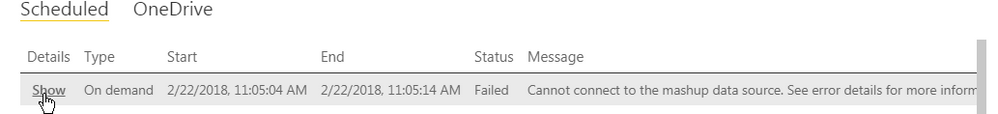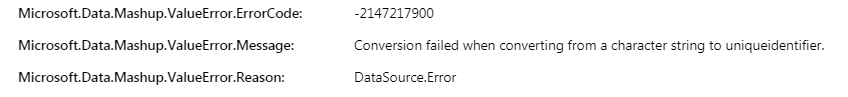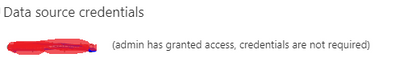- Power BI forums
- Updates
- News & Announcements
- Get Help with Power BI
- Desktop
- Service
- Report Server
- Power Query
- Mobile Apps
- Developer
- DAX Commands and Tips
- Custom Visuals Development Discussion
- Health and Life Sciences
- Power BI Spanish forums
- Translated Spanish Desktop
- Power Platform Integration - Better Together!
- Power Platform Integrations (Read-only)
- Power Platform and Dynamics 365 Integrations (Read-only)
- Training and Consulting
- Instructor Led Training
- Dashboard in a Day for Women, by Women
- Galleries
- Community Connections & How-To Videos
- COVID-19 Data Stories Gallery
- Themes Gallery
- Data Stories Gallery
- R Script Showcase
- Webinars and Video Gallery
- Quick Measures Gallery
- 2021 MSBizAppsSummit Gallery
- 2020 MSBizAppsSummit Gallery
- 2019 MSBizAppsSummit Gallery
- Events
- Ideas
- Custom Visuals Ideas
- Issues
- Issues
- Events
- Upcoming Events
- Community Blog
- Power BI Community Blog
- Custom Visuals Community Blog
- Community Support
- Community Accounts & Registration
- Using the Community
- Community Feedback
Register now to learn Fabric in free live sessions led by the best Microsoft experts. From Apr 16 to May 9, in English and Spanish.
- Power BI forums
- Forums
- Get Help with Power BI
- Service
- Re: Dataset refresh failure- Cannot connect to mas...
- Subscribe to RSS Feed
- Mark Topic as New
- Mark Topic as Read
- Float this Topic for Current User
- Bookmark
- Subscribe
- Printer Friendly Page
- Mark as New
- Bookmark
- Subscribe
- Mute
- Subscribe to RSS Feed
- Permalink
- Report Inappropriate Content
Dataset refresh failure- Cannot connect to mashup data source
Hello All,
I have published a report to power BI online from Power BI desktop. Refreshing the data works fine in Desktop but it doesn't work in Power BI online. Gateway is always online as it is installed in a virtual machine which always up and running. Manual refresh or scheduling refresh gives me the below error:
Something went wrong
Cannot connect to the mashup data source. See error details for more information.
Please try again later or contact support. If you contact support, please provide these details.
Cluster URIWABI-NORTH-EUROPE-redirect.analysis.windows.net
Activity IDae950f85-cf93-4395-93d8-8f144537ea5d
Request ID22b24433-5f87-8841-1805-f27ee46c4d47
Time2018-01-02 05:27:20Z
Things i have tried :
- This blog post - https://community.powerbi.com/t5/Service/Enterprise-gateway-quot-cannot-connect-to-the-mashup-data-s...
- Traffic is permitted on the company's firewall (VM where gateway is installed) for all the domains listed in https://docs.microsoft.com/en-us/power-bi/service-gateway-onprem#portsarticle
Any help is highly appreciated. Thanks in advance.
Solved! Go to Solution.
- Mark as New
- Bookmark
- Subscribe
- Mute
- Subscribe to RSS Feed
- Permalink
- Report Inappropriate Content
Updating the gateway on the server it was setup on resolved the issue for me
- Mark as New
- Bookmark
- Subscribe
- Mute
- Subscribe to RSS Feed
- Permalink
- Report Inappropriate Content
Hi @Anonymous
Did you resolve the issue?
I have the excat same problem
- Mark as New
- Bookmark
- Subscribe
- Mute
- Subscribe to RSS Feed
- Permalink
- Report Inappropriate Content
Nope. I wasn't able to find any solution.
- Mark as New
- Bookmark
- Subscribe
- Mute
- Subscribe to RSS Feed
- Permalink
- Report Inappropriate Content
Updating the gateway on the server it was setup on resolved the issue for me
- Mark as New
- Bookmark
- Subscribe
- Mute
- Subscribe to RSS Feed
- Permalink
- Report Inappropriate Content
I have the same problem.
In my case, one difference is that gateway connection used to work fine, until it didn't. That is, this report was using the refreshed update 8 times a day without any problems. Now it doesn't work, I have to manually update the model on the service.
details of the error point me in the direction of a failed conversion :
Though that does raise some questions. Wouldn't it fail also on PBI desktop ?
Why is the behavior different through the gateway than it is on my model on PBI desktop ?
Gateway works fine for other reports on direct query on the same tables.
- Mark as New
- Bookmark
- Subscribe
- Mute
- Subscribe to RSS Feed
- Permalink
- Report Inappropriate Content
How old is your On-Premise Data Gateway version? Have you updated it recently?
From a network perspective, how far away is your Gateway from your Data source? Is it much further away on the network than the machine doing the desktop refreshes?
What time is your gateway doing its refreshes? Is that time different to when you do your desktop refreshes? Is the time of day a factor in your servers performance? For example, are you trying to refresh the gateway during a peak period when the server is overloaded?
- Mark as New
- Bookmark
- Subscribe
- Mute
- Subscribe to RSS Feed
- Permalink
- Report Inappropriate Content
Thank you Ross.
=> I do not manage this gateway, but I have the exact same issue when I choose another gateway, running on my VM. This one is less than a year old, and wasn't updated recently.
=> From a network perspective, my gateway is in the same locker as my DataSource, whereas when I call it from my laptop, i'm a couple of kms away.
=> I scheduled 8 daily refresh, during business hours (0800 to 1800) all of them fail withou exception. I refresh it on my desktop at the same time. Same problem arises when I refresh the dataset manually from the PBI service
Regards,
Etienne de Villers
- Mark as New
- Bookmark
- Subscribe
- Mute
- Subscribe to RSS Feed
- Permalink
- Report Inappropriate Content
Hi
Did you manage to have this issue fixed?
Having the same issue
- Mark as New
- Bookmark
- Subscribe
- Mute
- Subscribe to RSS Feed
- Permalink
- Report Inappropriate Content
@Anonymous
What's your data source?
Please try to recreate your data source under "Manage Gateway", then edit the credential in Dataset setting before you excute a refresh. If it still doesn't work, please create a support ticket with Activity ID and Request ID provided.
Regards,
- Mark as New
- Bookmark
- Subscribe
- Mute
- Subscribe to RSS Feed
- Permalink
- Report Inappropriate Content
SQL server is my datasource.
I recreated the dataset and gave the credentials while creation of the data source so it doesn’t ask me edit the creds under dataset settings. Please refer the below screenshot for further clarification.
I am still getting the below error message.
Cannot connect to the mashup data source. See error details for more information.
Please try again later or contact support. If you contact support, please provide these details.
Cluster URIWABI-NORTH-EUROPE-redirect.analysis.windows.net
Activity ID20eb6328-5c99-43c0-b3c1-c7a245427e76
Request ID18ae3a54-23d0-7e79-db04-a64af487ad44
Time2018-01-03 08:34:48Z
- Mark as New
- Bookmark
- Subscribe
- Mute
- Subscribe to RSS Feed
- Permalink
- Report Inappropriate Content
@Anonymous
Did you find a solution for this?
Regards,
Maddy
- Mark as New
- Bookmark
- Subscribe
- Mute
- Subscribe to RSS Feed
- Permalink
- Report Inappropriate Content
Nope. No solution till now.
Helpful resources

Microsoft Fabric Learn Together
Covering the world! 9:00-10:30 AM Sydney, 4:00-5:30 PM CET (Paris/Berlin), 7:00-8:30 PM Mexico City

Power BI Monthly Update - April 2024
Check out the April 2024 Power BI update to learn about new features.