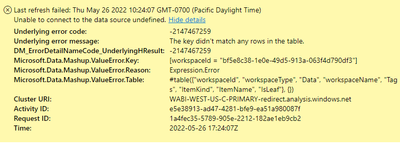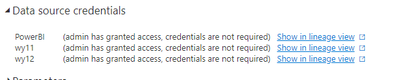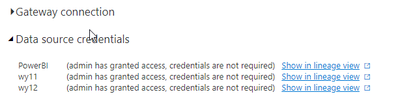- Power BI forums
- Updates
- News & Announcements
- Get Help with Power BI
- Desktop
- Service
- Report Server
- Power Query
- Mobile Apps
- Developer
- DAX Commands and Tips
- Custom Visuals Development Discussion
- Health and Life Sciences
- Power BI Spanish forums
- Translated Spanish Desktop
- Power Platform Integration - Better Together!
- Power Platform Integrations (Read-only)
- Power Platform and Dynamics 365 Integrations (Read-only)
- Training and Consulting
- Instructor Led Training
- Dashboard in a Day for Women, by Women
- Galleries
- Community Connections & How-To Videos
- COVID-19 Data Stories Gallery
- Themes Gallery
- Data Stories Gallery
- R Script Showcase
- Webinars and Video Gallery
- Quick Measures Gallery
- 2021 MSBizAppsSummit Gallery
- 2020 MSBizAppsSummit Gallery
- 2019 MSBizAppsSummit Gallery
- Events
- Ideas
- Custom Visuals Ideas
- Issues
- Issues
- Events
- Upcoming Events
- Community Blog
- Power BI Community Blog
- Custom Visuals Community Blog
- Community Support
- Community Accounts & Registration
- Using the Community
- Community Feedback
Register now to learn Fabric in free live sessions led by the best Microsoft experts. From Apr 16 to May 9, in English and Spanish.
- Power BI forums
- Forums
- Get Help with Power BI
- Service
- Dataset refresh based on Dataflow failing
- Subscribe to RSS Feed
- Mark Topic as New
- Mark Topic as Read
- Float this Topic for Current User
- Bookmark
- Subscribe
- Printer Friendly Page
- Mark as New
- Bookmark
- Subscribe
- Mute
- Subscribe to RSS Feed
- Permalink
- Report Inappropriate Content
Dataset refresh based on Dataflow failing
Hi fellow users!
I have a scheduled dataset refresh that has been failing for a couple of weeks. It had been refreshing fine with no issues up until about two weeks ago. Error:
Gateway connection for the dataset uses a combination of on-prem Oracle connections and a dataflow connection :
The dataset and report refreshes fine without errors in Power BI desktop.
The scheduled dataflow itself refreshes fine without issues. There is just an issue with the downstream dataset refresh.
I've installed the latest versions of both Gateway and desktop.
I have also tried deleting and recreating the dataflow used.
Privacy level on all datasets is set at Organizational.
Any suggestions based on your experience?
Thank you!
Solved! Go to Solution.
- Mark as New
- Bookmark
- Subscribe
- Mute
- Subscribe to RSS Feed
- Permalink
- Report Inappropriate Content
Hi Gao,
I finally was able to resolve the data refresh issue. I believe I was pointing to the incorrect dataflow name in one of the datasets. I have 2 datasets in two different workspaces and they were both pointing to the same dataflow. Once I cleared this up, all seems to be working fine. thanks!
- Mark as New
- Bookmark
- Subscribe
- Mute
- Subscribe to RSS Feed
- Permalink
- Report Inappropriate Content
Hi @rrhascall ,
1. Does the dataflow reside in a premium capacity workspace or a shared capacity workspace?
2. The underlying error message shows that the key value does not match any of the rows in the table. See if this can help you.
The key didn’t match any rows in the table
3. Try re-editing your data source credentials, even though it appears to be working fine.
Best regards,
Gao
Community Support Team
If there is any post helps, then please consider Accept it as the solution to help the other members find it more quickly. If I misunderstand your needs or you still have problems on it, please feel free to let us know. Thanks a lot!
How to get your questions answered quickly -- How to provide sample data
- Mark as New
- Bookmark
- Subscribe
- Mute
- Subscribe to RSS Feed
- Permalink
- Report Inappropriate Content
Hi Gao,
I finally was able to resolve the data refresh issue. I believe I was pointing to the incorrect dataflow name in one of the datasets. I have 2 datasets in two different workspaces and they were both pointing to the same dataflow. Once I cleared this up, all seems to be working fine. thanks!
- Mark as New
- Bookmark
- Subscribe
- Mute
- Subscribe to RSS Feed
- Permalink
- Report Inappropriate Content
Hi,
Here are the details of the dataset refresh error I'm receiving. I've tried recreating the queries in the dataflow and still getting this refresh error on the dataset that is referencing the dataflow.
- Mark as New
- Bookmark
- Subscribe
- Mute
- Subscribe to RSS Feed
- Permalink
- Report Inappropriate Content
Hi Gao,
Thank you very much for your reply!
The dataflow resides in a shared capacity. It contains just 4 small dimension tables so I don't believe the size is an issue.
I checked out the link you provided but it only refers to Excel sources. The source for my dataflow is Oracle.
Not clear on what you mean regarding re-editing the data source credentials. On the dataflow? I've tried deleting and re-creating the dataflow with the same credentials but it didn't help. Doesn't look like you can edit the existing credentials on a dataflow? The dataset refresh that is failing is connecting to both the dataflow and other Oracle tables. There is not an option to edit the credentials. It shows as follows:
- Mark as New
- Bookmark
- Subscribe
- Mute
- Subscribe to RSS Feed
- Permalink
- Report Inappropriate Content
Hi,
Here are the details of the dataset refresh I'm receiving. I've tried recreating the queries in the dataflow and still getting this refresh error on the dataset that is referencing the dataflow.
Helpful resources

Microsoft Fabric Learn Together
Covering the world! 9:00-10:30 AM Sydney, 4:00-5:30 PM CET (Paris/Berlin), 7:00-8:30 PM Mexico City

Power BI Monthly Update - April 2024
Check out the April 2024 Power BI update to learn about new features.