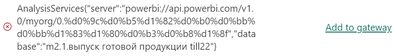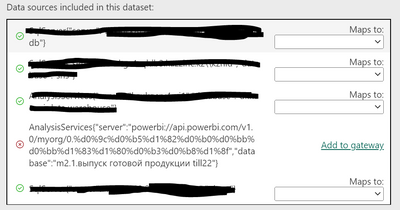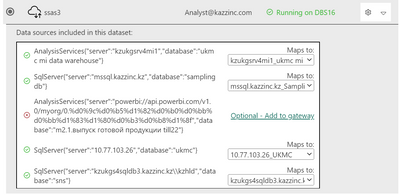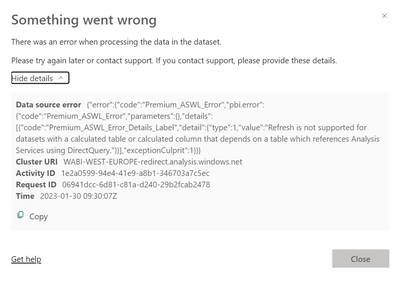- Power BI forums
- Updates
- News & Announcements
- Get Help with Power BI
- Desktop
- Service
- Report Server
- Power Query
- Mobile Apps
- Developer
- DAX Commands and Tips
- Custom Visuals Development Discussion
- Health and Life Sciences
- Power BI Spanish forums
- Translated Spanish Desktop
- Power Platform Integration - Better Together!
- Power Platform Integrations (Read-only)
- Power Platform and Dynamics 365 Integrations (Read-only)
- Training and Consulting
- Instructor Led Training
- Dashboard in a Day for Women, by Women
- Galleries
- Community Connections & How-To Videos
- COVID-19 Data Stories Gallery
- Themes Gallery
- Data Stories Gallery
- R Script Showcase
- Webinars and Video Gallery
- Quick Measures Gallery
- 2021 MSBizAppsSummit Gallery
- 2020 MSBizAppsSummit Gallery
- 2019 MSBizAppsSummit Gallery
- Events
- Ideas
- Custom Visuals Ideas
- Issues
- Issues
- Events
- Upcoming Events
- Community Blog
- Power BI Community Blog
- Custom Visuals Community Blog
- Community Support
- Community Accounts & Registration
- Using the Community
- Community Feedback
Register now to learn Fabric in free live sessions led by the best Microsoft experts. From Apr 16 to May 9, in English and Spanish.
- Power BI forums
- Forums
- Get Help with Power BI
- Service
- Dataset needs gateway
- Subscribe to RSS Feed
- Mark Topic as New
- Mark Topic as Read
- Float this Topic for Current User
- Bookmark
- Subscribe
- Printer Friendly Page
- Mark as New
- Bookmark
- Subscribe
- Mute
- Subscribe to RSS Feed
- Permalink
- Report Inappropriate Content
Dataset needs gateway
One dataset (A) is connected to another (B). When I want to refresh the first one (A) I cannot do it because second dataset (B) acts as a datasource and needs a gateway. How to avoid this issue because I do not want second dataset (B) to be refreshed but just have a connection to the first one (A)?
Solved! Go to Solution.
- Mark as New
- Bookmark
- Subscribe
- Mute
- Subscribe to RSS Feed
- Permalink
- Report Inappropriate Content
Ok, now it's making sense. It's a composite model. PowerBi Dataset B + other sources. Are those other sources connected with a gateway? There is an option when using a gateway to allow the dataset use cloud and onpremise sources without requiring a gateway. That one can make conflict if it's not checked.
I hope that helps,
Happy to help!
- Mark as New
- Bookmark
- Subscribe
- Mute
- Subscribe to RSS Feed
- Permalink
- Report Inappropriate Content
Hi! Thank you for your response!
Let me explain a full picture step by step.
I have a dataset B that contains some historical data and does not need to be refreshed. So, in each query in Power Query Editor I turned off report refresh. Then I published this dataset B to the Service.
Then I have a dataset A that contains fresh data and needs to be refreshed. Also, it must have historical data. So, while I am in dataset A, I connected to the dataset B through "Get data -> Power BI datasets" and chose dataset B.
To put dataset A on scheduled refresh, I go to the gateway connection settings. This is when things get unclear and dataset B which acts as a data source requires adding to gateway
Why does it happen?
- Mark as New
- Bookmark
- Subscribe
- Mute
- Subscribe to RSS Feed
- Permalink
- Report Inappropriate Content
Ok, now it's making sense. It's a composite model. PowerBi Dataset B + other sources. Are those other sources connected with a gateway? There is an option when using a gateway to allow the dataset use cloud and onpremise sources without requiring a gateway. That one can make conflict if it's not checked.
I hope that helps,
Happy to help!
- Mark as New
- Bookmark
- Subscribe
- Mute
- Subscribe to RSS Feed
- Permalink
- Report Inappropriate Content
Hi!
Thank you for your response!
After checking an option of allowing user's cloud data sources to refresh through the gateway cluster, it became optional to add gateway for the dataset B.
At least this allowed me to apply the settings. However, when I wanted to refresh dataset A it led to another problem.
I am investigating the issue but if you have a solution, it would me much appreciated
- Mark as New
- Bookmark
- Subscribe
- Mute
- Subscribe to RSS Feed
- Permalink
- Report Inappropriate Content
Hi. I'm glad it worked. The new error specifies the issues very clear. "Refresh is not supported for datasets witha calculated table or calculated column that depends on a table which references Analysis Services using Direct Query".
You might have a column that is not allowed using direct query on the tabular model. Please check the model and remove the calculated column (dax). You might be able to try a Measure if it's reaaaaaally necessary.
I hope that helps,
Happy to help!
- Mark as New
- Bookmark
- Subscribe
- Mute
- Subscribe to RSS Feed
- Permalink
- Report Inappropriate Content
Hi!
Thank you for your responses and time! I appreciate the way you structurely and patiently helped me!
The problem has been solved after I removed calculated columns but I really needed them (however, it's whole another story)
- Mark as New
- Bookmark
- Subscribe
- Mute
- Subscribe to RSS Feed
- Permalink
- Report Inappropriate Content
Thank you for your answer!
To add more information, read the following:
When I connect to dataset B through get data from Power BI Dataset it automatically connects to AnalysisServices.
Here is my lineage:
I want to refresh dataset A but it requires a gateway for dataset B. How to avoid this requirment of adding the gateway?
- Mark as New
- Bookmark
- Subscribe
- Mute
- Subscribe to RSS Feed
- Permalink
- Report Inappropriate Content
Hi. If you get data from dataset B when creating A as Live Connection like I have said before, then there is nothing to refresh. It should always be the same source from A as B. No gateway, no refresh, just live connection.
If you need a gateway it might be for refreshing B from the SQL Servers if they are on premise.
I hope that helps,
Happy to help!
- Mark as New
- Bookmark
- Subscribe
- Mute
- Subscribe to RSS Feed
- Permalink
- Report Inappropriate Content
Hi. If you want to connect a PowerBI Desktop to a PowerBi Dataset published on Service. Just get data from Power Bi Dataset and don't use AnalysisServices conector with the address powerbi://api.powerbi.... Unless you know what you are doing and you have your reasons, you shouldn't do that.
Connecting a Web instance of Anaysis Services shouldn't need a gateway. Are you sure that's the only source? try checking Data Sources Credentials on the same screen. It might just need to edit credentials in order to work. PowerBi won't recognize the credentials automatically because it's an Analysis Service instance and not a powerbi dataset.
I hope that helps,
Happy to help!
Helpful resources

Microsoft Fabric Learn Together
Covering the world! 9:00-10:30 AM Sydney, 4:00-5:30 PM CET (Paris/Berlin), 7:00-8:30 PM Mexico City

Power BI Monthly Update - April 2024
Check out the April 2024 Power BI update to learn about new features.