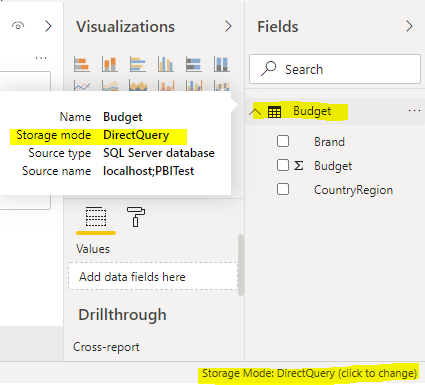- Power BI forums
- Updates
- News & Announcements
- Get Help with Power BI
- Desktop
- Service
- Report Server
- Power Query
- Mobile Apps
- Developer
- DAX Commands and Tips
- Custom Visuals Development Discussion
- Health and Life Sciences
- Power BI Spanish forums
- Translated Spanish Desktop
- Power Platform Integration - Better Together!
- Power Platform Integrations (Read-only)
- Power Platform and Dynamics 365 Integrations (Read-only)
- Training and Consulting
- Instructor Led Training
- Dashboard in a Day for Women, by Women
- Galleries
- Community Connections & How-To Videos
- COVID-19 Data Stories Gallery
- Themes Gallery
- Data Stories Gallery
- R Script Showcase
- Webinars and Video Gallery
- Quick Measures Gallery
- 2021 MSBizAppsSummit Gallery
- 2020 MSBizAppsSummit Gallery
- 2019 MSBizAppsSummit Gallery
- Events
- Ideas
- Custom Visuals Ideas
- Issues
- Issues
- Events
- Upcoming Events
- Community Blog
- Power BI Community Blog
- Custom Visuals Community Blog
- Community Support
- Community Accounts & Registration
- Using the Community
- Community Feedback
Register now to learn Fabric in free live sessions led by the best Microsoft experts. From Apr 16 to May 9, in English and Spanish.
- Power BI forums
- Forums
- Get Help with Power BI
- Service
- Re: Dataset Refresh Failing due to Timeout
- Subscribe to RSS Feed
- Mark Topic as New
- Mark Topic as Read
- Float this Topic for Current User
- Bookmark
- Subscribe
- Printer Friendly Page
- Mark as New
- Bookmark
- Subscribe
- Mute
- Subscribe to RSS Feed
- Permalink
- Report Inappropriate Content
Dataset Refresh Failing due to Timeout
Hello,
I was wanting to contact support regarding my issue, however, I'm just a Pro Trial user at the moment and apparently the support services are not part of the Pro Trial services available. Seems silly considering I want to work out my issue before I commit to subscribing as a Pro user or above.
Anyway, I'm currently connecting to a dataset housed on a Panoply data warehouse. I'm finding the refresh times out most of the time (both manual and scheduled) with the odd success. What could be the issue here? Could it be on PBI side, or Panoply side?
Thanks for your patience and insight as I'm a new user!
Solved! Go to Solution.
- Mark as New
- Bookmark
- Subscribe
- Mute
- Subscribe to RSS Feed
- Permalink
- Report Inappropriate Content
HI @Anonymous ,
Based on this document: Data refreshes must complete in less than 2 hours if it is not in premium node.
If you are using the Import mode, th loading time depens on the size of your model (rows and columns), network status between pc and datasource, and also the performance of pc which runs the power bi. At last, calculated columns and calculated tables are computed during the database processing and then stored in the model, it will also increase the load time. You can follow this documents to optimize data model and reduse the load time.
The reasons about load time can be also the following:
1. Data Model (rows, columns, tables, you can follow this article to optimize the data model)
2. Hardware Performance (either be data source or computer running power bi desktop, check usage while importing to see if any one reach the bottleneck)
3. Network Performance(mainly when using gateway to imported into service, check the gateway bandwidth usage while refreshing)
Best regards,
Community Support Team _ Dong Li
If this post helps, then please consider Accept it as the solution to help the other members find it more quickly.
If this post helps, then please consider Accept it as the solution to help the other members find it more quickly.
- Mark as New
- Bookmark
- Subscribe
- Mute
- Subscribe to RSS Feed
- Permalink
- Report Inappropriate Content
HI @Anonymous ,
Based on this document: Data refreshes must complete in less than 2 hours if it is not in premium node.
If you are using the Import mode, th loading time depens on the size of your model (rows and columns), network status between pc and datasource, and also the performance of pc which runs the power bi. At last, calculated columns and calculated tables are computed during the database processing and then stored in the model, it will also increase the load time. You can follow this documents to optimize data model and reduse the load time.
The reasons about load time can be also the following:
1. Data Model (rows, columns, tables, you can follow this article to optimize the data model)
2. Hardware Performance (either be data source or computer running power bi desktop, check usage while importing to see if any one reach the bottleneck)
3. Network Performance(mainly when using gateway to imported into service, check the gateway bandwidth usage while refreshing)
Best regards,
Community Support Team _ Dong Li
If this post helps, then please consider Accept it as the solution to help the other members find it more quickly.
If this post helps, then please consider Accept it as the solution to help the other members find it more quickly.
- Mark as New
- Bookmark
- Subscribe
- Mute
- Subscribe to RSS Feed
- Permalink
- Report Inappropriate Content
Ignoring the inefficiencies of my data model; how does hardware and network performance come into play when my computer is off and the data is on a scheduled refresh via PBI service? If set to "Import Mode" does my PBI Desktop model need to be open for the data to refresh?
Also, it would appear that many of my query transformations cannot be performed in "Direct Query" mode... would I have to make all these query changes on the database side in a view prior to connection to Power BI if I want to use "Direct Query"?
- Mark as New
- Bookmark
- Subscribe
- Mute
- Subscribe to RSS Feed
- Permalink
- Report Inappropriate Content
Hi @Anonymous ,
If set to "Import Mode" does my PBI Desktop model need to be open for the data to refresh?
As you mentioned in the origin post, you did not use a On-Premises Data Gataway and you are connecting a cloud based database, so there is no need for you to open your Power BI Desktop when the Power BI Service is refreshing the data.
@Anonymous wrote:Ignoring the inefficiencies of my data model; how does hardware and network performance come into play when my computer is off and the data is on a scheduled refresh via PBI service?
Depend on your data source and power bi service, such as maximum transmission bandwidth and the hardware performance of you datasource, but shape the data model reduce the time of refresh obviously in Import Mode.
it would appear that many of my query transformations cannot be performed in "Direct Query" mode... would I have to make all these query changes on the database side in a view prior to connection to Power BI if I want to use "Direct Query"?
There are actually some limitation when using Direct Query Mode, but it is unnessary to do any change in origin database, you can follow this guide to design your data model in Direct Query Mode
Best regards,
Community Support Team _ Dong Li
If this post helps, then please consider Accept it as the solution to help the other members find it more quickly.
If this post helps, then please consider Accept it as the solution to help the other members find it more quickly.
- Mark as New
- Bookmark
- Subscribe
- Mute
- Subscribe to RSS Feed
- Permalink
- Report Inappropriate Content
Hi @v-lid-msft ,
Thanks for your reply.
I'm not sure if your solution applies to me, considering I don't use the "Import Mode"; or at least I think I don't?
As I mentioned in the OP, my dataset is housed on a Panoply Cloud-based Data Warehouse. I'm assuming Power BI service is connecting to it directly? Additionally, I'm aware that the timeout is limited to 2 hours, however, I'm finding it hard to believe a direct data warehouse connection will take longer than 2 hours to update data, unless it's truncating everything and reuploading it all brand new.
Hoping for some more ideas here... I'll also reach out to Panoply Support to see if they have any insights as well.
Thank you,
Curtis
- Mark as New
- Bookmark
- Subscribe
- Mute
- Subscribe to RSS Feed
- Permalink
- Report Inappropriate Content
Hi @Anonymous ,
Based on this document, panoply supports the Direct Query Mode that Power BI will query your Panoply data warehouse directly when you report page. But we notice that you mention manual and scheduled refresh is up to 2 hours, so we assume that you choose the Data Connectivity mode as Import when you first connect to the Panoply, Cloud you please check it in your PIBX file?
Best regards,
Community Support Team _ Dong Li
If this post helps, then please consider Accept it as the solution to help the other members find it more quickly.
If this post helps, then please consider Accept it as the solution to help the other members find it more quickly.
- Mark as New
- Bookmark
- Subscribe
- Mute
- Subscribe to RSS Feed
- Permalink
- Report Inappropriate Content
Ahh you are correct! I will try to move this to direct query and perform other optimizations to see if this solves my problem.
Helpful resources

Microsoft Fabric Learn Together
Covering the world! 9:00-10:30 AM Sydney, 4:00-5:30 PM CET (Paris/Berlin), 7:00-8:30 PM Mexico City

Power BI Monthly Update - April 2024
Check out the April 2024 Power BI update to learn about new features.