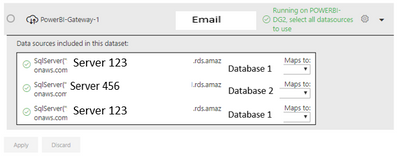- Power BI forums
- Updates
- News & Announcements
- Get Help with Power BI
- Desktop
- Service
- Report Server
- Power Query
- Mobile Apps
- Developer
- DAX Commands and Tips
- Custom Visuals Development Discussion
- Health and Life Sciences
- Power BI Spanish forums
- Translated Spanish Desktop
- Power Platform Integration - Better Together!
- Power Platform Integrations (Read-only)
- Power Platform and Dynamics 365 Integrations (Read-only)
- Training and Consulting
- Instructor Led Training
- Dashboard in a Day for Women, by Women
- Galleries
- Community Connections & How-To Videos
- COVID-19 Data Stories Gallery
- Themes Gallery
- Data Stories Gallery
- R Script Showcase
- Webinars and Video Gallery
- Quick Measures Gallery
- 2021 MSBizAppsSummit Gallery
- 2020 MSBizAppsSummit Gallery
- 2019 MSBizAppsSummit Gallery
- Events
- Ideas
- Custom Visuals Ideas
- Issues
- Issues
- Events
- Upcoming Events
- Community Blog
- Power BI Community Blog
- Custom Visuals Community Blog
- Community Support
- Community Accounts & Registration
- Using the Community
- Community Feedback
Register now to learn Fabric in free live sessions led by the best Microsoft experts. From Apr 16 to May 9, in English and Spanish.
- Power BI forums
- Forums
- Get Help with Power BI
- Service
- Re: Dataset Cannot Refresh Due to Duplicate Connec...
- Subscribe to RSS Feed
- Mark Topic as New
- Mark Topic as Read
- Float this Topic for Current User
- Bookmark
- Subscribe
- Printer Friendly Page
- Mark as New
- Bookmark
- Subscribe
- Mute
- Subscribe to RSS Feed
- Permalink
- Report Inappropriate Content
Dataset Cannot Refresh Due to Duplicate Connection String
Hello!
I have a report that has recently hit an odd issue that I am unsure of how to resolve. I have a report that pulls from two different RDS databases and has been working for some time.
Recently I added a second SQL connection in the report connecting to one of the previously mentioned RDS databases. Once published however the data gateway attempts to map the datasources as shown below.
Everything is green, but with this duplicate present I cannot click apply or select any gateway to use to refresh the report. I am not sure why it is treating the new query as a completely unique source with the exact same connection string?
I have verified the connection strings of the top and bottom sources are exactly the same, pointing to the same database within the RDS instance, and they even autodetect to the same source that is on the gateway, yet they are listed separately.
Any insight into what is going on would be great! I haven't had this issue on any other report over the past year or two.
Thanks everyone!
- Mark as New
- Bookmark
- Subscribe
- Mute
- Subscribe to RSS Feed
- Permalink
- Report Inappropriate Content
if anyone runs into this again. The solution is to take over the dataset with another user (e.g. your Priv account) then take over the dataset with your normal account again and the issue should be fixed. Not sure how long it will last but it is better than deleting the dataset and re publishing.
- Mark as New
- Bookmark
- Subscribe
- Mute
- Subscribe to RSS Feed
- Permalink
- Report Inappropriate Content
After some further digging, I have saved my local file under a new name and published it to test if I could replicate the gateway error. This time I received no duplication error and the report could work and be scheduled just fine.
Is this perhaps a bug?
- Mark as New
- Bookmark
- Subscribe
- Mute
- Subscribe to RSS Feed
- Permalink
- Report Inappropriate Content
Hi @dbabmg ,
First of all thank you for sharing your solution, and secondly, I did not reproduce your problem.
What happens if you re-publish the report?
Best regards,
Lionel Chen
If this post helps, then please consider Accept it as the solution to help the other members find it more quickly.
- Mark as New
- Bookmark
- Subscribe
- Mute
- Subscribe to RSS Feed
- Permalink
- Report Inappropriate Content
Hey @v-lionel-msft ,
Apologies for the delay, republishing changes nothing and still holds the duplicated dataset. But saving the local file under a new name with no changes, and publishing that, "fixes" the problem and doesnt replicate the duplication issue.
However eventually republishing that new copy, spurs the duplication issue again so I haven't gone that route.
Thanks,
Dan
Helpful resources

Microsoft Fabric Learn Together
Covering the world! 9:00-10:30 AM Sydney, 4:00-5:30 PM CET (Paris/Berlin), 7:00-8:30 PM Mexico City

Power BI Monthly Update - April 2024
Check out the April 2024 Power BI update to learn about new features.