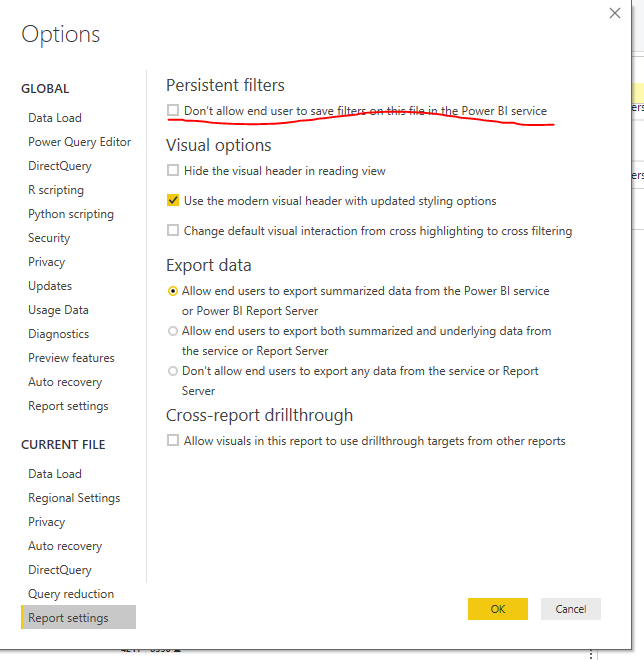- Power BI forums
- Updates
- News & Announcements
- Get Help with Power BI
- Desktop
- Service
- Report Server
- Power Query
- Mobile Apps
- Developer
- DAX Commands and Tips
- Custom Visuals Development Discussion
- Health and Life Sciences
- Power BI Spanish forums
- Translated Spanish Desktop
- Power Platform Integration - Better Together!
- Power Platform Integrations (Read-only)
- Power Platform and Dynamics 365 Integrations (Read-only)
- Training and Consulting
- Instructor Led Training
- Dashboard in a Day for Women, by Women
- Galleries
- Community Connections & How-To Videos
- COVID-19 Data Stories Gallery
- Themes Gallery
- Data Stories Gallery
- R Script Showcase
- Webinars and Video Gallery
- Quick Measures Gallery
- 2021 MSBizAppsSummit Gallery
- 2020 MSBizAppsSummit Gallery
- 2019 MSBizAppsSummit Gallery
- Events
- Ideas
- Custom Visuals Ideas
- Issues
- Issues
- Events
- Upcoming Events
- Community Blog
- Power BI Community Blog
- Custom Visuals Community Blog
- Community Support
- Community Accounts & Registration
- Using the Community
- Community Feedback
Register now to learn Fabric in free live sessions led by the best Microsoft experts. From Apr 16 to May 9, in English and Spanish.
- Power BI forums
- Forums
- Get Help with Power BI
- Service
- Dataseries slicer (single value) is reverting to t...
- Subscribe to RSS Feed
- Mark Topic as New
- Mark Topic as Read
- Float this Topic for Current User
- Bookmark
- Subscribe
- Printer Friendly Page
- Mark as New
- Bookmark
- Subscribe
- Mute
- Subscribe to RSS Feed
- Permalink
- Report Inappropriate Content
Dataseries slicer (single value) is reverting to the same value on the live version
I have a dashboard that calculates ROI (value - cost)/ cost.
The 'cost' is created using a slicer 'single value' (e.g. top right of the slicer, then change to 'single value' rather than list, dropdown etc).
Basically, the user should be able to type "5000" into there and it will be used in the ROI.
The slicer range has been made using gendataseries(min, max, interval), in this case, it's
cost = GENERATESERIES(1000,100000,100)
This works perfectly in desktop. A user can see the ROI on a 9000 cost, or 90000 cost no problem.
On the live environment it works (in the workspace). BUT as soon as someone accesses the report via the shared link (the link you get when an admin shares it with you), then the last value typed in the box before it stopped working will be the value it always reverts to.
Easiest to explain as a real world situation:
E.g. using a pretend person 'James'
1. James successfully changed it to 10,000 in the live workspace
2. He then clicks the shared link
3. If he now tries to change the value to 5000 in BOTH the workspace environment and the shared link, it will revert immediately back to 10,000
4. The only way to fix this is to go to desktop (where it does work) and republish
James has read and share rights to the dashboard, along with anyone else getting this issue.
Does anyone else know what on earth could be causing this?
Cheers
M
Solved! Go to Solution.
- Mark as New
- Bookmark
- Subscribe
- Mute
- Subscribe to RSS Feed
- Permalink
- Report Inappropriate Content
Hi @M_OConnor ,
Please disable the option in Power BI desktop and repblish the report to check again.
If this post helps, then please consider Accept it as the solution to help the others find it more quickly.
- Mark as New
- Bookmark
- Subscribe
- Mute
- Subscribe to RSS Feed
- Permalink
- Report Inappropriate Content
Hi @M_OConnor ,
Does that make sense? If so kindly mark my answer as a solution to close the case. Thanks in advance.
If this post helps, then please consider Accept it as the solution to help the others find it more quickly.
- Mark as New
- Bookmark
- Subscribe
- Mute
- Subscribe to RSS Feed
- Permalink
- Report Inappropriate Content
Hi @M_OConnor ,
Please disable the option in Power BI desktop and repblish the report to check again.
If this post helps, then please consider Accept it as the solution to help the others find it more quickly.
- Mark as New
- Bookmark
- Subscribe
- Mute
- Subscribe to RSS Feed
- Permalink
- Report Inappropriate Content
Hi @M_OConnor ,
Does that make sense? If so kindly mark my answer as a solution to close the case. Thanks in advance.
If this post helps, then please consider Accept it as the solution to help the others find it more quickly.
- Mark as New
- Bookmark
- Subscribe
- Mute
- Subscribe to RSS Feed
- Permalink
- Report Inappropriate Content
Hi @v-frfei-msft , apologies for the delay. I've been out for a week.
This Solution works, as well as another (similar) one, which is to click 'reset to default' if a filter has been changed by the user BEFORE sharing. A little odd but it does work.
I've been silly enough to mark your second reply as a solution, so for anyone who reads this, please refer to v-frfei-msft's first post for the answer. If that doesn't work, try clicking 'reset to default' if you've had a report shared with you and you're having the same issue.
Helpful resources

Microsoft Fabric Learn Together
Covering the world! 9:00-10:30 AM Sydney, 4:00-5:30 PM CET (Paris/Berlin), 7:00-8:30 PM Mexico City

Power BI Monthly Update - April 2024
Check out the April 2024 Power BI update to learn about new features.