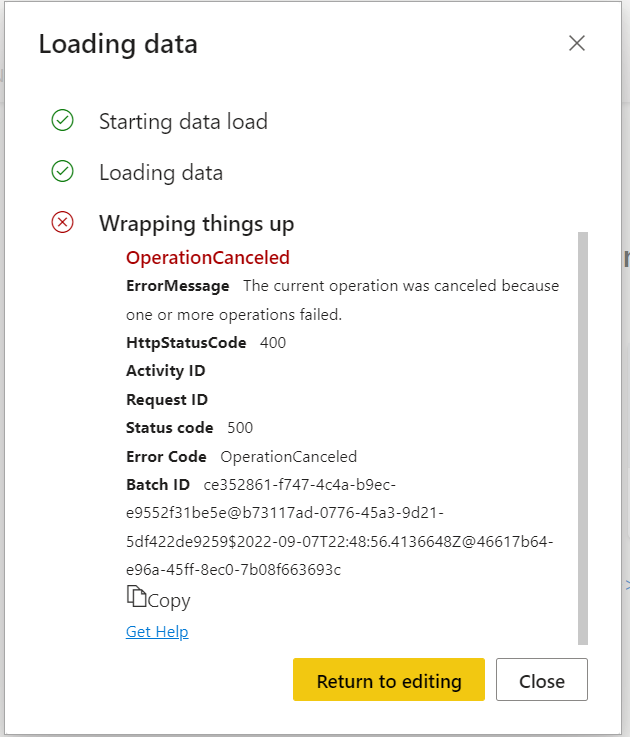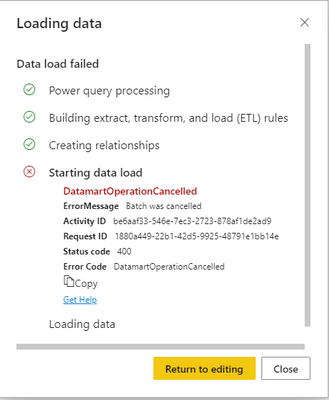- Power BI forums
- Updates
- News & Announcements
- Get Help with Power BI
- Desktop
- Service
- Report Server
- Power Query
- Mobile Apps
- Developer
- DAX Commands and Tips
- Custom Visuals Development Discussion
- Health and Life Sciences
- Power BI Spanish forums
- Translated Spanish Desktop
- Power Platform Integration - Better Together!
- Power Platform Integrations (Read-only)
- Power Platform and Dynamics 365 Integrations (Read-only)
- Training and Consulting
- Instructor Led Training
- Dashboard in a Day for Women, by Women
- Galleries
- Community Connections & How-To Videos
- COVID-19 Data Stories Gallery
- Themes Gallery
- Data Stories Gallery
- R Script Showcase
- Webinars and Video Gallery
- Quick Measures Gallery
- 2021 MSBizAppsSummit Gallery
- 2020 MSBizAppsSummit Gallery
- 2019 MSBizAppsSummit Gallery
- Events
- Ideas
- Custom Visuals Ideas
- Issues
- Issues
- Events
- Upcoming Events
- Community Blog
- Power BI Community Blog
- Custom Visuals Community Blog
- Community Support
- Community Accounts & Registration
- Using the Community
- Community Feedback
Register now to learn Fabric in free live sessions led by the best Microsoft experts. From Apr 16 to May 9, in English and Spanish.
- Power BI forums
- Forums
- Get Help with Power BI
- Service
- Re: Datamart operation canceled
- Subscribe to RSS Feed
- Mark Topic as New
- Mark Topic as Read
- Float this Topic for Current User
- Bookmark
- Subscribe
- Printer Friendly Page
- Mark as New
- Bookmark
- Subscribe
- Mute
- Subscribe to RSS Feed
- Permalink
- Report Inappropriate Content
Datamart operation canceled
Hi I'm creating a new datamart using some dataflows as datasource, but I'm getting this error
OperationCanceled
- ErrorMessageThe current operation was canceled because one or more operations failed.
- HttpStatusCode400
- Activity ID
- Request ID
- Status code500
- Error CodeOperationCanceled
- Batch IDce352861-f747-4c4a-b9ec-e9552f31be5e@b73117ad-0776-45a3-9d21-5df422de9259$2022-09-07T22:48:56.4136648Z@46617b64-e96a-45ff-8ec0-7b08f663693c
Can some one help me?
Solved! Go to Solution.
- Mark as New
- Bookmark
- Subscribe
- Mute
- Subscribe to RSS Feed
- Permalink
- Report Inappropriate Content
Hi @debiagui ,
Can't reproduce the scenario, please consider to raise a support ticket.
Best Regards,
Jay
If this post helps, then please consider Accept it as the solution to help the other members find it.
- Mark as New
- Bookmark
- Subscribe
- Mute
- Subscribe to RSS Feed
- Permalink
- Report Inappropriate Content
Steps to troubleshoot this:
1. Exported the power query template from datamarts using the 'Export template' button.
2. Created a new dataflow Gen 2.
3. Imported the PQT file into dataflow Gen2 and tried to load it.
4. It failed to refresh but produced a detailed report of load status of each table.
5. Figured out that one of the tables had a "failure to convert to number error".
6. The detailed error report needs to be available in Datamarts as well.
- Mark as New
- Bookmark
- Subscribe
- Mute
- Subscribe to RSS Feed
- Permalink
- Report Inappropriate Content
Hi @debiagui ,
I was facing the same issue earlier and was able to find the cause.
In one of my table, there was a column with the data type of Any. Changing the data type fixed the issue for me.
- Mark as New
- Bookmark
- Subscribe
- Mute
- Subscribe to RSS Feed
- Permalink
- Report Inappropriate Content
Hi team,
I am facing the same issue. I dont think there is any network issue.
This has happened 2 times now. Suggested steps
a) Import Data from multiple dataflows into a data mart (The data mart should be a existing datamart, few tables in the datamart should be more than 1Mn rows, not new)
b) Import a new large table, more than 1 million records. Wait for 10mins, if the import of table is still going on with the message "Wrapping things up"....hit "Go back to Workspace"....
c) Get into same datamart again, it will ask for continue from last where we left.
d) Hit cancel
e) It will take to edit screen
f) Hit Save button.
g) you should encounter the above issue.
- Mark as New
- Bookmark
- Subscribe
- Mute
- Subscribe to RSS Feed
- Permalink
- Report Inappropriate Content
Hello Team,
I am facing the same issue. My data are connected to SharePoint online. Were there any solution to this issue?
- Mark as New
- Bookmark
- Subscribe
- Mute
- Subscribe to RSS Feed
- Permalink
- Report Inappropriate Content
Anish,
I have stopped using datamarts, as it is still in preview stage. There are many issues with datamart. Need to wait for inital release.
Arun
- Mark as New
- Bookmark
- Subscribe
- Mute
- Subscribe to RSS Feed
- Permalink
- Report Inappropriate Content
What are you using instead? I want to pull in data from two different accoutngin systems so that FP&A analysts can query across companies.. thoughts? This error is really frustrating.
- Mark as New
- Bookmark
- Subscribe
- Mute
- Subscribe to RSS Feed
- Permalink
- Report Inappropriate Content
OK, thanks for the quick reply.
- Mark as New
- Bookmark
- Subscribe
- Mute
- Subscribe to RSS Feed
- Permalink
- Report Inappropriate Content
Hi @debiagui ,
Can't reproduce the scenario, please consider to raise a support ticket.
Best Regards,
Jay
If this post helps, then please consider Accept it as the solution to help the other members find it.
- Mark as New
- Bookmark
- Subscribe
- Mute
- Subscribe to RSS Feed
- Permalink
- Report Inappropriate Content
Thanks @v-jayw-msft, could you please share with me the link, I never create a support ticket 🙂
Regards.
- Mark as New
- Bookmark
- Subscribe
- Mute
- Subscribe to RSS Feed
- Permalink
- Report Inappropriate Content
- Mark as New
- Bookmark
- Subscribe
- Mute
- Subscribe to RSS Feed
- Permalink
- Report Inappropriate Content
Can you share how you solved your issue? I have the same problem.
- Mark as New
- Bookmark
- Subscribe
- Mute
- Subscribe to RSS Feed
- Permalink
- Report Inappropriate Content
hi @cdizzle , It was a network related issue, wen the Microsoft team connect with me, couldn't reproduce the error and it start working.
Maybe, the point is that the datamart are still in previous version, and I think they really are in the first version and will fails without a clear root cause
Helpful resources

Microsoft Fabric Learn Together
Covering the world! 9:00-10:30 AM Sydney, 4:00-5:30 PM CET (Paris/Berlin), 7:00-8:30 PM Mexico City

Power BI Monthly Update - April 2024
Check out the April 2024 Power BI update to learn about new features.