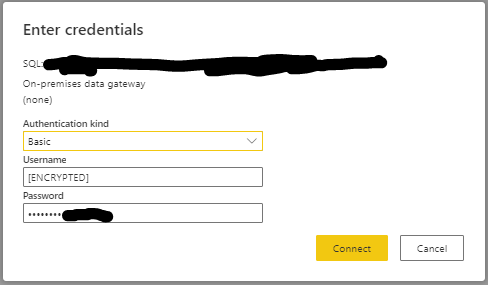- Power BI forums
- Updates
- News & Announcements
- Get Help with Power BI
- Desktop
- Service
- Report Server
- Power Query
- Mobile Apps
- Developer
- DAX Commands and Tips
- Custom Visuals Development Discussion
- Health and Life Sciences
- Power BI Spanish forums
- Translated Spanish Desktop
- Power Platform Integration - Better Together!
- Power Platform Integrations (Read-only)
- Power Platform and Dynamics 365 Integrations (Read-only)
- Training and Consulting
- Instructor Led Training
- Dashboard in a Day for Women, by Women
- Galleries
- Community Connections & How-To Videos
- COVID-19 Data Stories Gallery
- Themes Gallery
- Data Stories Gallery
- R Script Showcase
- Webinars and Video Gallery
- Quick Measures Gallery
- 2021 MSBizAppsSummit Gallery
- 2020 MSBizAppsSummit Gallery
- 2019 MSBizAppsSummit Gallery
- Events
- Ideas
- Custom Visuals Ideas
- Issues
- Issues
- Events
- Upcoming Events
- Community Blog
- Power BI Community Blog
- Custom Visuals Community Blog
- Community Support
- Community Accounts & Registration
- Using the Community
- Community Feedback
Register now to learn Fabric in free live sessions led by the best Microsoft experts. From Apr 16 to May 9, in English and Spanish.
- Power BI forums
- Forums
- Get Help with Power BI
- Service
- Re: Dataflows set up with a gateway don't recogniz...
- Subscribe to RSS Feed
- Mark Topic as New
- Mark Topic as Read
- Float this Topic for Current User
- Bookmark
- Subscribe
- Printer Friendly Page
- Mark as New
- Bookmark
- Subscribe
- Mute
- Subscribe to RSS Feed
- Permalink
- Report Inappropriate Content
Dataflows set up with a gateway don't recognize the gateway when editing
My organization currently uses around 20-30 dataflows for reporting. The majority of these have connections to a SQL server via a gateway. I have verified that we have the latest version of the gateway.
Before this issue, I could expect to edit these dataflows in the Power Query window for basic tasks like adding columns, filtering, etc with no problem. I am now encountering an error upon clicking into a dataflow where it prompts me to "Please specify how to connect". When I click the "Configure connection" button to specify my credentials, the credential window that opens (below) does not recognize the on-premise gateway that the dataflow was initially set up with:
It appears to still remember the type of authentication, username and password, but not the data gateway. Due to this issue, it does not register these correct credentials as working when I click "Connect". Instead, it spins for a second then prompts me again to "Specify how to connect". The strange thing here is that all these dataflows continue to pass scheduled refresh, so at some level it must still have connection to the data gateway we use.
This is a major issue currently as I'm not able to edit any of these dataflows to meet business needs. Dataflows have unique id's regardless of naming conventions, so deleting them and re-creating them will cause connection issues in all related datasets that would need to be corrected.
A solution to this issue would involve getting the dataflow to register that it has an associated data gateway when I open the Power Query edit window, which should resolve the perceived connection issue. Thanks.
Solved! Go to Solution.
- Mark as New
- Bookmark
- Subscribe
- Mute
- Subscribe to RSS Feed
- Permalink
- Report Inappropriate Content
Aaaand I completely forgot to read the support page to see this is a known issue: https://powerbi.microsoft.com/en-us/support/
Please ignore this post.
- Mark as New
- Bookmark
- Subscribe
- Mute
- Subscribe to RSS Feed
- Permalink
- Report Inappropriate Content
Hi @Anonymous ,
Could you tell me if your problem has been solved? If it is, kindly Accept it as the solution. More people will benefit from it.
And there are several links posts on how to work around this problem.Please check if this could help you a little.
https://community.powerbi.com/t5/Service/Dataflow-or-DataSet-with-Gateways/td-p/949332
https://community.powerbi.com/t5/Service/On-prem-gateway-not-appearing-with-Dataflows/td-p/562366
Best Regards,
Eyelyn Qin
If this post helps, then please consider Accept it as the solution to help the other members find it more quickly.
- Mark as New
- Bookmark
- Subscribe
- Mute
- Subscribe to RSS Feed
- Permalink
- Report Inappropriate Content
Aaaand I completely forgot to read the support page to see this is a known issue: https://powerbi.microsoft.com/en-us/support/
Please ignore this post.
- Mark as New
- Bookmark
- Subscribe
- Mute
- Subscribe to RSS Feed
- Permalink
- Report Inappropriate Content
This user appears to have the same issue: https://community.powerbi.com/t5/Service/Specify-connection-Datafow-Gateway-on-premise/m-p/1671030#M...
Apologies to the moderators, I should have looked through recent posts before making mine.
Helpful resources

Microsoft Fabric Learn Together
Covering the world! 9:00-10:30 AM Sydney, 4:00-5:30 PM CET (Paris/Berlin), 7:00-8:30 PM Mexico City

Power BI Monthly Update - April 2024
Check out the April 2024 Power BI update to learn about new features.