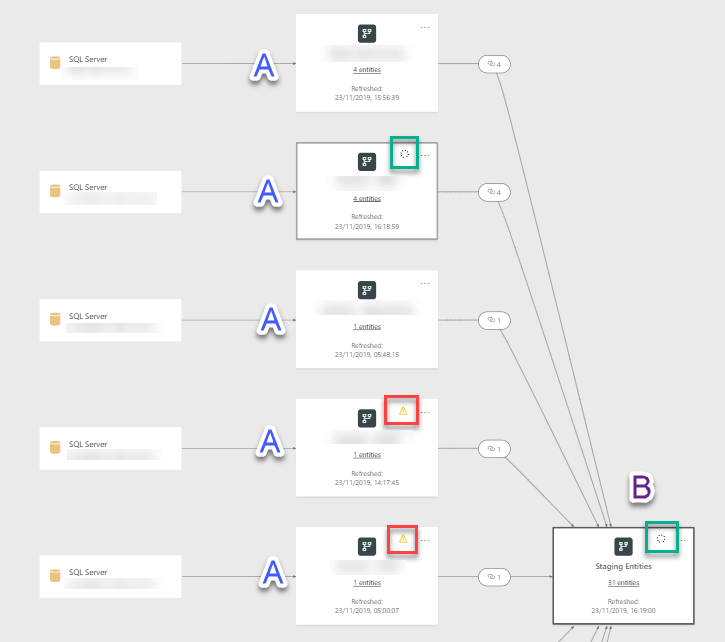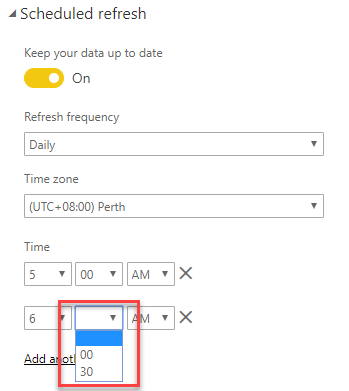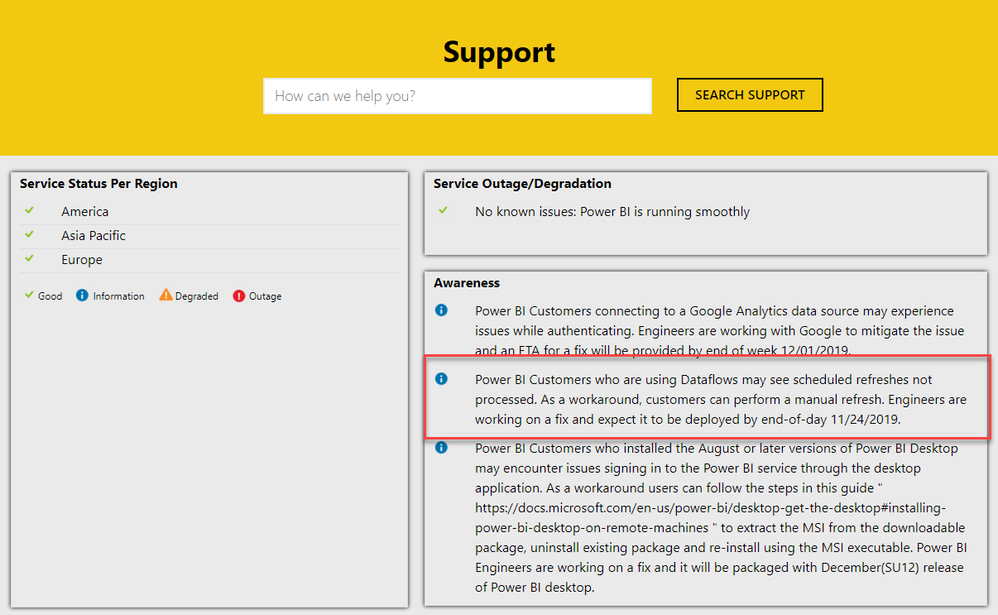- Power BI forums
- Updates
- News & Announcements
- Get Help with Power BI
- Desktop
- Service
- Report Server
- Power Query
- Mobile Apps
- Developer
- DAX Commands and Tips
- Custom Visuals Development Discussion
- Health and Life Sciences
- Power BI Spanish forums
- Translated Spanish Desktop
- Power Platform Integration - Better Together!
- Power Platform Integrations (Read-only)
- Power Platform and Dynamics 365 Integrations (Read-only)
- Training and Consulting
- Instructor Led Training
- Dashboard in a Day for Women, by Women
- Galleries
- Community Connections & How-To Videos
- COVID-19 Data Stories Gallery
- Themes Gallery
- Data Stories Gallery
- R Script Showcase
- Webinars and Video Gallery
- Quick Measures Gallery
- 2021 MSBizAppsSummit Gallery
- 2020 MSBizAppsSummit Gallery
- 2019 MSBizAppsSummit Gallery
- Events
- Ideas
- Custom Visuals Ideas
- Issues
- Issues
- Events
- Upcoming Events
- Community Blog
- Power BI Community Blog
- Custom Visuals Community Blog
- Community Support
- Community Accounts & Registration
- Using the Community
- Community Feedback
Register now to learn Fabric in free live sessions led by the best Microsoft experts. From Apr 16 to May 9, in English and Spanish.
- Power BI forums
- Forums
- Get Help with Power BI
- Service
- Re: Dataflows refresh for linked entities failing
- Subscribe to RSS Feed
- Mark Topic as New
- Mark Topic as Read
- Float this Topic for Current User
- Bookmark
- Subscribe
- Printer Friendly Page
- Mark as New
- Bookmark
- Subscribe
- Mute
- Subscribe to RSS Feed
- Permalink
- Report Inappropriate Content
Dataflows refresh for linked entities failing
Hi,
Does anyone know if it's possible to refresh dataflows in parallel (lets call those dataflows 'A'), when they are connected to another dataflow ('B') which contains linked entities from 'A'? I can only seem to have one dataflow refesh at a time, the other will fail. There is also a minimum 30 min interval between scheduling refreshes, which would take too long to schedule all the dataflows I need. There's currently 9 dataflows set to incremental refresh so they only take about 5 mins each, but would need to be staged over 4.5 hours which isn't acceptable for my case (I have about a 1 hour window available to have refreshes completed) so currently the only way is to do this manually every day :(.
Alternatively I'm also wondering if this is actually/partially consequent of other current recognised issues around scheduled refreshes failing, and that the issue might soon just go away with a fix coming?
Any help appreciated!
Solved! Go to Solution.
- Mark as New
- Bookmark
- Subscribe
- Mute
- Subscribe to RSS Feed
- Permalink
- Report Inappropriate Content
I originally used this architecture too.
As you've noticed, when your first A Level dataflow starts refreshing, it puts a lock on downstream dataflows in the same workspace...so if the second A Level dataflow tries to refresh, it won't be able to get a lock on the B Level dataflow and will fail.
My workaround has been to create another workspace--my "publish" workspace--that has your B Level dataflow with all the A Level entities contained as Linked Entities.
B won't automatically refresh with the A Level dataflows, but since all B contains is Linked Entities, a scheduled refresh should run quickly.
With the B Level dataflow removed from your inital workspace, your A Level dataflows will be able to refresh concurrently.
Also, you could look at using MS Flow/Power Automate or Logic Apps to orchestrate a more granular refresh schedule--you can trigger Power BI refresh from both 🙂
- Mark as New
- Bookmark
- Subscribe
- Mute
- Subscribe to RSS Feed
- Permalink
- Report Inappropriate Content
Hi,
Does anyone know if it's possible to refresh dataflows in parallel (lets call those dataflows 'A'), when they are connected to another dataflow ('B') which contains linked entities from 'A'? I can only seem to have one dataflow refesh at a time, the other will fail. There is also a minimum 30 min interval between scheduling refreshes, which would take too long to schedule all the dataflows I need. There's currently 9 dataflows set to incremental refresh so they only take about 5 mins each, but would need to be staged over 4.5 hours which isn't acceptable for my case (I have about a 1 hour window available to have refreshes completed) so currently the only way is to do this manually every day :(.
Alternatively I'm also wondering if this is actually/partially consequent of other current recognised issues around scheduled refreshes failing, and that the issue might soon just go away with a fix coming?
Any help appreciated!
- Mark as New
- Bookmark
- Subscribe
- Mute
- Subscribe to RSS Feed
- Permalink
- Report Inappropriate Content
I originally used this architecture too.
As you've noticed, when your first A Level dataflow starts refreshing, it puts a lock on downstream dataflows in the same workspace...so if the second A Level dataflow tries to refresh, it won't be able to get a lock on the B Level dataflow and will fail.
My workaround has been to create another workspace--my "publish" workspace--that has your B Level dataflow with all the A Level entities contained as Linked Entities.
B won't automatically refresh with the A Level dataflows, but since all B contains is Linked Entities, a scheduled refresh should run quickly.
With the B Level dataflow removed from your inital workspace, your A Level dataflows will be able to refresh concurrently.
Also, you could look at using MS Flow/Power Automate or Logic Apps to orchestrate a more granular refresh schedule--you can trigger Power BI refresh from both 🙂
- Mark as New
- Bookmark
- Subscribe
- Mute
- Subscribe to RSS Feed
- Permalink
- Report Inappropriate Content
Thanks @jeffshieldsdev ! I have the same exact issue too.
Anyway what should be the correct behaviour assuming all issues about scheduled refrehes will be fixed? Is the best practice to
1) create the "publish" workspace separating A and B level Dataflows OR
2) leave both A and B Level dataflows in the same workspaces (assuming the refresh will complete correclty)?
Thanks
- Mark as New
- Bookmark
- Subscribe
- Mute
- Subscribe to RSS Feed
- Permalink
- Report Inappropriate Content
If you want your A dataflows to be able to refresh concurrently, your B level cannot be in the same workspace--so option 1.
Techincally it could be--if you disabled load on the linked entities in it--but that would make a copy of the A Level dataflow data, which is redundant.
- Mark as New
- Bookmark
- Subscribe
- Mute
- Subscribe to RSS Feed
- Permalink
- Report Inappropriate Content
Thank you so much @jeffshieldsdev !! Great to get a definitive answer on this.
Sadly (for me!) what you have described (ie. option 1) is exactly how I did this originally.. however I was encountering a strange error and behaviours with entities in the 'publish' workspace being 'locked' and unable to save changes/refresh etc... prompting me to attempt this 'single' dataflow method instead. I logged an MS SUpport call and this turned out to be some kind of weird 'glitch' it seems.. but endeavoured to blow the original model away and attempt rebuilding in an alternative style.
I'm definately able (and happy!) to go back to the drawing board now feeling confident this isn't all the result of a development bug!
Thanks so much for your response.
Helpful resources

Microsoft Fabric Learn Together
Covering the world! 9:00-10:30 AM Sydney, 4:00-5:30 PM CET (Paris/Berlin), 7:00-8:30 PM Mexico City

Power BI Monthly Update - April 2024
Check out the April 2024 Power BI update to learn about new features.