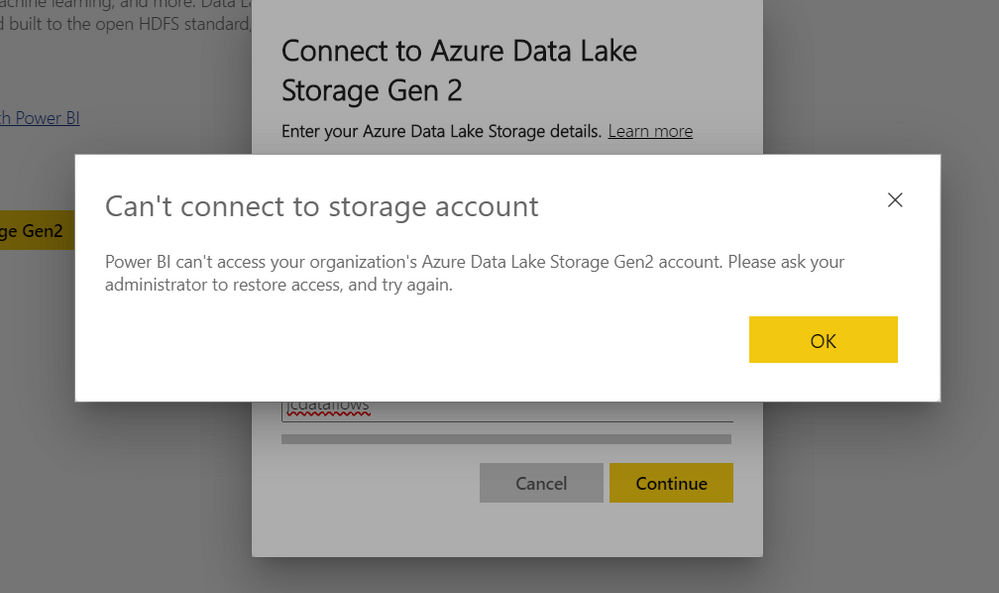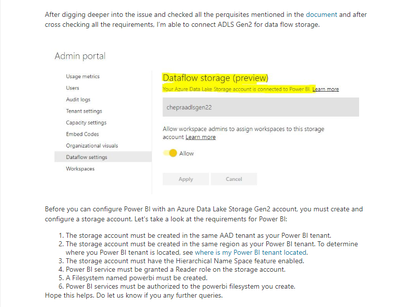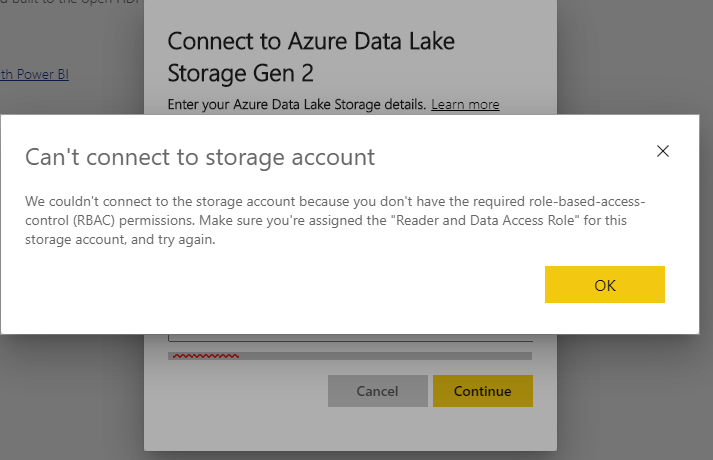- Power BI forums
- Updates
- News & Announcements
- Get Help with Power BI
- Desktop
- Service
- Report Server
- Power Query
- Mobile Apps
- Developer
- DAX Commands and Tips
- Custom Visuals Development Discussion
- Health and Life Sciences
- Power BI Spanish forums
- Translated Spanish Desktop
- Power Platform Integration - Better Together!
- Power Platform Integrations (Read-only)
- Power Platform and Dynamics 365 Integrations (Read-only)
- Training and Consulting
- Instructor Led Training
- Dashboard in a Day for Women, by Women
- Galleries
- Community Connections & How-To Videos
- COVID-19 Data Stories Gallery
- Themes Gallery
- Data Stories Gallery
- R Script Showcase
- Webinars and Video Gallery
- Quick Measures Gallery
- 2021 MSBizAppsSummit Gallery
- 2020 MSBizAppsSummit Gallery
- 2019 MSBizAppsSummit Gallery
- Events
- Ideas
- Custom Visuals Ideas
- Issues
- Issues
- Events
- Upcoming Events
- Community Blog
- Power BI Community Blog
- Custom Visuals Community Blog
- Community Support
- Community Accounts & Registration
- Using the Community
- Community Feedback
Register now to learn Fabric in free live sessions led by the best Microsoft experts. From Apr 16 to May 9, in English and Spanish.
- Power BI forums
- Forums
- Get Help with Power BI
- Service
- Re: Dataflows Storage can't connect to ADLS Gen2
- Subscribe to RSS Feed
- Mark Topic as New
- Mark Topic as Read
- Float this Topic for Current User
- Bookmark
- Subscribe
- Printer Friendly Page
- Mark as New
- Bookmark
- Subscribe
- Mute
- Subscribe to RSS Feed
- Permalink
- Report Inappropriate Content
Dataflows Storage can't connect to ADLS Gen2
Hi,
I am struggling with connecting my PBI Tenant to my Dataflow storage. I have set up everything based on MS doc, so it means:
- I am using ADLS Gen2 with the correct region, Hot performance/access tier, Hierarchical namespaces
- Created a BLOB container with "powerbi" name
- Added access rights directly in MS Azure Storage Explorer to - Power BI Service, Premium and Power Query Online plus to Other added Execution rights
- In Azure Portal on storage in Access Control (IAM) I am the owner of the resource (not inherited from subscription) and I have added Power BI Service as a Reader and data access role
Then when I try to connect it in PBI Service in Admin portal and put there correct connection details I receive:
A few months ago I already set up storage with PBI, but then I wanted to change it. So I disconnected the previous storage and wanted to add a new one. Even though I followed all the videos, blogs, and docs I can't make it work. I would be pleased with any kind of help.
Thanks.
Pavel
Solved! Go to Solution.
- Mark as New
- Bookmark
- Subscribe
- Mute
- Subscribe to RSS Feed
- Permalink
- Report Inappropriate Content
@bh56 you have a little bit different issue. You have to set correct access roles in IAM (access control) in Azure Portal. You have to be the owner of the resource (not inherited one).
My problem was solved via MS Support - the only thing was that I had to delete a container (named powerbi) that I had in my ADLS Gen2. The mechanism behind creates this container automatically. Now everything works for me.
Let me know whether you need some additional assistance.
- Mark as New
- Bookmark
- Subscribe
- Mute
- Subscribe to RSS Feed
- Permalink
- Report Inappropriate Content
Did you ever find out what your issue was? I'm having the same issue.
Can't connect to storage account
We couldn't connect to the storage account because you don't have the required role-based-access-control (RBAC) permissions. Make sure you're assigned the "Reader and Data Access Role" for this storage account, and try again.
- Mark as New
- Bookmark
- Subscribe
- Mute
- Subscribe to RSS Feed
- Permalink
- Report Inappropriate Content
@bh56 you have a little bit different issue. You have to set correct access roles in IAM (access control) in Azure Portal. You have to be the owner of the resource (not inherited one).
My problem was solved via MS Support - the only thing was that I had to delete a container (named powerbi) that I had in my ADLS Gen2. The mechanism behind creates this container automatically. Now everything works for me.
Let me know whether you need some additional assistance.
- Mark as New
- Bookmark
- Subscribe
- Mute
- Subscribe to RSS Feed
- Permalink
- Report Inappropriate Content
Hi Pavel,
I’m facing the same problem. I have followed all the steps given in https://docs.microsoft.com/en-us/power-bi/transform-model/service-dataflows-connect-azure-data-lake-... and read your post.
However, when I try connect my storage account to dataflow, I‘m just getting a below error message. Error message is not pointing to any particular error.
Error Details
Access denied: Please try again later or contact support. If you contact support, please provide these details.
Not sure what's the exact issue to debug. Did you face this issue?
- Mark as New
- Bookmark
- Subscribe
- Mute
- Subscribe to RSS Feed
- Permalink
- Report Inappropriate Content
@PaveIR Thanks for getting back to me. I did add the roles under IAM.
Do you have your storage defined as "hierarchical namespace enabled". I do, wondering if that is my issue.
It's unclear to me at this point if this is needed to leverage ADLS Gen2 storage or not.
As an owner of your Azure Storage account, you are not automatically assigned permissions to access data. You must explicitly assign yourself an RBAC role for Azure Storage. You can assign it at the level of your subscription, resource group, storage account, or a container or queue.
You cannot assign a role scoped to a container or queue if your storage account has a hierarchical namespace enabled.
- Mark as New
- Bookmark
- Subscribe
- Mute
- Subscribe to RSS Feed
- Permalink
- Report Inappropriate Content
HI @bh56 ,
yes it has to be hierarchical namespace enabled ADLS Gen 2, otherwise, it won't work.
Pavel
- Mark as New
- Bookmark
- Subscribe
- Mute
- Subscribe to RSS Feed
- Permalink
- Report Inappropriate Content
Based on the documentation limits of the integration of ADLS and PBI, you are only able to integrate once at least as implemented within the preview. This is probably why you are having the issue even though you were able to unlink it. I suggest opening up a ticket and see if they can clear anything in the backend that is probably preventing it from integrating.
There is an upcoming feature that is integrate an ADLS at the workspace level slated for preview in July 2020. Maybe by then either the limiation from above can be cleared out or the integration at the workspace level will help resolve your issue.
- Mark as New
- Bookmark
- Subscribe
- Mute
- Subscribe to RSS Feed
- Permalink
- Report Inappropriate Content
Thanks for your response @michaelm91 Yeah, I am about to open a support ticket.
- Mark as New
- Bookmark
- Subscribe
- Mute
- Subscribe to RSS Feed
- Permalink
- Report Inappropriate Content
Hi @PavelR ,
Here is someone who had the same problem with you and has solved it. Please refer to Unable to connect to Azure Data lake Gen2 storage on Power BI to use DataFlow.
Before you can configure Power BI with an Azure Data Lake Storage Gen2 account, you must create and configure a storage account.
Best Regards,
Yingjie Li
If this post helps then please consider Accept it as the solution to help the other members find it more quickly.
- Mark as New
- Bookmark
- Subscribe
- Mute
- Subscribe to RSS Feed
- Permalink
- Report Inappropriate Content
Hi @v-yingjl you are referring to the different issues than I am struggling with. It does not help me at all.
As I have already mentioned I have created and configured a storage account.
- Mark as New
- Bookmark
- Subscribe
- Mute
- Subscribe to RSS Feed
- Permalink
- Report Inappropriate Content
When I remove Power BI Service in the role of a Reader from Access Control (IAM) in my storage account, then I get the "Can't connect to storage account"
When I add it back, then I am again stuck with the error message that I have shown in the first post.
Does anybody know how to overcome those issues?
- Mark as New
- Bookmark
- Subscribe
- Mute
- Subscribe to RSS Feed
- Permalink
- Report Inappropriate Content
This error is extremely misleading. See below response, based on MS documentation. It has solved the issue for me.
Grant permissions to Power BI services
You need to grant the Power BI service reader and data access roles in your created storage account. They are both built-in roles, so the steps are straightforward. Follow the steps in Assign a built-in RBAC role.
Go to your resource -> IAM -> in the Add role assignment window, select the Reader and Data Access role. Then use search to locate the Power BI Service application. Repeat the same steps for the Storage Blob Data Owner role, and assign the role to both the Power BI Service and Power BI Premium applications.
Helpful resources

Microsoft Fabric Learn Together
Covering the world! 9:00-10:30 AM Sydney, 4:00-5:30 PM CET (Paris/Berlin), 7:00-8:30 PM Mexico City

Power BI Monthly Update - April 2024
Check out the April 2024 Power BI update to learn about new features.