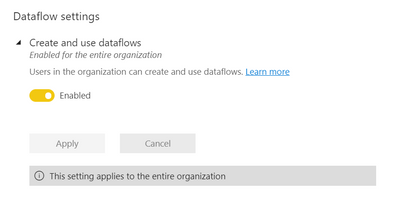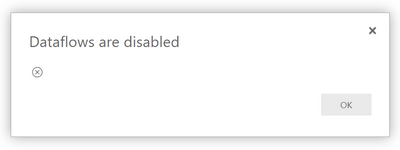- Power BI forums
- Updates
- News & Announcements
- Get Help with Power BI
- Desktop
- Service
- Report Server
- Power Query
- Mobile Apps
- Developer
- DAX Commands and Tips
- Custom Visuals Development Discussion
- Health and Life Sciences
- Power BI Spanish forums
- Translated Spanish Desktop
- Power Platform Integration - Better Together!
- Power Platform Integrations (Read-only)
- Power Platform and Dynamics 365 Integrations (Read-only)
- Training and Consulting
- Instructor Led Training
- Dashboard in a Day for Women, by Women
- Galleries
- Community Connections & How-To Videos
- COVID-19 Data Stories Gallery
- Themes Gallery
- Data Stories Gallery
- R Script Showcase
- Webinars and Video Gallery
- Quick Measures Gallery
- 2021 MSBizAppsSummit Gallery
- 2020 MSBizAppsSummit Gallery
- 2019 MSBizAppsSummit Gallery
- Events
- Ideas
- Custom Visuals Ideas
- Issues
- Issues
- Events
- Upcoming Events
- Community Blog
- Power BI Community Blog
- Custom Visuals Community Blog
- Community Support
- Community Accounts & Registration
- Using the Community
- Community Feedback
Register now to learn Fabric in free live sessions led by the best Microsoft experts. From Apr 16 to May 9, in English and Spanish.
- Power BI forums
- Forums
- Get Help with Power BI
- Service
- Re: Dataflows Are Disabled - But They Are Not Disa...
- Subscribe to RSS Feed
- Mark Topic as New
- Mark Topic as Read
- Float this Topic for Current User
- Bookmark
- Subscribe
- Printer Friendly Page
- Mark as New
- Bookmark
- Subscribe
- Mute
- Subscribe to RSS Feed
- Permalink
- Report Inappropriate Content
Dataflows Are Disabled - But They Are Not Disabled
Hello - we are seeing many dataflows failing to refresh and unable to be accessed. The messaging from the service is indicating that dataflows have been disabled by the administrator for the org, but that is not the case - they are enabled. I have included snips and messages below. Any ideas?
Snip confirming that dataflows are enabled for the org:
When trying to open the dataflow, I see this message (Dataflows are disabled):
The message on the dataflow refresh history log shows this message:
"This dataflow can't be refreshed because your administrator has disabled dataflow capabilities for your organization. {"RootActivityId":"0d2f0c0a-a239-4fab-b401-adad1d96b838"}"
When triggering a refresh from Power Automate, this is the response:
When quering the dataflow refresh history via the PowerBI Rest API, this is the response:
"status": "CancelledWorkloadDisabled",
"errorInfo": "{\"RootActivityId\":\"0d2f0c0a-a239-4fab-b401-adad1d96b838\"}"
Power BI Service Status Messages
The capacity in question is in the North Central US region, however I am not sure if dataflows are included in the awareness issue posted here: https://powerbi.microsoft.com/en-us/support/
Power BI customers with tenants located in North Central US region may experience intermittent issues while accessing reports. Engineers are investigating the issue and an update will be provided soon.
Solved! Go to Solution.
- Mark as New
- Bookmark
- Subscribe
- Mute
- Subscribe to RSS Feed
- Permalink
- Report Inappropriate Content
It seems that this was a Microsoft issue that has now been resolved.
- Mark as New
- Bookmark
- Subscribe
- Mute
- Subscribe to RSS Feed
- Permalink
- Report Inappropriate Content
Any update about this? I keep getting the message:
"This dataflow can't be refreshed because your administrator has disabled dataflow capabilities for your organization"
- Mark as New
- Bookmark
- Subscribe
- Mute
- Subscribe to RSS Feed
- Permalink
- Report Inappropriate Content
It seems that this was a Microsoft issue that has now been resolved.
- Mark as New
- Bookmark
- Subscribe
- Mute
- Subscribe to RSS Feed
- Permalink
- Report Inappropriate Content
- Mark as New
- Bookmark
- Subscribe
- Mute
- Subscribe to RSS Feed
- Permalink
- Report Inappropriate Content
Also experiencing this issue, same as above.
- Mark as New
- Bookmark
- Subscribe
- Mute
- Subscribe to RSS Feed
- Permalink
- Report Inappropriate Content
Thanks! Now at least I know that it is a MS issue and not a problem caused by an internal change.
Helpful resources

Microsoft Fabric Learn Together
Covering the world! 9:00-10:30 AM Sydney, 4:00-5:30 PM CET (Paris/Berlin), 7:00-8:30 PM Mexico City

Power BI Monthly Update - April 2024
Check out the April 2024 Power BI update to learn about new features.