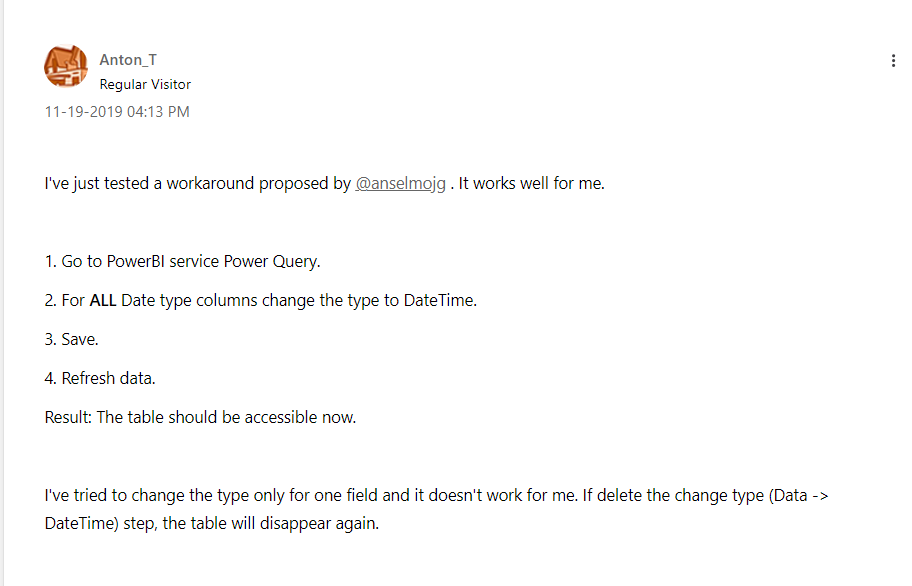- Power BI forums
- Updates
- News & Announcements
- Get Help with Power BI
- Desktop
- Service
- Report Server
- Power Query
- Mobile Apps
- Developer
- DAX Commands and Tips
- Custom Visuals Development Discussion
- Health and Life Sciences
- Power BI Spanish forums
- Translated Spanish Desktop
- Power Platform Integration - Better Together!
- Power Platform Integrations (Read-only)
- Power Platform and Dynamics 365 Integrations (Read-only)
- Training and Consulting
- Instructor Led Training
- Dashboard in a Day for Women, by Women
- Galleries
- Community Connections & How-To Videos
- COVID-19 Data Stories Gallery
- Themes Gallery
- Data Stories Gallery
- R Script Showcase
- Webinars and Video Gallery
- Quick Measures Gallery
- 2021 MSBizAppsSummit Gallery
- 2020 MSBizAppsSummit Gallery
- 2019 MSBizAppsSummit Gallery
- Events
- Ideas
- Custom Visuals Ideas
- Issues
- Issues
- Events
- Upcoming Events
- Community Blog
- Power BI Community Blog
- Custom Visuals Community Blog
- Community Support
- Community Accounts & Registration
- Using the Community
- Community Feedback
Register now to learn Fabric in free live sessions led by the best Microsoft experts. From Apr 16 to May 9, in English and Spanish.
- Power BI forums
- Forums
- Get Help with Power BI
- Service
- Re: Dataflow to Dataset Refresh - Extra Entity Col...
- Subscribe to RSS Feed
- Mark Topic as New
- Mark Topic as Read
- Float this Topic for Current User
- Bookmark
- Subscribe
- Printer Friendly Page
- Mark as New
- Bookmark
- Subscribe
- Mute
- Subscribe to RSS Feed
- Permalink
- Report Inappropriate Content
Dataflow to Dataset Refresh - Extra Entity Column Not Automatically Included in Dataset
Question - When a Dataset based on Dataflow is refreshed in the App.powerbi.com, should it automatically include changes like the addition of a new column on the Dataflow entity table?
I have created a series of Dataflows to create a Star Schema from a Flatten Table. The Dataflows work in the the following manner:
- Extract - Read the series of Excel Tables into a temp storage dataflow
- Transform Dimensions - creates several Entities that represent the dimension in star schema with the unique members, and a key is added. for example Product, Office, Colour.
- Transform Fact - removes the Dimension columns and replaces values with the Key identified in the Transform Dimension stage.
The Dataset then imports the Dimension and Fact dataflows to create the Data Model.
We had identified a new requirement to add a True / False flag to one of the Dimension entities. I thought I could simply make this update to the Dimension Entity and then refresh the Dataset normally. My dimension tables are created and used, so new Entity columns should be visible to Report Builders or people using the Dataset.
However, when I refreshed the Dataset on app.powerbi.com, it did not recognise the additional column. So, I downloaded the PBIX file and refreshed it manually. At this stage the Dataset did include the additional column on the entity table. I then re-published the Dataset.
- Mark as New
- Bookmark
- Subscribe
- Mute
- Subscribe to RSS Feed
- Permalink
- Report Inappropriate Content
Hi @Daryl-Lynch-Bzy,
I would just like to know if you have found a way to do the above without republishig the pbix file? I am encountering the same problem right now and will appreciate it if you can share some insights. Thanks.
- Mark as New
- Bookmark
- Subscribe
- Mute
- Subscribe to RSS Feed
- Permalink
- Report Inappropriate Content
Unfortunately no I did not find a solution that didn't involve repubishing the PBIX file. I was hoping that Power BI would be more Dynamic and pull through the additional dimension data automatically. However most of the time the additional column may require changes in the PBIX file anyway. For example, the Formatting or Sort Order setting, or prehaps the data would require a new measure.
- Mark as New
- Bookmark
- Subscribe
- Mute
- Subscribe to RSS Feed
- Permalink
- Report Inappropriate Content
Hi @Daryl-Lynch-Bzy ,
Could you tell me if your problem has been solved?
If it is, kindly Accept it as the solution. More people will benefit from it.
Or you are still confused about it, I found two similar posts on the Issues forum. There are some solutions for you to refer to
Best Regards,
Stephen Tao
If this post helps, then please consider Accept it as the solution to help the other members find it more quickly.
- Mark as New
- Bookmark
- Subscribe
- Mute
- Subscribe to RSS Feed
- Permalink
- Report Inappropriate Content
Hi Stephen,
No, it is not resolved, but it is not really an issue. It just me want to be lazy and efficient as possible. It just seem possible. If changes made to the data contain in dataflow are made available when the subsequent dataset is refreshed, it would make sense that changes to the structure and data would be made available. I just found it unusual that the new column added to a dataflow table, would not be automatically added when the dataset is refreshed.
However, the issue is avoided by exporting the PBIX to desktop, then refreshing, and then republishing the PBIX file.
I would like it to be more dynamic (one small change automatically deploys to the end), but i am just being lazy and efficient.
- Mark as New
- Bookmark
- Subscribe
- Mute
- Subscribe to RSS Feed
- Permalink
- Report Inappropriate Content
Hi @Daryl-Lynch-Bzy ,
Maybe this article will help you to understand the process of dataflow refreshing.
Reference: Understanding and optimizing dataflows refresh
Dataflows limitations and considerations
Best Regards,
Stephen Tao
If this post helps, then please consider Accept it as the solution to help the other members find it more quickly.
- Mark as New
- Bookmark
- Subscribe
- Mute
- Subscribe to RSS Feed
- Permalink
- Report Inappropriate Content
"I have created a series of Dataflows to create a Star Schema from a Flatten Table "
I would recommend you read again what dataflows are for, how they are represented internally in the service, and how that contrasts with your normalization efforts.
Helpful resources

Microsoft Fabric Learn Together
Covering the world! 9:00-10:30 AM Sydney, 4:00-5:30 PM CET (Paris/Berlin), 7:00-8:30 PM Mexico City

Power BI Monthly Update - April 2024
Check out the April 2024 Power BI update to learn about new features.