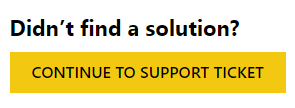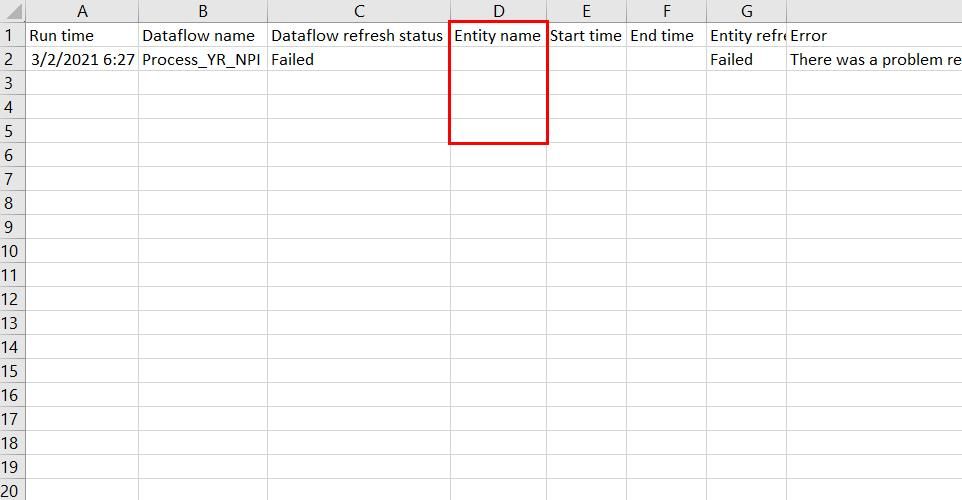- Power BI forums
- Updates
- News & Announcements
- Get Help with Power BI
- Desktop
- Service
- Report Server
- Power Query
- Mobile Apps
- Developer
- DAX Commands and Tips
- Custom Visuals Development Discussion
- Health and Life Sciences
- Power BI Spanish forums
- Translated Spanish Desktop
- Power Platform Integration - Better Together!
- Power Platform Integrations (Read-only)
- Power Platform and Dynamics 365 Integrations (Read-only)
- Training and Consulting
- Instructor Led Training
- Dashboard in a Day for Women, by Women
- Galleries
- Community Connections & How-To Videos
- COVID-19 Data Stories Gallery
- Themes Gallery
- Data Stories Gallery
- R Script Showcase
- Webinars and Video Gallery
- Quick Measures Gallery
- 2021 MSBizAppsSummit Gallery
- 2020 MSBizAppsSummit Gallery
- 2019 MSBizAppsSummit Gallery
- Events
- Ideas
- Custom Visuals Ideas
- Issues
- Issues
- Events
- Upcoming Events
- Community Blog
- Power BI Community Blog
- Custom Visuals Community Blog
- Community Support
- Community Accounts & Registration
- Using the Community
- Community Feedback
Register now to learn Fabric in free live sessions led by the best Microsoft experts. From Apr 16 to May 9, in English and Spanish.
- Power BI forums
- Forums
- Get Help with Power BI
- Service
- Re: Dataflow refresh failure
- Subscribe to RSS Feed
- Mark Topic as New
- Mark Topic as Read
- Float this Topic for Current User
- Bookmark
- Subscribe
- Printer Friendly Page
- Mark as New
- Bookmark
- Subscribe
- Mute
- Subscribe to RSS Feed
- Permalink
- Report Inappropriate Content
Dataflow refresh failure
The dataflow refresh failure happened since 1/31/2021, but the error message doesn't indicate which query has problem. As i know, the error message can show which query has problem before 1/31/2021.
Now 50% dataflows owned by me can not refresh, i am crazy.
I need a urgent help!!!
Solved! Go to Solution.
- Mark as New
- Bookmark
- Subscribe
- Mute
- Subscribe to RSS Feed
- Permalink
- Report Inappropriate Content
Hi @Kenyan,
I'm sorry you're having this issue and having trouble solving it.
Your best bet would be filing a support ticket, which is free for Pro users.
Go to the support page to file a support ticket, search for existing issues related to yours, and if you can't find any then click on the button shown below:
- Mark as New
- Bookmark
- Subscribe
- Mute
- Subscribe to RSS Feed
- Permalink
- Report Inappropriate Content
Hi @Kenyan
Was a solution provided to you after you raised a ticket? I am in the same situation now and cannot find any documentation to support whether this was an intentional change by MS or a setting we need to adjust somewhere to revert the change.
- Mark as New
- Bookmark
- Subscribe
- Mute
- Subscribe to RSS Feed
- Permalink
- Report Inappropriate Content
There was a problem refreshing your dataflow
Your Process_YR_MP dataflow couldn’t be refreshed because there was a problem with one or more entities, or because dataflow capabilities were unavailable.
The next refresh for “Process_YR_MP” is scheduled for February 3, 2021 3:30 UTC.
Learn more >
Technical information
Activity ID:
9c82b715-df4c-484d-ad67-9ec66c19bf0b
Request ID:
5e4d8ae2-8a84-4ae1-be95-fcf92d2a5a4c
Cluster name:
WABI-US-NORTH-CENTRAL-C-PRIMARY-redirect.analysis.windows.net
Refresh start time:
February 2, 2021 18:01 UTC
Refresh end time:
February 2, 2021 18:01 UTC
- Mark as New
- Bookmark
- Subscribe
- Mute
- Subscribe to RSS Feed
- Permalink
- Report Inappropriate Content
Below is the previous error file, we can see shich entity has problem.
Below is current error file, it doesn't show which entity has problem, i am crazy to debug the data issue.
- Mark as New
- Bookmark
- Subscribe
- Mute
- Subscribe to RSS Feed
- Permalink
- Report Inappropriate Content
I has spent over eight hours in locating the issue, but i don't know where is the problem till now. Need a urgent help!!!
- Mark as New
- Bookmark
- Subscribe
- Mute
- Subscribe to RSS Feed
- Permalink
- Report Inappropriate Content
Hi @Kenyan,
I'm sorry you're having this issue and having trouble solving it.
Your best bet would be filing a support ticket, which is free for Pro users.
Go to the support page to file a support ticket, search for existing issues related to yours, and if you can't find any then click on the button shown below:
Helpful resources

Microsoft Fabric Learn Together
Covering the world! 9:00-10:30 AM Sydney, 4:00-5:30 PM CET (Paris/Berlin), 7:00-8:30 PM Mexico City

Power BI Monthly Update - April 2024
Check out the April 2024 Power BI update to learn about new features.