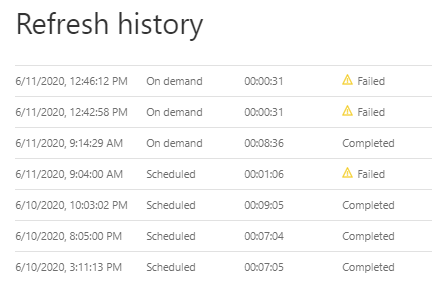- Power BI forums
- Updates
- News & Announcements
- Get Help with Power BI
- Desktop
- Service
- Report Server
- Power Query
- Mobile Apps
- Developer
- DAX Commands and Tips
- Custom Visuals Development Discussion
- Health and Life Sciences
- Power BI Spanish forums
- Translated Spanish Desktop
- Power Platform Integration - Better Together!
- Power Platform Integrations (Read-only)
- Power Platform and Dynamics 365 Integrations (Read-only)
- Training and Consulting
- Instructor Led Training
- Dashboard in a Day for Women, by Women
- Galleries
- Community Connections & How-To Videos
- COVID-19 Data Stories Gallery
- Themes Gallery
- Data Stories Gallery
- R Script Showcase
- Webinars and Video Gallery
- Quick Measures Gallery
- 2021 MSBizAppsSummit Gallery
- 2020 MSBizAppsSummit Gallery
- 2019 MSBizAppsSummit Gallery
- Events
- Ideas
- Custom Visuals Ideas
- Issues
- Issues
- Events
- Upcoming Events
- Community Blog
- Power BI Community Blog
- Custom Visuals Community Blog
- Community Support
- Community Accounts & Registration
- Using the Community
- Community Feedback
Register now to learn Fabric in free live sessions led by the best Microsoft experts. From Apr 16 to May 9, in English and Spanish.
- Power BI forums
- Forums
- Get Help with Power BI
- Service
- Re: Dataflow created correctly but fails first ref...
- Subscribe to RSS Feed
- Mark Topic as New
- Mark Topic as Read
- Float this Topic for Current User
- Bookmark
- Subscribe
- Printer Friendly Page
- Mark as New
- Bookmark
- Subscribe
- Mute
- Subscribe to RSS Feed
- Permalink
- Report Inappropriate Content
Dataflow created correctly but fails first refresh "Unable to cast object of type 'System.Net.HttpWe
Hello,
I've just created a Dataflow which seems to be fine in the Power View online editor (I can connect to the gateway, see the tables/view, can create entities with visible data while within Power View online editor).
Unfortunately, after the creation, every refresh fails with the following error:
| Run time,Dataflow name,Dataflow refresh status,Entity name,Start time,End time,Entity refresh status,Error, |
| 09/06/2020 12:45:15,MyDataflow,Failed,MyEntity,09/06/2020 12:45:15,09/06/2020 12:45:47,Failed,Error: Unable to cast object of type 'System.Net.HttpWebResponse' to type 'Microsoft.Mashup.Engine1.Library.Common.MashupHttpWebResponse'. Request ID: e5efaa2e-504d-c36c-ba87-01b07c0c71e4 Activity ID: e5b9b08b-187f-4780-8373-5a4caeaddb34 |
Therefore I can connect with Power BI Desktop to the dataflow, use MyEntity in my dataset, but I can't see any data in it.
Do you have any suggestion?
Thanks a lot
- Mark as New
- Bookmark
- Subscribe
- Mute
- Subscribe to RSS Feed
- Permalink
- Report Inappropriate Content
Hi @bugs84 ,
It seems that this is an object conversion error. Which data source you are using for creating the dataflow? Is there any change to this underlying data source after created this dataflow? And could you please try to re-create this dataflow with same operations and refresh it? Later check whether it still refresh fails...
In addition, please review the following documentations and hope they can help you.
Why is my Power BI dataflow refresh failing
Unable to cast object of type 'Microsoft.Mashup.Host.Document.FormulaResults.ExceptionResult'
Best Regards
Rena
If this post helps, then please consider Accept it as the solution to help the other members find it more quickly.
- Mark as New
- Bookmark
- Subscribe
- Mute
- Subscribe to RSS Feed
- Permalink
- Report Inappropriate Content
Hello Rena,
unfortunately my dataflow is -apparently randomly- not refreshing anymore:
As you can see in the above screenshot, my dataflow sometimes fails (always the same error), but then I ask for a manual refresh and it works.. and then maybe the next refresh is not working anymore - and I did not do anything in the time between.
Therefore I ask once more for some help. I try to answer your questions:
Which data source you are using for creating the dataflow? >> Oracle database
Is there any change to this underlying data source after created this dataflow? >> No
And could you please try to re-create this dataflow with same operations and refresh it? >> I did it (this is the 2nd dataflow): at first it worked, now is working randomly.
I also checked the linked documentation, but it seems not really pertinent to my situation (given the fact that, apparently, I am refreshing or not without any changes from my side).
I hope you or someone can help us.
Thanks in advance
- Mark as New
- Bookmark
- Subscribe
- Mute
- Subscribe to RSS Feed
- Permalink
- Report Inappropriate Content
Hello Rena,
and thank you for your prompt reply.
As you suggested I created a new dataflow with exactly the same operations; the only thing I changed was that I named the entities without any inner spaces (e.g. "MyEntityName" instead of "My Entity Name").
I am not certain if this is the reason but apparently this new dataflow is refreshing correctly, therefore I consider this issue resolved.
Thanks again!
Helpful resources

Microsoft Fabric Learn Together
Covering the world! 9:00-10:30 AM Sydney, 4:00-5:30 PM CET (Paris/Berlin), 7:00-8:30 PM Mexico City

Power BI Monthly Update - April 2024
Check out the April 2024 Power BI update to learn about new features.