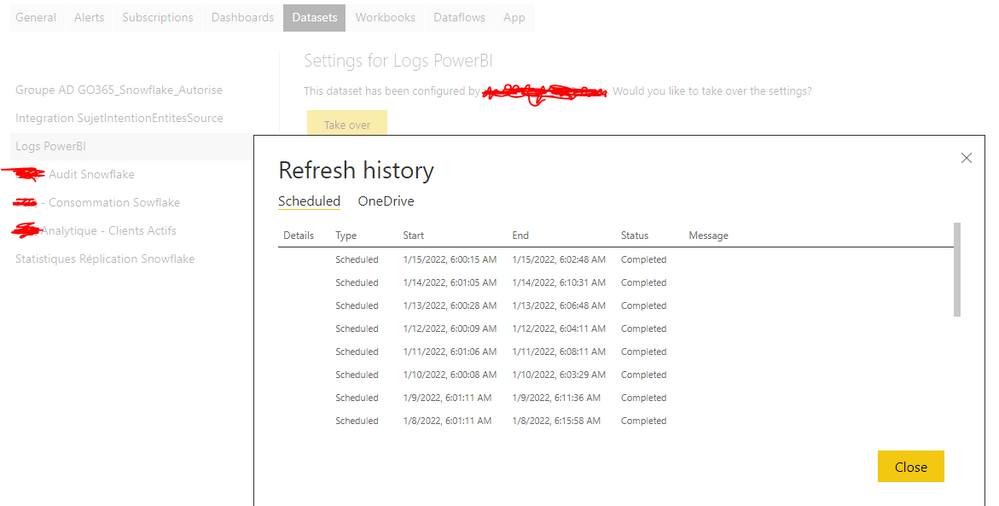- Power BI forums
- Updates
- News & Announcements
- Get Help with Power BI
- Desktop
- Service
- Report Server
- Power Query
- Mobile Apps
- Developer
- DAX Commands and Tips
- Custom Visuals Development Discussion
- Health and Life Sciences
- Power BI Spanish forums
- Translated Spanish Desktop
- Power Platform Integration - Better Together!
- Power Platform Integrations (Read-only)
- Power Platform and Dynamics 365 Integrations (Read-only)
- Training and Consulting
- Instructor Led Training
- Dashboard in a Day for Women, by Women
- Galleries
- Community Connections & How-To Videos
- COVID-19 Data Stories Gallery
- Themes Gallery
- Data Stories Gallery
- R Script Showcase
- Webinars and Video Gallery
- Quick Measures Gallery
- 2021 MSBizAppsSummit Gallery
- 2020 MSBizAppsSummit Gallery
- 2019 MSBizAppsSummit Gallery
- Events
- Ideas
- Custom Visuals Ideas
- Issues
- Issues
- Events
- Upcoming Events
- Community Blog
- Power BI Community Blog
- Custom Visuals Community Blog
- Community Support
- Community Accounts & Registration
- Using the Community
- Community Feedback
Register now to learn Fabric in free live sessions led by the best Microsoft experts. From Apr 16 to May 9, in English and Spanish.
- Power BI forums
- Forums
- Get Help with Power BI
- Service
- Dataflow connection to Power BI Desktop
- Subscribe to RSS Feed
- Mark Topic as New
- Mark Topic as Read
- Float this Topic for Current User
- Bookmark
- Subscribe
- Printer Friendly Page
- Mark as New
- Bookmark
- Subscribe
- Mute
- Subscribe to RSS Feed
- Permalink
- Report Inappropriate Content
Dataflow connection to Power BI Desktop
Hi,
I am new to dataflow and running into some odd issues that really needs some solutions!
I created a dataflow to connect the Postgre SQL database, then connecting that dataflow in Power BI Desktop as the data source.
I am able to see the data that I needed in the dataflow, but once I connect it to the Power BI Desktop, I am only able to reach the incompleted dataset.
Please provide some insights! Thank you in advance!
- Mark as New
- Bookmark
- Subscribe
- Mute
- Subscribe to RSS Feed
- Permalink
- Report Inappropriate Content
First thing to try...
If you go back into the workspace and find the dataflow
Check what it says on "Refreshed".
If it's blank then click the refresh button. Otherwise click the three dots and see what "Refresh History" has to say.
- Mark as New
- Bookmark
- Subscribe
- Mute
- Subscribe to RSS Feed
- Permalink
- Report Inappropriate Content
Hi @bcdobbs ,
Thank you for your response. Yes, the data flow shows as "Refreshed". Also, it is scheduled refreshed daily, and it's working well all the time.
However, please see the below example for my further explanation.
Tables in data flow refreshed my transaction details daily, the incomplete dataset in the Power BI Desktop only affects those transactions that happened most recently.
In this example, on 1/1/2021, transaction lines #5 and #6 is not showing in power bi desktop but dataflow. Later on, on 1/2/2021, the missing data on 1/1/2021 WILL BE populated. Similarly, some data in 1/2/2021 will not show till the next day, and so on.
Thank you!
- Mark as New
- Bookmark
- Subscribe
- Mute
- Subscribe to RSS Feed
- Permalink
- Report Inappropriate Content
Hi @Anonymous
In your model, a Dataset is being fed through the Dataflow, therefore a Dataset won't be updated until the Dataflow is updated and an order is given right after to the dataset to start updating.
Example : let's say you scheduled to refresh the Dataflow at 3:00 pm and you know that it will take up to 30 mins for it to refresh then you will need to schedule the Dataset refresh at 3:30pm. this way the dataset is also up-to-date.
it is a commun mistake when people uses Dataflows, so go back back and check the Timing's schedule of both Dataset and Dataflow
Regards
Amine Jerbi
If I answered your question, please mark this thread as accepted
and you can follow me on
My Website, LinkedIn and Facebook
- Mark as New
- Bookmark
- Subscribe
- Mute
- Subscribe to RSS Feed
- Permalink
- Report Inappropriate Content
Hi @aj1973
Thanks for the response! Yes! Your explanation totally makes sense and I think that is exactly the issue that I am encountering.
However, do you know if there are any ways that I am able to track how long does it take to refresh my dataset after dataflow is refreshed?
I am trying to calculate the interval between the scheduled refresh of the two 🙂
- Mark as New
- Bookmark
- Subscribe
- Mute
- Subscribe to RSS Feed
- Permalink
- Report Inappropriate Content
@Anonymous
Go There
Though you should better know how long it takes for the Dataflow to refresh rather than the Dataset. Remember it is the Dataflow that feeds the Dataset and not the opposite.
Regards
Amine Jerbi
If I answered your question, please mark this thread as accepted
and you can follow me on
My Website, LinkedIn and Facebook
- Mark as New
- Bookmark
- Subscribe
- Mute
- Subscribe to RSS Feed
- Permalink
- Report Inappropriate Content
- Mark as New
- Bookmark
- Subscribe
- Mute
- Subscribe to RSS Feed
- Permalink
- Report Inappropriate Content
Hi @bcdobbs ,
I checked both visual as well as the data view. Unfortunately, they both do not have the completed dataset.
Helpful resources

Microsoft Fabric Learn Together
Covering the world! 9:00-10:30 AM Sydney, 4:00-5:30 PM CET (Paris/Berlin), 7:00-8:30 PM Mexico City

Power BI Monthly Update - April 2024
Check out the April 2024 Power BI update to learn about new features.