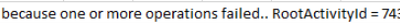- Power BI forums
- Updates
- News & Announcements
- Get Help with Power BI
- Desktop
- Service
- Report Server
- Power Query
- Mobile Apps
- Developer
- DAX Commands and Tips
- Custom Visuals Development Discussion
- Health and Life Sciences
- Power BI Spanish forums
- Translated Spanish Desktop
- Power Platform Integration - Better Together!
- Power Platform Integrations (Read-only)
- Power Platform and Dynamics 365 Integrations (Read-only)
- Training and Consulting
- Instructor Led Training
- Dashboard in a Day for Women, by Women
- Galleries
- Community Connections & How-To Videos
- COVID-19 Data Stories Gallery
- Themes Gallery
- Data Stories Gallery
- R Script Showcase
- Webinars and Video Gallery
- Quick Measures Gallery
- 2021 MSBizAppsSummit Gallery
- 2020 MSBizAppsSummit Gallery
- 2019 MSBizAppsSummit Gallery
- Events
- Ideas
- Custom Visuals Ideas
- Issues
- Issues
- Events
- Upcoming Events
- Community Blog
- Power BI Community Blog
- Custom Visuals Community Blog
- Community Support
- Community Accounts & Registration
- Using the Community
- Community Feedback
Register now to learn Fabric in free live sessions led by the best Microsoft experts. From Apr 16 to May 9, in English and Spanish.
- Power BI forums
- Forums
- Get Help with Power BI
- Service
- Re: Dataflow Issue Fixed by Dropping Workspace to ...
- Subscribe to RSS Feed
- Mark Topic as New
- Mark Topic as Read
- Float this Topic for Current User
- Bookmark
- Subscribe
- Printer Friendly Page
- Mark as New
- Bookmark
- Subscribe
- Mute
- Subscribe to RSS Feed
- Permalink
- Report Inappropriate Content
Dataflow Issue Fixed by Dropping Workspace to Pro and then back to PPU
Hi,
I have a really odd issue with a data flow.
It failed over night and looks like it basically timed out:
The data flow is as simple as it comes, direct load from a set of On Prem DW tables with no ETL. Normal run time is around 30 seconds in PPU so data volume is not massive.
I refreshed it again with SQL Server Profile open and saw nothing reaching it.
The solution I found was to drop the work space out of premium per user to pro. Refresh (which worked) and then restore it to PPU. Everything is now working.
Assume this is related to something in the compute engine but no idea.
Thoughts welcome.
Ben Dobbs
LinkedIn | Twitter | Blog
Did I answer your question? Mark my post as a solution! This will help others on the forum!
Appreciate your Kudos!!
Solved! Go to Solution.
- Mark as New
- Bookmark
- Subscribe
- Mute
- Subscribe to RSS Feed
- Permalink
- Report Inappropriate Content
Hi, @bcdobbs
Indeed, there should be some unexpected situations when refreshing. But the specific cause can't be seen from your description. The troubleshooting needs the additional gateway log when refresh fails.
If you can solve the problem by switching the workspace licence type, the problem is not big. If this problem still occurs, describe and solve it in detail.
And I also find a similar issue has been submitted internally. Internal ICM ID:277034883. If there is any news, I will update it here.
Did I answer your question ? Please mark my reply as solution. Thank you very much.
If not, please feel free to ask me.
Best Regards,
Community Support Team _ Janey
- Mark as New
- Bookmark
- Subscribe
- Mute
- Subscribe to RSS Feed
- Permalink
- Report Inappropriate Content
Hi, @bcdobbs
Indeed, there should be some unexpected situations when refreshing. But the specific cause can't be seen from your description. The troubleshooting needs the additional gateway log when refresh fails.
If you can solve the problem by switching the workspace licence type, the problem is not big. If this problem still occurs, describe and solve it in detail.
And I also find a similar issue has been submitted internally. Internal ICM ID:277034883. If there is any news, I will update it here.
Did I answer your question ? Please mark my reply as solution. Thank you very much.
If not, please feel free to ask me.
Best Regards,
Community Support Team _ Janey
Helpful resources

Microsoft Fabric Learn Together
Covering the world! 9:00-10:30 AM Sydney, 4:00-5:30 PM CET (Paris/Berlin), 7:00-8:30 PM Mexico City

Power BI Monthly Update - April 2024
Check out the April 2024 Power BI update to learn about new features.