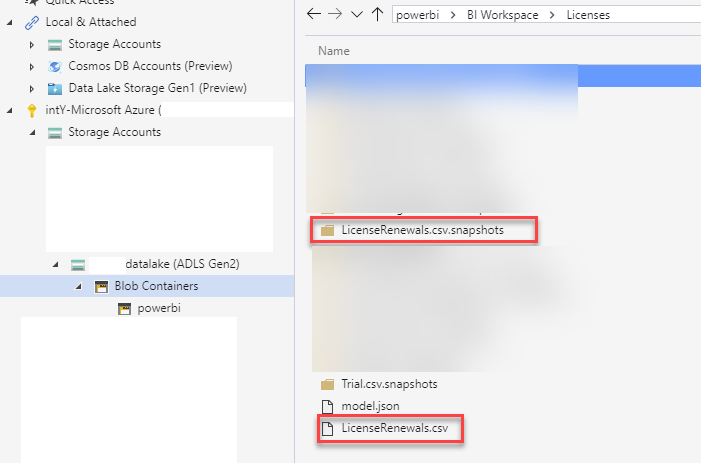- Power BI forums
- Updates
- News & Announcements
- Get Help with Power BI
- Desktop
- Service
- Report Server
- Power Query
- Mobile Apps
- Developer
- DAX Commands and Tips
- Custom Visuals Development Discussion
- Health and Life Sciences
- Power BI Spanish forums
- Translated Spanish Desktop
- Power Platform Integration - Better Together!
- Power Platform Integrations (Read-only)
- Power Platform and Dynamics 365 Integrations (Read-only)
- Training and Consulting
- Instructor Led Training
- Dashboard in a Day for Women, by Women
- Galleries
- Community Connections & How-To Videos
- COVID-19 Data Stories Gallery
- Themes Gallery
- Data Stories Gallery
- R Script Showcase
- Webinars and Video Gallery
- Quick Measures Gallery
- 2021 MSBizAppsSummit Gallery
- 2020 MSBizAppsSummit Gallery
- 2019 MSBizAppsSummit Gallery
- Events
- Ideas
- Custom Visuals Ideas
- Issues
- Issues
- Events
- Upcoming Events
- Community Blog
- Power BI Community Blog
- Custom Visuals Community Blog
- Community Support
- Community Accounts & Registration
- Using the Community
- Community Feedback
Register now to learn Fabric in free live sessions led by the best Microsoft experts. From Apr 16 to May 9, in English and Spanish.
- Power BI forums
- Forums
- Get Help with Power BI
- Service
- Re: Dataflow Failed - Internal Error
- Subscribe to RSS Feed
- Mark Topic as New
- Mark Topic as Read
- Float this Topic for Current User
- Bookmark
- Subscribe
- Printer Friendly Page
- Mark as New
- Bookmark
- Subscribe
- Mute
- Subscribe to RSS Feed
- Permalink
- Report Inappropriate Content
Dataflow Failed - Internal Error
Hi All,
Recently a dataflow which was working stopped working for us. I found which entity was causing the error – an entity called 'LicenseRenewals'. I checked out its query and it was all good. No gateway involved, the source is AzureSQL.
As a test I thought I’d recreate it. So I renamed ‘LicenseRenewals’ to ‘LicenseRenewalsFailed’ and made a new entity in the same dataflow called ‘LicenseRenewals’.
Here’s where things got really bizarre. Because having done this the new ‘LicenseRenewals’ entity failed, but original ‘LicenseRenewalsFailed’ entity began to work!
Seems that it doesn’t like the name… ‘LicenseRenewals’. If I change it to ‘LicenseRenewal’ (dropping the s) then it works also.
Any ideas as to what could be causing this problem? I have seven data that flows are failing – I’d rather get them working than have to change the names of the entities and update the underlying datasets - assuming I need to touch those.
Seems this is an issue for others too posting on an older thread (hence perhaps no response) which claimed a similar issue which was fixed:
All assistance greatly appreciated.
@joebrown42 - hope you don't mind me tagging you but trying to pull this issue forward and thought you might be interested in any responses I get!
Solved! Go to Solution.
- Mark as New
- Bookmark
- Subscribe
- Mute
- Subscribe to RSS Feed
- Permalink
- Report Inappropriate Content
Hi All,
Seems that during a dataflow refresh a file was created didn't get cleared out - and the presence of this file blocked subsequent refreshes.
Our Licenses entity has a number of tables, but the refresh always failed when it got to the LicenseRenewals table. In Azure Storage explorer I could see there was also a LicenseRenewals.CSV file in the Licenses folder, but no such file exists for the other folders.
On a whim I renamed this file and the extract worked again. Basically this file should not be there. These 'root' CSV files get created during data extract, then moved to their respective snapshot folder, then the 'root' CSV is removed and the next folder updated.
MS Support indicated that, for some as yet unknown reason, it looks like in our case the 'root' CSV file was not removed, and therefore on the next refresh it failed because it's trying to create a LicenseRenewals.CSV file but a duplicate is already present so it bombs out with the 'internal error' message in the logs.
So - the solution in our case was to remove/rename the offending 'root' CSV file.
We're using our own ADLSGen2 storage, so current working theory is that some interuption happened to that which stopped the file being removed normally and left this file as a hangover. But thats speculative.
Hopefully this answer helps others!
- Mark as New
- Bookmark
- Subscribe
- Mute
- Subscribe to RSS Feed
- Permalink
- Report Inappropriate Content
Hi @Anonymous ,
Recently, there is a known issue about Dataflows. See the message below.https://powerbi.microsoft.com/en-us/support/
Power BI Customers using the enhanced compute engine preview feature for Dataflows may experience refresh issues with their premium capacity. As a workaround, users can disable the "Enhanced Dataflows Compute Engine (Preview)" feature in the Admin portal. Engineers are working on a fix and expect it to be deployed by end-of-day 11/15/2019.
Do you use that feature? If so, please wait for the issue fixed. If not, maybe you need to create a support ticket to understand why it happened and how to solve it.
How to create a support ticket in Power BI
Best Regards,
Xue Ding
If this post helps, then please consider Accept it as the solution to help the other members find it more quickly. Kudos are nice too.
Xue Ding
If this post helps, then please consider Accept it as the solution to help the other members find it more quickly.
- Mark as New
- Bookmark
- Subscribe
- Mute
- Subscribe to RSS Feed
- Permalink
- Report Inappropriate Content
We're not using premium - and I see no option for the feature you referenced in the admin portal.
- Mark as New
- Bookmark
- Subscribe
- Mute
- Subscribe to RSS Feed
- Permalink
- Report Inappropriate Content
And another four dataflows started failing since yesterday - so now i'm up to eleven failures.
I'll contact support.
- Mark as New
- Bookmark
- Subscribe
- Mute
- Subscribe to RSS Feed
- Permalink
- Report Inappropriate Content
Hi @Anonymous ,
Did you solve the issue? Can you please share us some messages? More people who encounter the same issue will benefit here.
Best Regards,
Xue Ding
If this post helps, then please consider Accept it as the solution to help the other members find it more quickly. Kudos are nice too.
Xue Ding
If this post helps, then please consider Accept it as the solution to help the other members find it more quickly.
- Mark as New
- Bookmark
- Subscribe
- Mute
- Subscribe to RSS Feed
- Permalink
- Report Inappropriate Content
No update as yet - still with support, has been escalated.
- Mark as New
- Bookmark
- Subscribe
- Mute
- Subscribe to RSS Feed
- Permalink
- Report Inappropriate Content
And still with support. The issue got referred to the Azure team to check the ADLS Gen2 was set up correctly with the proper service access - they're happy the access is there, so now we're back to the PBI team.
- Mark as New
- Bookmark
- Subscribe
- Mute
- Subscribe to RSS Feed
- Permalink
- Report Inappropriate Content
Hi All,
Seems that during a dataflow refresh a file was created didn't get cleared out - and the presence of this file blocked subsequent refreshes.
Our Licenses entity has a number of tables, but the refresh always failed when it got to the LicenseRenewals table. In Azure Storage explorer I could see there was also a LicenseRenewals.CSV file in the Licenses folder, but no such file exists for the other folders.
On a whim I renamed this file and the extract worked again. Basically this file should not be there. These 'root' CSV files get created during data extract, then moved to their respective snapshot folder, then the 'root' CSV is removed and the next folder updated.
MS Support indicated that, for some as yet unknown reason, it looks like in our case the 'root' CSV file was not removed, and therefore on the next refresh it failed because it's trying to create a LicenseRenewals.CSV file but a duplicate is already present so it bombs out with the 'internal error' message in the logs.
So - the solution in our case was to remove/rename the offending 'root' CSV file.
We're using our own ADLSGen2 storage, so current working theory is that some interuption happened to that which stopped the file being removed normally and left this file as a hangover. But thats speculative.
Hopefully this answer helps others!
Helpful resources

Microsoft Fabric Learn Together
Covering the world! 9:00-10:30 AM Sydney, 4:00-5:30 PM CET (Paris/Berlin), 7:00-8:30 PM Mexico City

Power BI Monthly Update - April 2024
Check out the April 2024 Power BI update to learn about new features.