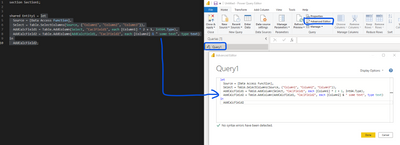- Power BI forums
- Updates
- News & Announcements
- Get Help with Power BI
- Desktop
- Service
- Report Server
- Power Query
- Mobile Apps
- Developer
- DAX Commands and Tips
- Custom Visuals Development Discussion
- Health and Life Sciences
- Power BI Spanish forums
- Translated Spanish Desktop
- Power Platform Integration - Better Together!
- Power Platform Integrations (Read-only)
- Power Platform and Dynamics 365 Integrations (Read-only)
- Training and Consulting
- Instructor Led Training
- Dashboard in a Day for Women, by Women
- Galleries
- Community Connections & How-To Videos
- COVID-19 Data Stories Gallery
- Themes Gallery
- Data Stories Gallery
- R Script Showcase
- Webinars and Video Gallery
- Quick Measures Gallery
- 2021 MSBizAppsSummit Gallery
- 2020 MSBizAppsSummit Gallery
- 2019 MSBizAppsSummit Gallery
- Events
- Ideas
- Custom Visuals Ideas
- Issues
- Issues
- Events
- Upcoming Events
- Community Blog
- Power BI Community Blog
- Custom Visuals Community Blog
- Community Support
- Community Accounts & Registration
- Using the Community
- Community Feedback
Register now to learn Fabric in free live sessions led by the best Microsoft experts. From Apr 16 to May 9, in English and Spanish.
- Power BI forums
- Forums
- Get Help with Power BI
- Service
- Dataflow Editing Issues
- Subscribe to RSS Feed
- Mark Topic as New
- Mark Topic as Read
- Float this Topic for Current User
- Bookmark
- Subscribe
- Printer Friendly Page
- Mark as New
- Bookmark
- Subscribe
- Mute
- Subscribe to RSS Feed
- Permalink
- Report Inappropriate Content
Dataflow Editing Issues
Hey all,
I'm having trouble working with a dataflow. Someone made a dataflow, and I need to see how the dataflow calculates a certain column. However, every time I try to edit this dataflow, the page fails to load. I get no error message, just a spinning wheel of death.
How can I check how the dataflow calculates it's values?
Stay well, any help is appreciated!
Solved! Go to Solution.
- Mark as New
- Bookmark
- Subscribe
- Mute
- Subscribe to RSS Feed
- Permalink
- Report Inappropriate Content
Perhaps you can share a generic or actual snippet of what you are seeing? There could be differences in what we are seeing tied to workspace/environment settings?
To explain further, following the steps I laid out, for any dataflow I would end up with something like:
section Section 1;
shared #"[Entity Name 1]" = let
Source = [whatever source formula is; e.g. Sql.Database([server name],[table name]) ],
#"Transformation Step 1" = [transforms],
#"Transformation Step 2" = [transforms],
...
#"Transformation Step n" = [transforms]
in
#"Transformation Step n";
shared #"[Entity Name 2]" let ... To answer your original question, you would want to look in the transformation steps (i.e. the "[transforms]" parts above) for for your calculated fields; e.g. steps with Table.AddColumn, etc.
Alternatively, you can copy/paste the cleaned M into a blank query advanced editor in PBI desktop to try to re-run the dataflow code and troubleshoot in the desktop app. Note that if what you are pulling from references other entities in the dataflow, you may have to load those in, too before it all works.
And finally, if there actually is only a Source step and then a step setting the column types (seems to be what you are describing), then indeed it sounds like the calculations are being done in the source before it hits the dataflow entity and your best bet is to look upstream.
- Mark as New
- Bookmark
- Subscribe
- Mute
- Subscribe to RSS Feed
- Permalink
- Report Inappropriate Content
Perhaps you can share a generic or actual snippet of what you are seeing? There could be differences in what we are seeing tied to workspace/environment settings?
To explain further, following the steps I laid out, for any dataflow I would end up with something like:
section Section 1;
shared #"[Entity Name 1]" = let
Source = [whatever source formula is; e.g. Sql.Database([server name],[table name]) ],
#"Transformation Step 1" = [transforms],
#"Transformation Step 2" = [transforms],
...
#"Transformation Step n" = [transforms]
in
#"Transformation Step n";
shared #"[Entity Name 2]" let ... To answer your original question, you would want to look in the transformation steps (i.e. the "[transforms]" parts above) for for your calculated fields; e.g. steps with Table.AddColumn, etc.
Alternatively, you can copy/paste the cleaned M into a blank query advanced editor in PBI desktop to try to re-run the dataflow code and troubleshoot in the desktop app. Note that if what you are pulling from references other entities in the dataflow, you may have to load those in, too before it all works.
And finally, if there actually is only a Source step and then a step setting the column types (seems to be what you are describing), then indeed it sounds like the calculations are being done in the source before it hits the dataflow entity and your best bet is to look upstream.
- Mark as New
- Bookmark
- Subscribe
- Mute
- Subscribe to RSS Feed
- Permalink
- Report Inappropriate Content
You can get the M from the dataflow json. Some quick steps:
- Hit more options (...) on the dataflow and download the json.
- Find in the M in the { "pbi:mashup" : { "document" } } field.
- Copy the text in the quotes from the document field, then 1) replace all \r\n with linebreaks, and 2) replace all \" with "
- This should give you readable M for all the entities in the dataflow.
I'll generally use Visual Studio Code to format the json to make finding the M easier, but it can be done with any text editor.
- Mark as New
- Bookmark
- Subscribe
- Mute
- Subscribe to RSS Feed
- Permalink
- Report Inappropriate Content
I'm not sure what the M is, but the part of the json you are referring to doesn't contain what I am looking for. I am under the impression that there a calculated field within this dataflow, the json is just showing me the name and datatype of each entity, and the part you're telling me to look at is just showing where the data is from. If there are no descriptions of calculated fields, would this mean that there are no calculated fields? Because that would mean the issue I am having overall isn't in Power BI.
Helpful resources

Microsoft Fabric Learn Together
Covering the world! 9:00-10:30 AM Sydney, 4:00-5:30 PM CET (Paris/Berlin), 7:00-8:30 PM Mexico City

Power BI Monthly Update - April 2024
Check out the April 2024 Power BI update to learn about new features.