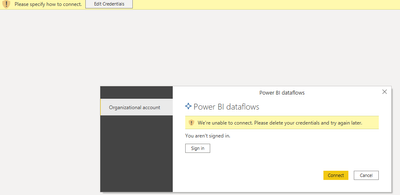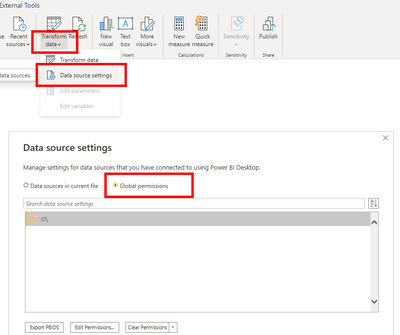- Power BI forums
- Updates
- News & Announcements
- Get Help with Power BI
- Desktop
- Service
- Report Server
- Power Query
- Mobile Apps
- Developer
- DAX Commands and Tips
- Custom Visuals Development Discussion
- Health and Life Sciences
- Power BI Spanish forums
- Translated Spanish Desktop
- Power Platform Integration - Better Together!
- Power Platform Integrations (Read-only)
- Power Platform and Dynamics 365 Integrations (Read-only)
- Training and Consulting
- Instructor Led Training
- Dashboard in a Day for Women, by Women
- Galleries
- Community Connections & How-To Videos
- COVID-19 Data Stories Gallery
- Themes Gallery
- Data Stories Gallery
- R Script Showcase
- Webinars and Video Gallery
- Quick Measures Gallery
- 2021 MSBizAppsSummit Gallery
- 2020 MSBizAppsSummit Gallery
- 2019 MSBizAppsSummit Gallery
- Events
- Ideas
- Custom Visuals Ideas
- Issues
- Issues
- Events
- Upcoming Events
- Community Blog
- Power BI Community Blog
- Custom Visuals Community Blog
- Community Support
- Community Accounts & Registration
- Using the Community
- Community Feedback
Register now to learn Fabric in free live sessions led by the best Microsoft experts. From Apr 16 to May 9, in English and Spanish.
- Power BI forums
- Forums
- Get Help with Power BI
- Service
- Re: Dataflow - Can't sign in on dataflow
- Subscribe to RSS Feed
- Mark Topic as New
- Mark Topic as Read
- Float this Topic for Current User
- Bookmark
- Subscribe
- Printer Friendly Page
- Mark as New
- Bookmark
- Subscribe
- Mute
- Subscribe to RSS Feed
- Permalink
- Report Inappropriate Content
Dataflow - Can't sign in on dataflow
Hi everyone,
For some reason me and my colleagues can't open the transform Data (power query) and work on the dataflow which we have connected to. Only 1 colleague can still do this, but the other 5 can't.
So we made a dataflow to a Sharepoint online list. Then in Desktop my colleague connected to it and made some query's to make a report. Afther a couple of weeks, we changed our passwords (company security rule) and all of a sudden we can't connect to the dataflow in power bi desktop. It asks us to 'Edit credentials' and then gives us no options except to 'Sign in'. If we do this it just returns 'We're unable to connect. Please delete credentials and try again'.
We have tried deleting and putting the correct ones in, but still get the same error.
I have tried to delete my stored credentials (.zip file on local PC) but that didn't work.
Anyone ever experienced the same issue? Can someone help us out?
Thanks in advance!
Solved! Go to Solution.
- Mark as New
- Bookmark
- Subscribe
- Mute
- Subscribe to RSS Feed
- Permalink
- Report Inappropriate Content
Hi,
Our IT has found the solution somewhere that fixes this problem!!!
Inside Power BI Desktop:
File -> Options and settings -> Options -> Global -> Security -> Authentication Browser -> Use my default web browser (check this box).
When you do this, PBI Desktop will open your browser so you can log in correctly.
- Mark as New
- Bookmark
- Subscribe
- Mute
- Subscribe to RSS Feed
- Permalink
- Report Inappropriate Content
Hi,
Our IT has found the solution somewhere that fixes this problem!!!
Inside Power BI Desktop:
File -> Options and settings -> Options -> Global -> Security -> Authentication Browser -> Use my default web browser (check this box).
When you do this, PBI Desktop will open your browser so you can log in correctly.
- Mark as New
- Bookmark
- Subscribe
- Mute
- Subscribe to RSS Feed
- Permalink
- Report Inappropriate Content
Helpful resources

Microsoft Fabric Learn Together
Covering the world! 9:00-10:30 AM Sydney, 4:00-5:30 PM CET (Paris/Berlin), 7:00-8:30 PM Mexico City

Power BI Monthly Update - April 2024
Check out the April 2024 Power BI update to learn about new features.