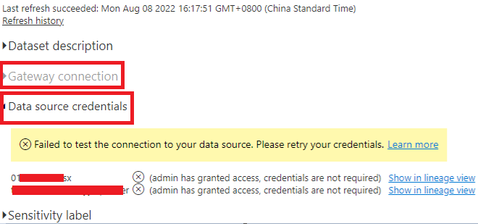- Power BI forums
- Updates
- News & Announcements
- Get Help with Power BI
- Desktop
- Service
- Report Server
- Power Query
- Mobile Apps
- Developer
- DAX Commands and Tips
- Custom Visuals Development Discussion
- Health and Life Sciences
- Power BI Spanish forums
- Translated Spanish Desktop
- Power Platform Integration - Better Together!
- Power Platform Integrations (Read-only)
- Power Platform and Dynamics 365 Integrations (Read-only)
- Training and Consulting
- Instructor Led Training
- Dashboard in a Day for Women, by Women
- Galleries
- Community Connections & How-To Videos
- COVID-19 Data Stories Gallery
- Themes Gallery
- Data Stories Gallery
- R Script Showcase
- Webinars and Video Gallery
- Quick Measures Gallery
- 2021 MSBizAppsSummit Gallery
- 2020 MSBizAppsSummit Gallery
- 2019 MSBizAppsSummit Gallery
- Events
- Ideas
- Custom Visuals Ideas
- Issues
- Issues
- Events
- Upcoming Events
- Community Blog
- Power BI Community Blog
- Custom Visuals Community Blog
- Community Support
- Community Accounts & Registration
- Using the Community
- Community Feedback
Register now to learn Fabric in free live sessions led by the best Microsoft experts. From Apr 16 to May 9, in English and Spanish.
- Power BI forums
- Forums
- Get Help with Power BI
- Service
- DataSourceError: <ccon>SharePoint: Request failed:...
- Subscribe to RSS Feed
- Mark Topic as New
- Mark Topic as Read
- Float this Topic for Current User
- Bookmark
- Subscribe
- Printer Friendly Page
- Mark as New
- Bookmark
- Subscribe
- Mute
- Subscribe to RSS Feed
- Permalink
- Report Inappropriate Content
DataSourceError: <ccon>SharePoint: Request failed: The remote server returned an error: (429)
Our PowerBI report was working well till yesterday.
We have a scheduled refresh which is not refreshing now and throws the below error.
We have a separate dataflow from the same SharePoint source, even that dataflow if failing to refresh.
We haven't made any changes in the dataset or the source.
Table referenced in the error message changes every time.
We tried refreshing the report in Power BI Desktop it works fine.
Can anyone help with this error. Thanks.
Note: Workspace is premium capacity. Other reports in the workspace from different sources has no issues.
I also tried similar posts that help with similar issue, but it seems too technical.🙂
Kindly support.
- Mark as New
- Bookmark
- Subscribe
- Mute
- Subscribe to RSS Feed
- Permalink
- Report Inappropriate Content
Hello,
We have been facing same issue since 08-30-2022. If refreshed manually, it worked once. But, now its failing with same error everytime.
Is this any internal error?
Please help.
Thanks.
- Mark as New
- Bookmark
- Subscribe
- Mute
- Subscribe to RSS Feed
- Permalink
- Report Inappropriate Content
Hi @Anonymous ,
Query in the background based on your error message to get relevant information:
Data refresh failed due to an error in the data processing engine due to user.(wrapped: ProcessDatabaseFailedManagerProviderException/Processing for c3579694-313f-48df-96a4-e2cc3366ef43 failed due to managed provider error Failed to save modifications to the server.
If you use a gateway, you can turn off the Gateway Connection and connect credentials in the Data source credentials.
Best Regards,
Liu Yang
If this post helps, then please consider Accept it as the solution to help the other members find it more quickly.
- Mark as New
- Bookmark
- Subscribe
- Mute
- Subscribe to RSS Feed
- Permalink
- Report Inappropriate Content
Dear Liu Yang,
Thanks for the response.
I have checked both the settings.
I have no gateway connections.
And the data source credentials shows no error.
But anyways i tried to edit the credentials and re-enter again. But the result is still the same.
Note: One another team in my organization came forward and told they face similar issue too.
They have also connected to SharePoint as myself.
Any suggestions would greatly help. Thank you.
Helpful resources

Microsoft Fabric Learn Together
Covering the world! 9:00-10:30 AM Sydney, 4:00-5:30 PM CET (Paris/Berlin), 7:00-8:30 PM Mexico City

Power BI Monthly Update - April 2024
Check out the April 2024 Power BI update to learn about new features.