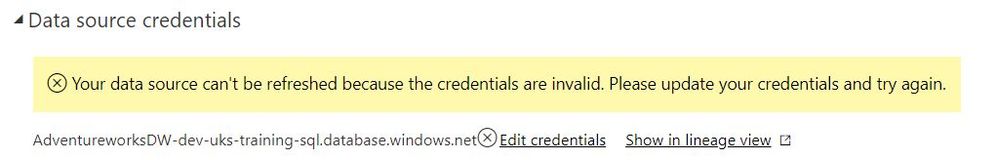- Power BI forums
- Updates
- News & Announcements
- Get Help with Power BI
- Desktop
- Service
- Report Server
- Power Query
- Mobile Apps
- Developer
- DAX Commands and Tips
- Custom Visuals Development Discussion
- Health and Life Sciences
- Power BI Spanish forums
- Translated Spanish Desktop
- Power Platform Integration - Better Together!
- Power Platform Integrations (Read-only)
- Power Platform and Dynamics 365 Integrations (Read-only)
- Training and Consulting
- Instructor Led Training
- Dashboard in a Day for Women, by Women
- Galleries
- Community Connections & How-To Videos
- COVID-19 Data Stories Gallery
- Themes Gallery
- Data Stories Gallery
- R Script Showcase
- Webinars and Video Gallery
- Quick Measures Gallery
- 2021 MSBizAppsSummit Gallery
- 2020 MSBizAppsSummit Gallery
- 2019 MSBizAppsSummit Gallery
- Events
- Ideas
- Custom Visuals Ideas
- Issues
- Issues
- Events
- Upcoming Events
- Community Blog
- Power BI Community Blog
- Custom Visuals Community Blog
- Community Support
- Community Accounts & Registration
- Using the Community
- Community Feedback
Register now to learn Fabric in free live sessions led by the best Microsoft experts. From Apr 16 to May 9, in English and Spanish.
- Power BI forums
- Forums
- Get Help with Power BI
- Service
- DataSet refresh with Import vs Direct Query
- Subscribe to RSS Feed
- Mark Topic as New
- Mark Topic as Read
- Float this Topic for Current User
- Bookmark
- Subscribe
- Printer Friendly Page
- Mark as New
- Bookmark
- Subscribe
- Mute
- Subscribe to RSS Feed
- Permalink
- Report Inappropriate Content
DataSet refresh with Import vs Direct Query
I have a couple of .pbix reports where I used Import to bring in SQL Server data and a few CSV files (dimension tables). For some reason I can't schedule Dataset refreshes in the PBI Workspace. I get the following error:
"Data source error Scheduled refresh is disabled because at least one data source is missing credentials. To start the refresh again, go to this dataset's settings page and enter credentials for all data sources. Then reactivate scheduled refresh."
I don't understand if I provide credentials will that allow me to schedule Dataset refreshes without error? Where do I do this? I don't really understand the construct of the Dataset refresh, especially when I have SQL Server DB and CSV sources. It seems unnecessarily complicated.
Solved! Go to Solution.
- Mark as New
- Bookmark
- Subscribe
- Mute
- Subscribe to RSS Feed
- Permalink
- Report Inappropriate Content
Through much late night research I have discovered a few things that are not documented very well. In my case, I have a SQL Server datasource and some CSV files that are FTP'ed or just live on our DB server. I use Import instead of Direct Query on the DB. I wanted to schedule dataset refreshes each morning, but did not understand the Gateway requirements and setup. I installed the Standard Gateway on the DB server and logged in.
The next step is to go into the Workspace and click on Dataset (stoplight icon) > Settings > Gateway Connection. It was fairly intuitive to setup the SQL Server using the DB credentails. The challenge was the .csv files and understanding the relationship between the dataset settings and the datasource settings. They need to match exactly. Probably has something to do with passing credentials. I was mapping the R-drive (from my laptop) and then the E-drive (on the server itself) and finally figured out to use the IP address for server name. Example: \\10.100.1.1\AppDB\xxx.csv. It will still not connect successfully until you verify that your datasource settings for those .csv files are also mapped using the IP address example. The last piece was then figuring out the proper construct for defining each datasource in the Gateway (its not very intuitive). Its a combination of clicking on the gear icon to manage the gateway datasources (1 for each .csv file and DB). Use the correct mapping and your network credentials for the server (it should connect to the .csv file). Then you need to go back into the Gateway Connections and select the "Maps To" and select the gateway datasource that you just setup. You should then get a greenlight that it connects. You can verify the datasource credentials and schedule the refreshes for when you need them. Hope that helps.
- Mark as New
- Bookmark
- Subscribe
- Mute
- Subscribe to RSS Feed
- Permalink
- Report Inappropriate Content
Through much late night research I have discovered a few things that are not documented very well. In my case, I have a SQL Server datasource and some CSV files that are FTP'ed or just live on our DB server. I use Import instead of Direct Query on the DB. I wanted to schedule dataset refreshes each morning, but did not understand the Gateway requirements and setup. I installed the Standard Gateway on the DB server and logged in.
The next step is to go into the Workspace and click on Dataset (stoplight icon) > Settings > Gateway Connection. It was fairly intuitive to setup the SQL Server using the DB credentails. The challenge was the .csv files and understanding the relationship between the dataset settings and the datasource settings. They need to match exactly. Probably has something to do with passing credentials. I was mapping the R-drive (from my laptop) and then the E-drive (on the server itself) and finally figured out to use the IP address for server name. Example: \\10.100.1.1\AppDB\xxx.csv. It will still not connect successfully until you verify that your datasource settings for those .csv files are also mapped using the IP address example. The last piece was then figuring out the proper construct for defining each datasource in the Gateway (its not very intuitive). Its a combination of clicking on the gear icon to manage the gateway datasources (1 for each .csv file and DB). Use the correct mapping and your network credentials for the server (it should connect to the .csv file). Then you need to go back into the Gateway Connections and select the "Maps To" and select the gateway datasource that you just setup. You should then get a greenlight that it connects. You can verify the datasource credentials and schedule the refreshes for when you need them. Hope that helps.
- Mark as New
- Bookmark
- Subscribe
- Mute
- Subscribe to RSS Feed
- Permalink
- Report Inappropriate Content
We are using Service (cloud) and not on prem. I have been all over Dataset settings and have no "edit credentials" anywhere. I can refresh the reports in Desktop with no issue so credentials should be in there somewhere. There is no indication of a particular data source that is not reachable. When I click on Dataset Settings, the Datasource Credentials is grayed out. Do I have to have a Gateway installed on our DB server to let this work?
- Mark as New
- Bookmark
- Subscribe
- Mute
- Subscribe to RSS Feed
- Permalink
- Report Inappropriate Content
Click ... against your data set and go into settings
Its worth then just going into Data Source Credentials
And checking that you dont have the above issue.
Another thing to think about is where the data sources are. are they on Premesis or in the cloud.
Hopefully you can just refresh your connection to whichever one is causing you problems in data source connection within Settings.
the refresh wont work if any of your data source settings are invalid
Helpful resources

Microsoft Fabric Learn Together
Covering the world! 9:00-10:30 AM Sydney, 4:00-5:30 PM CET (Paris/Berlin), 7:00-8:30 PM Mexico City

Power BI Monthly Update - April 2024
Check out the April 2024 Power BI update to learn about new features.