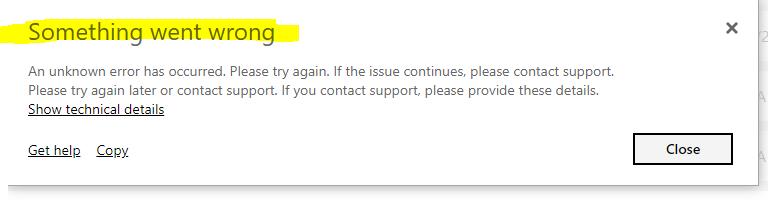- Power BI forums
- Updates
- News & Announcements
- Get Help with Power BI
- Desktop
- Service
- Report Server
- Power Query
- Mobile Apps
- Developer
- DAX Commands and Tips
- Custom Visuals Development Discussion
- Health and Life Sciences
- Power BI Spanish forums
- Translated Spanish Desktop
- Power Platform Integration - Better Together!
- Power Platform Integrations (Read-only)
- Power Platform and Dynamics 365 Integrations (Read-only)
- Training and Consulting
- Instructor Led Training
- Dashboard in a Day for Women, by Women
- Galleries
- Community Connections & How-To Videos
- COVID-19 Data Stories Gallery
- Themes Gallery
- Data Stories Gallery
- R Script Showcase
- Webinars and Video Gallery
- Quick Measures Gallery
- 2021 MSBizAppsSummit Gallery
- 2020 MSBizAppsSummit Gallery
- 2019 MSBizAppsSummit Gallery
- Events
- Ideas
- Custom Visuals Ideas
- Issues
- Issues
- Events
- Upcoming Events
- Community Blog
- Power BI Community Blog
- Custom Visuals Community Blog
- Community Support
- Community Accounts & Registration
- Using the Community
- Community Feedback
Register now to learn Fabric in free live sessions led by the best Microsoft experts. From Apr 16 to May 9, in English and Spanish.
- Power BI forums
- Forums
- Get Help with Power BI
- Service
- DataSet error on power BI service
- Subscribe to RSS Feed
- Mark Topic as New
- Mark Topic as Read
- Float this Topic for Current User
- Bookmark
- Subscribe
- Printer Friendly Page
- Mark as New
- Bookmark
- Subscribe
- Mute
- Subscribe to RSS Feed
- Permalink
- Report Inappropriate Content
DataSet error on power BI service
Hi,
I am getting below error for all my datasets.Data source is cube and i am using Direct Query.
The error is for schedule refresh.
How can i resolve this error?
Thanks
Solved! Go to Solution.
- Mark as New
- Bookmark
- Subscribe
- Mute
- Subscribe to RSS Feed
- Permalink
- Report Inappropriate Content
Hi @jatneerjat,
I'd like to suggest you check datasets and gateway data source settings if they are anything wrong with them.
BTW, I can't find anything useful from your snapshot, it only told us something wrong with your dataset, but nothing detail mentioned.(this is a common error message)
Regards,
Xiaoxin Sheng
If this post helps, please consider accept as solution to help other members find it more quickly.
- Mark as New
- Bookmark
- Subscribe
- Mute
- Subscribe to RSS Feed
- Permalink
- Report Inappropriate Content
HI @jatneerjat,
Can you please share more details about your dataset settings?
In addition, it seems like a known issue power bi team already list on support page, please take a look on it if your scenario is suitable for its description:
Instead of receiving a message to enter credentials, customers using a Direct Query Model that connects to a SQL Azure data source will receive a pop-up "Couldn't load the schema for the database model" error message when opening the report if their SQL Azure credentials are incorrect. To fix the credentials, please go to dataset settings page and enter the correct credentials. Engineers are working on a fix and expect it to be deployed to all regions by end-of-day 11/30/18.
Regards,
Xiaoxin Sheng
If this post helps, please consider accept as solution to help other members find it more quickly.
- Mark as New
- Bookmark
- Subscribe
- Mute
- Subscribe to RSS Feed
- Permalink
- Report Inappropriate Content
Hi @v-shex-msft
The below scenario mentioned by you is not related to my issue as i dont have azure sql db but an on premise SSAS cube.
My data source is not able to refresh by itself and it shows the error as mentioned by me.
Thanks,
Neeraj
- Mark as New
- Bookmark
- Subscribe
- Mute
- Subscribe to RSS Feed
- Permalink
- Report Inappropriate Content
Hi @jatneerjat,
I'd like to suggest you check datasets and gateway data source settings if they are anything wrong with them.
BTW, I can't find anything useful from your snapshot, it only told us something wrong with your dataset, but nothing detail mentioned.(this is a common error message)
Regards,
Xiaoxin Sheng
If this post helps, please consider accept as solution to help other members find it more quickly.
Helpful resources

Microsoft Fabric Learn Together
Covering the world! 9:00-10:30 AM Sydney, 4:00-5:30 PM CET (Paris/Berlin), 7:00-8:30 PM Mexico City

Power BI Monthly Update - April 2024
Check out the April 2024 Power BI update to learn about new features.